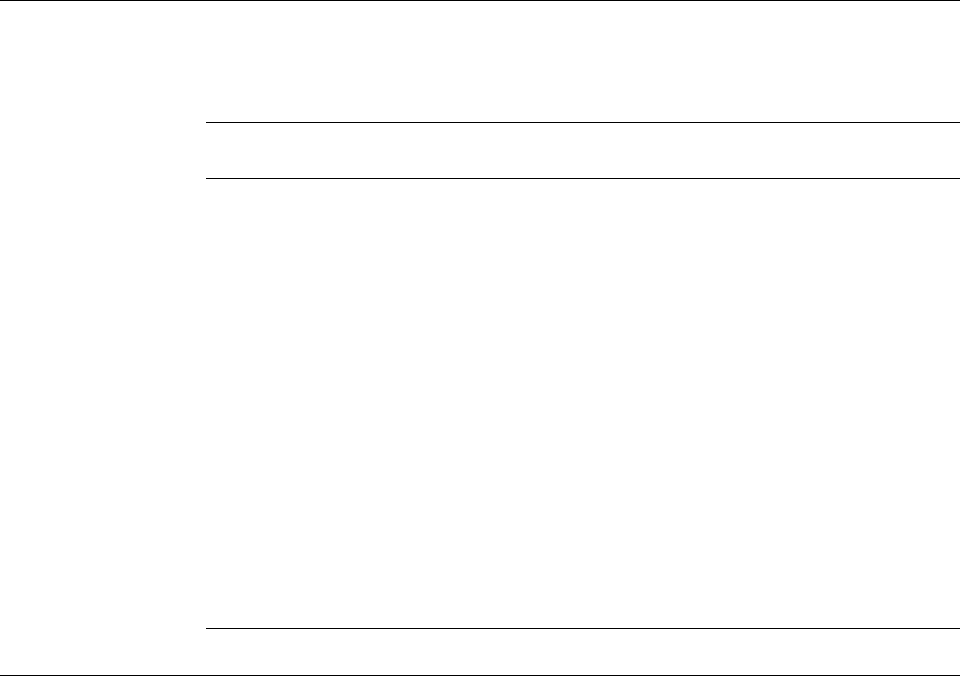
Convert a page segment or an overlay to a physical file member. (You can
then transfer these AFP resource objects to other systems such as the
System/370.)
Copy, delete, rename, and print an overlay object, or display and change the
description of an overlay object.
Copy, delete, rename, and print a page segment, or display and change the
description of a page segment.
AFP Resource and AFP Utilities for AS/400
There are five kinds of AFP resources. The following table describes the
relationship between AFP resources and AFP Utilities for AS/400.
AFP Resource AS/400 Object
Type
Relationship to AFP Utilities
Overlay *OVL Create, change
1
, copy, delete, print, rename,
display and change description, and convert
to a physical file.
Page segment *PAGSEG Create
2
, copy, delete, print, rename, display
and change description, and convert to a
physical file.
| Form definition| *FORMDF| A form definition
3
name or special value
| *INLINE can be specified for printing
| database file members.
Page definition *PAGDFN No relation
| Font| *FNTRSC| Font resources, both AS/400-resident and
| printer-resident, are used to print text within
| the Overlay Utility and the Print Format
| Utility.
Note:
1
means that an AFP Utilities for AS/400 source overlay is used.
2
means that a physical file or a PC document is used.
|
3
The Form definition option can be specified when printing a database file member or
| when defining printout specifications for PFD Definitions.
Requirements for Use of the AFP Utilities for AS/400
To use the AFP Utilities for AS/400, the following hardware and software products
are required.
Hardware Requirement
Any model of AS/400.
Any model of a 5250 display terminal or 5250 emulated work station that
supports an 80 x 24 display size.
For DBCS support, a DBCS display work station is required.
One of the following IPDS printers is required:
– 4224, 4230, 4234-12, 4230-102, 4247, 6400, 6404, 6408, 3130, 3160,
3812, 3816, 3930, 3112, 3116, 4312, 4317, 3912, 3916, 3931, 3935 and
4028 with the Arctic attachment
– 3820 with SNA LU6.2 (SDLC attachment)
Chapter 1. What are the IBM Advanced Function Printing Utilities for AS/400? 13


















