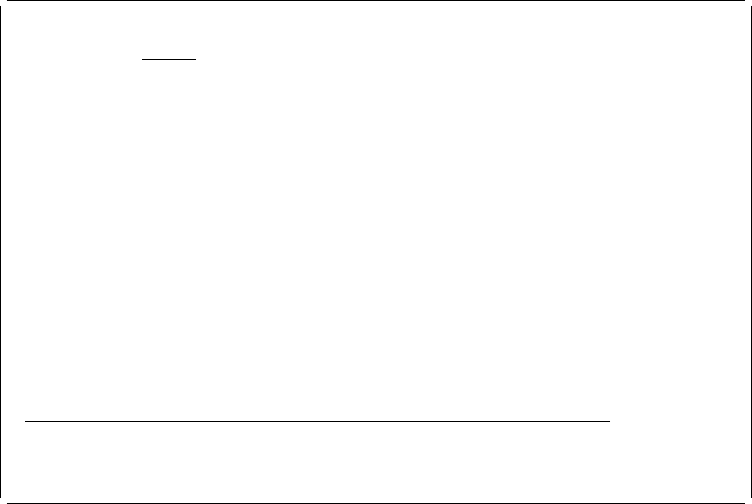
Design Page Layout Columns: 1- 74
Control . . PFD definition . . . . . PRODUCTLBL
ᑍ...+....1....+....2....+....3....+....4....+....5....+....6....+....7....
1 Label print of product and price ᑍS5
2 Layout is as follows: 1 2 3
3 4 5 6
4
5
6
7
8
9
1
11
12
13
14
15
16
17
More...
F3=Exit F6=Text F9=Line F1=Box
F11=Bar code F21=Element edit F22=Block edit F24=More keys
Note: The mark *S005 remains since this is the last element in the page.
You can also define the following summary data to print summarized data of field
values in the grouped database records as a text element or as text in a box
element.
The field value of the first record in the group.
The field value of the last record in the group.
The total of the field values in the group.
The average of the field values in the group.
The minimum field value in the group.
The maximum field value in the group.
The number of records in the group.
The summary data can be printed in the following two groups:
Records in a page (summary for a page).
The summary for a page is printed on the same page containing the
summarized records.
Records from a page break to the next page break (summary for page break).
The summary data for page break is printed on the page containing the last
record of the group.
The following example shows how each of the summary data is printed on the
page:
Chapter 10. Work with PFD Definitions 173


















