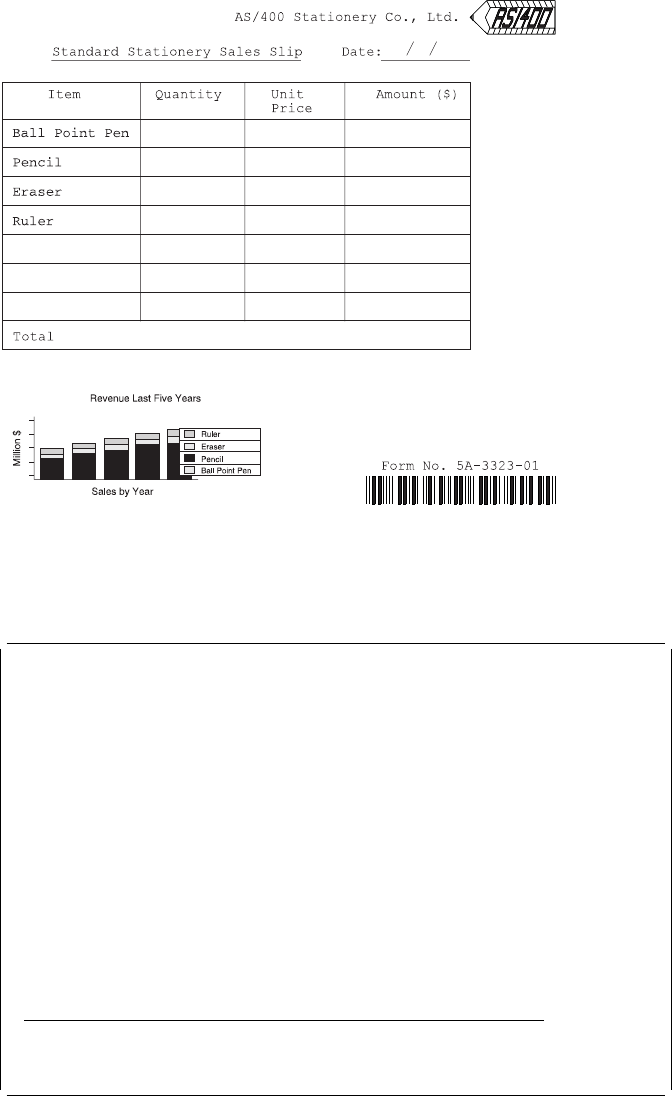
Example Action
1. Press the Enter key.
The Design Overlay display appears.
In this example, source overlay STATIONERY in OVLFILE is being used to design
an overlay.
Figure 15. Sample Overlay
Defining a Text Element
Design Overlay Columns: 1- 74
Control . . ______ Source overlay . . . . . STATIONERY
ᑍ...+....1....+....2....+....3....+....4....+....5....+....6....+....7....
1
2
3
4
5
6
7
8
9
1
11
12
13
14
15
16
17
More...
F3=Exit F6=Text F9=Line F1=Box
F11=Bar code F21=Element edit F22=Block edit F24=More keys
34 AFP Utilities for AS/400 User’s Guide


















