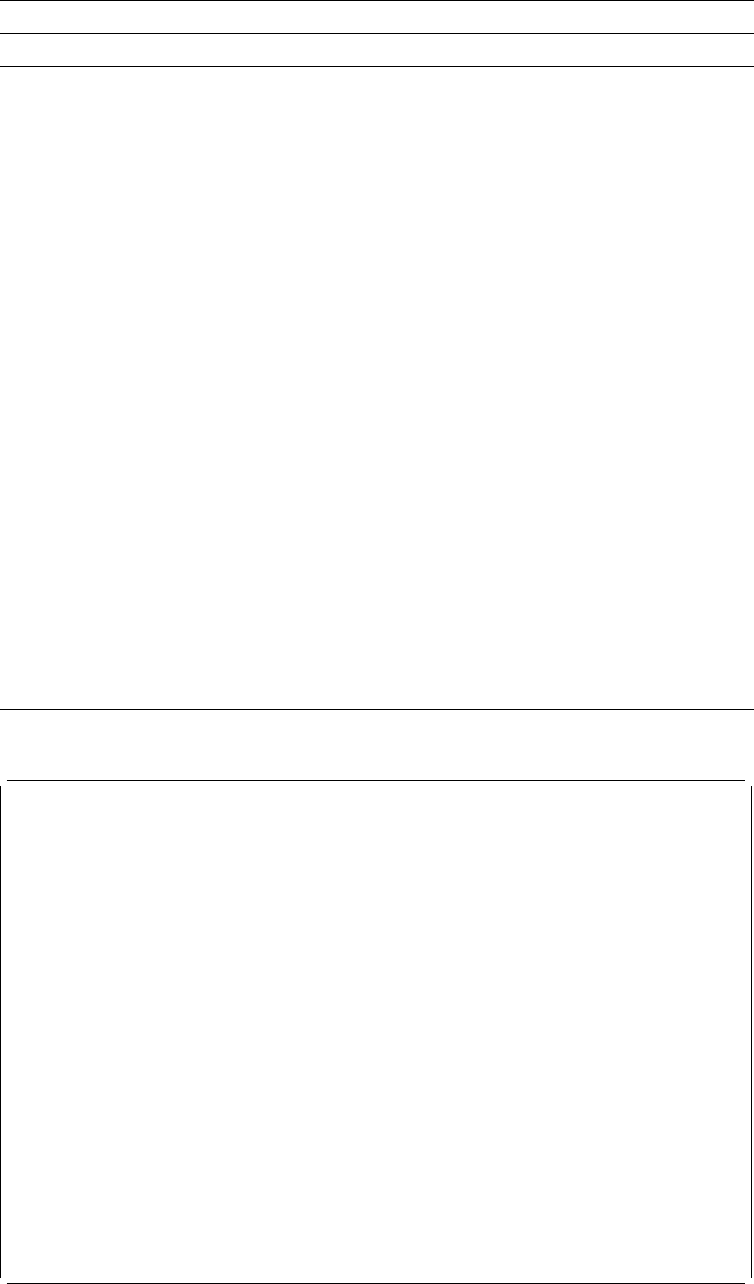
Figure 16 (Page 2 of 2). The Cause of a Message and Its Results
Cause Result
The
Printer type
changed from
1=4224/4234/423 or 9=Not specified to
another type and the value for
Color
becomes incorrect. For example, 1=Blue is
incorrect.
The value ᑍDEFAULT is used.
The
Printer type
changed from another type
to 1=4224/4234/423, or 2=3812/3816/393,
or 3=3916/428, or 7=3935 and the value for
Format
becomes incorrect. For example,
2=Vertical is incorrect.
The value 1=Horizontal is used.
The
Printer type
changed from
1=4224/4234/423, or 2=3812/3816, or
3=3916/428, or 7=3935, or 9=Not specified
to another type and the value for
Overstrike
becomes incorrect. For example, X is
incorrect.
Blank is used.
The
Printer type
changed from
1=4224/4234/423, or 2=3812/3816/393, or
3=3916/428, or 7=3935, or 9=Not specified
to another type and the value for
Underline
becomes incorrect. For example, Y is not
correct.
The value N is used.
The
Printer type
changed from
1=4224/4234/423, or 2=3812/3816/393, or
3=3916/428, or 7=3935, or 9=Not specified
to another type and the value for
Character
size
becomes incorrect. For example, 1 is
not correct.
The value ᑍDEFAULT is used.
Confirm Delete of Elements
Confirm Delete of Elements
Press Enter to confirm your choices for delete.
Press F12 to return to change your choices.
Position Position
Mark Name Across Down Reason
ᑍT1 135 4 Out of overlay
ᑍT12 18.3 .42 Out of overlay
ᑍT13 18.3 .83 Out of overlay
ᑍT14 18.3 1.24 Out of overlay
ᑍL2 17. 1.5 Out of overlay
ᑍB21 2.1 1.5 Out of overlay
ᑍS26 LOGO 136 1 Out of overlay
ᑍB29 2.12 12.23 Out of overlay
ᑍG31 GDF1 5.6 1.85 Not supported by printer type
Bottom
F12=Cancel
Chapter 5. Work with Source Overlays 69


















