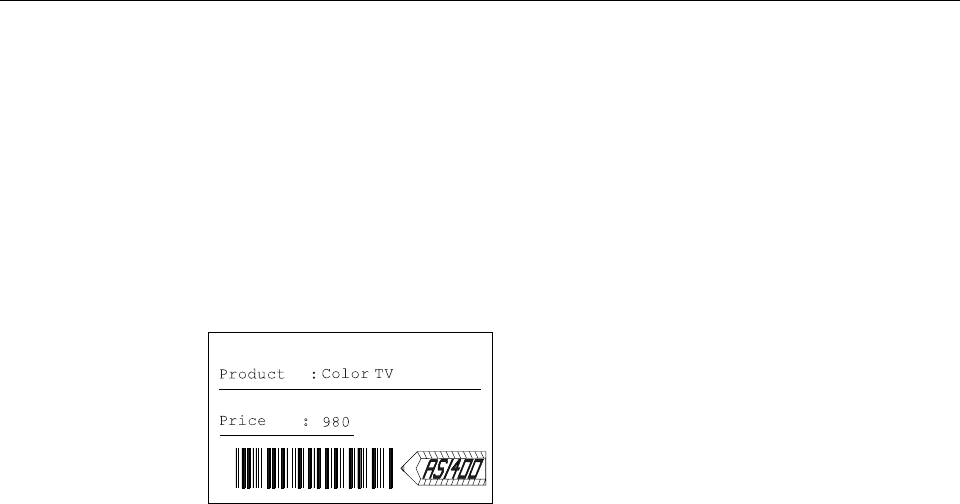
Print Format Utility
| The Print Format Utility provides the capability to develop AFP output applications
| directly from AS/400 database files. With the Print Format Utility, you can:
Design your desired layout of a record interactively in the same way as the
Overlay Utility.
You can define headings, boxes, or logos which contain text, lines, boxes,
images, bar codes, and graphics to be printed in addition to the data in the
database file member.
Figure 6 shows a sample label you can create from a record in a database file
using the Print Format Utility.
Figure 6. Sample Label (Created by the Print Format Utility)
Design a page layout interactively in the same way as in the Overlay Utility.
You can define headings, boxes, or logos which contain text, lines, boxes,
images, bar codes, and graphics to be printed.
Save the record layout and page layout as a printout format definition in your
file.
Print a database file member according to the printout format definition.
| Replicate a record layout across and down the page such as in a multiple-up
| label application.
Figure 7 on page 11 shows a print sample of the labels you can create using the
Print Format Utility.
10 AFP Utilities for AS/400 User’s Guide


















