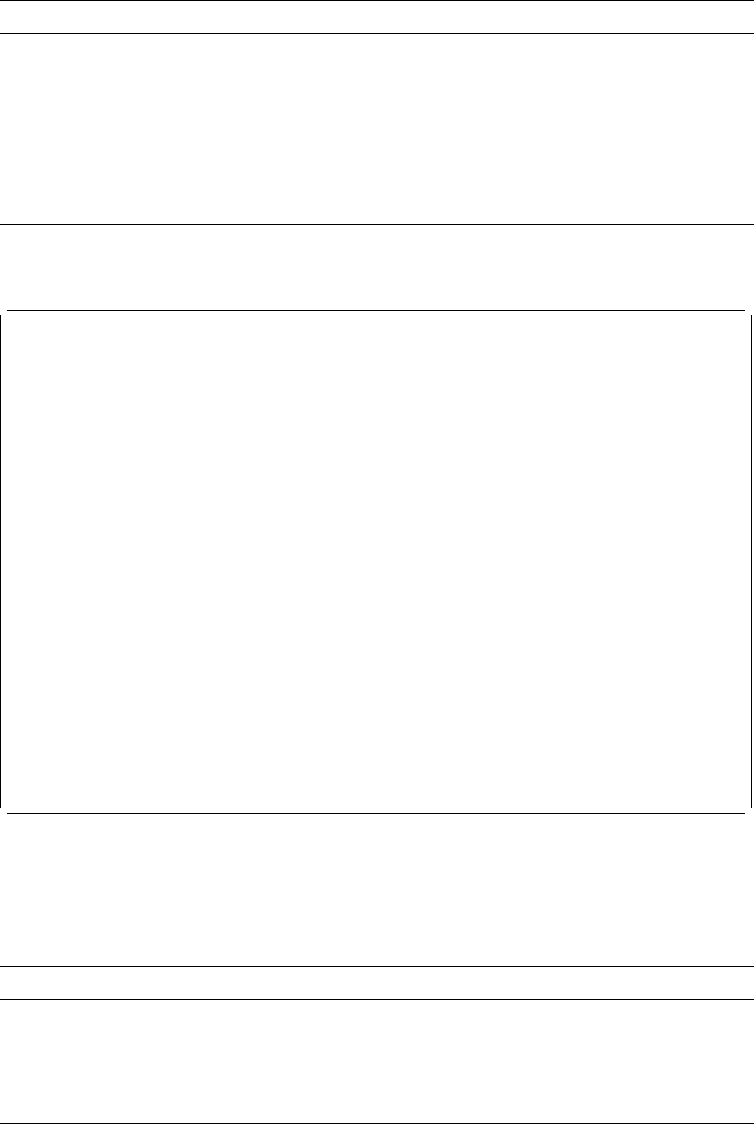
| On this display, you can see the definition of a type 1 font in detail.
Display Font (Font Type=2)
Display PFD Definition Font
Font number . . . . . . . . : 1
Font type . . . . . . . . . : 2 Coded font
Coded font . . . . . . . . . : XGB12
| Point size . . . . . . . . . : ᑍNONE
Text . . . . . . . . . . . . : BOLD 12 CPI
Press Enter to continue.
F3=Exit F12=Cancel
| This display shows the definition of a type 2 font.
The following table explains the Display Source Overlay Font display and the
Display PFD Definition Font display.
Field Name Description
Font number Shows the font number.
Font type Shows the font type (Font and character identifier)
Identifier Shows the font identifier.
Point size Shows the point size.
Graphic
character set
Shows the graphic character set.
Code page Shows the code page number.
Text Shows the description of the font.
Field Name Description
| Font number| Shows the font number.
| Font type| Shows the font type (Coded font)
| Coded font| Shows the coded font name.
| Point size| Shows the point size.
| Text| Shows the description of the font.
Chapter 14. Work with Fonts 297


















