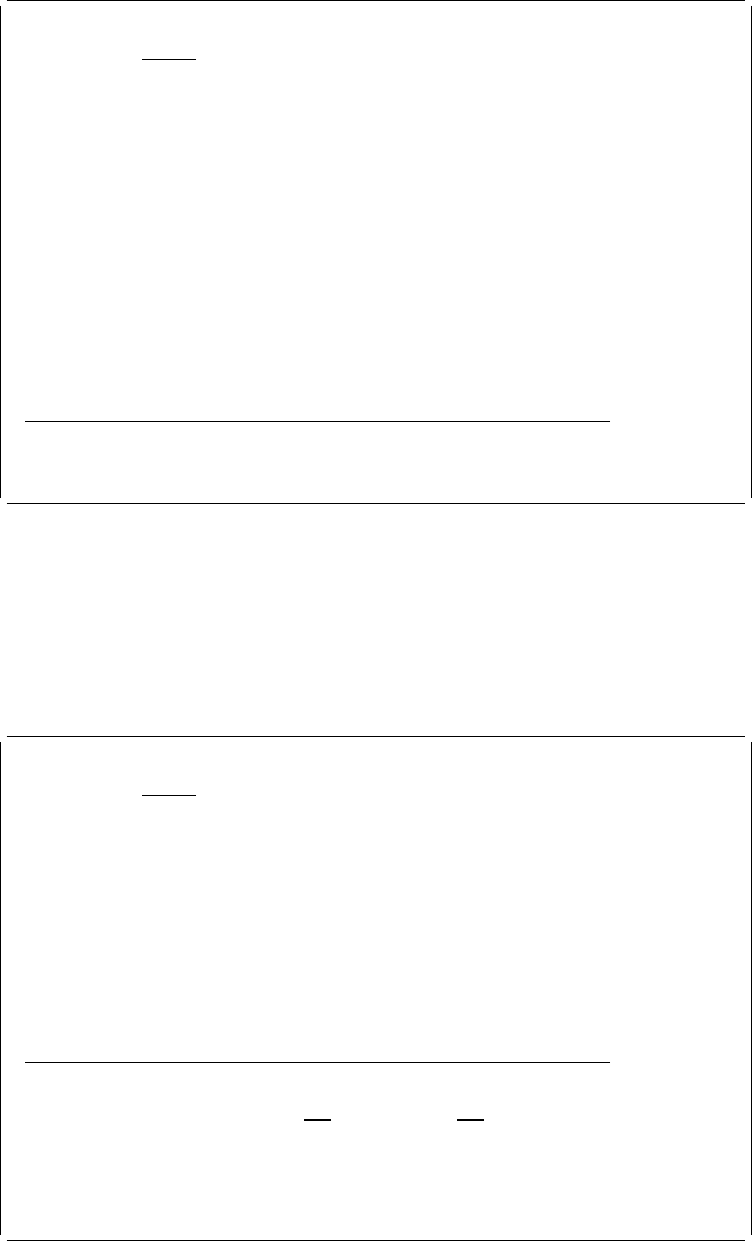
Design Page Layout Columns: 1- 74
Control . . PFD definition . . . . . PRODUCTLBL
ᑍ...+....1....+....2....+....3....+....4....+....5....+....6....+....7....
1
2
3
4 %
5
6
7
8
9
1
11
12
13
14
15
16
17
More...
F3=Exit F6=Place graphics F9=Place page segment
F11=Place record layout F12=Cancel F24=More keys
Press F6, F9 or F11 for graphics, page segment or record layout.
A % indicates the cursor position. (A mark is not displayed because the element
type has not been specified.)
When F11 is pressed to place a record, a mark %R1-1 is displayed at the
cursor position in the image area and the key entry area appears at the bottom
portion of the display. The cursor moves to the first input field of the key entry area
as follows:
Design Page Layout Columns: 1- 74
Control . . PFD definition . . . . . PRODUCTLBL
ᑍ...+....1....+....2....+....3....+....4....+....5....+....6....+....7....
1
2
3
4 %R1-1
5
6
7
8
9
1
11
12
More...
Place Record Layout
Mark . . . . . . : ᑍR1 Measurement method . . . . : Row/Column
Position . . . . . Across 1 Down 4
F3=Exit F4=Detail F6=Change measurement method
F12=Cancel F24=More keys
| The mark for the record layout has a trailing repetition number. This repetition
| number will be incremented by 1, such as ᑍR1-2, ᑍR1-3, and so on, when
Chapter 10. Work with PFD Definitions 167


















