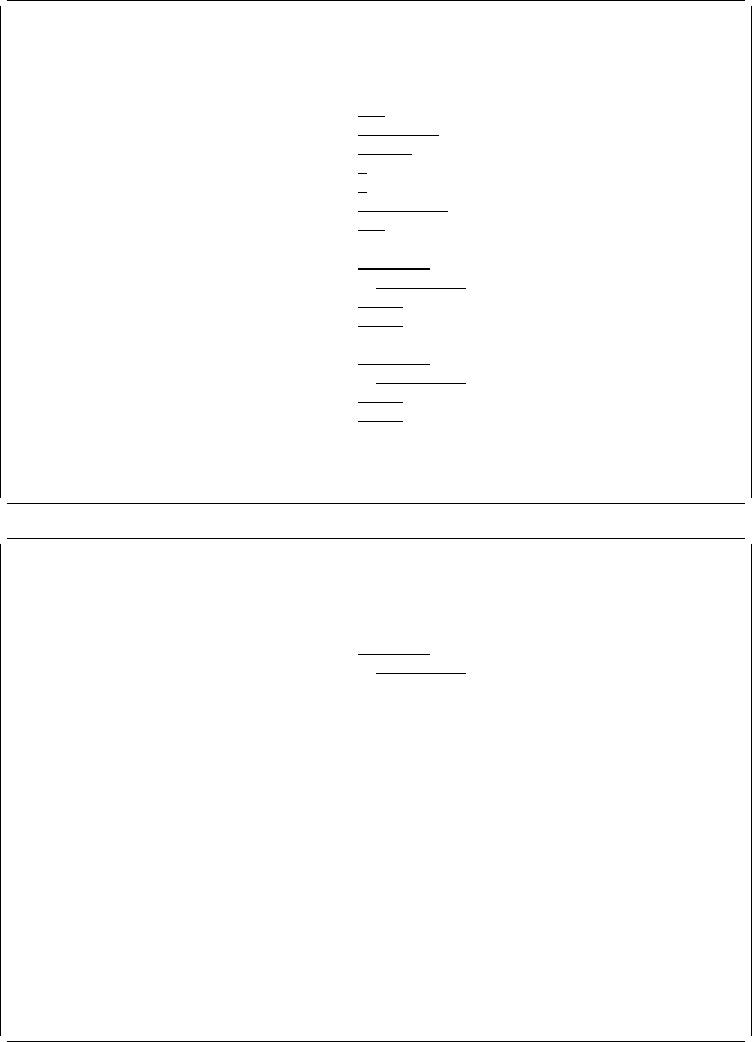
Define Printout Specifications
Define Printout Specifications
Type choices, press Enter.
Copies . . . . . . . . . . . . . . 1 1-255
Print fidelity . . . . . . . . . . ᑍCONTENT ᑍCONTENT, ᑍABSOLUTE
Print quality . . . . . . . . . . ᑍSTD ᑍSTD, ᑍDRAFT, ᑍNLQ
Duplex . . . . . . . . . . . . . . N Y=Yes, N=No
| Omit back side page layout . . . . N Y=Yes, N=No
Form type . . . . . . . . . . . . ᑍSTD Character value, ᑍSTD
Source drawer . . . . . . . . . . 1 1-255, ᑍE1
Front side overlay:
Overlay . . . . . . . . . . . . ᑍNONE Name, ᑍNONE, F4 for list
Library . . . . . . . . . . . ᑍLIBL Name, ᑍLIBL, ᑍCURLIB
Offset across . . . . . . . . . . .-22.75
Offset down . . . . . . . . . . . .-22.75
Back side overlay:
Overlay . . . . . . . . . . . . ᑍNONE Name, ᑍNONE, F4 for list
Library . . . . . . . . . . . ᑍLIBL Name, ᑍLIBL, ᑍCURLIB
Offset across . . . . . . . . . . .-22.75
Offset down . . . . . . . . . . . .-22.75
| More...
F3=Exit F4=Prompt F5=Refresh F12=Cancel
|
|
| Define Printout Specifications
| Type choices, press Enter.
| Form definition . . . . . . . . . ᑍDEVD Name, ᑍDEVD, ᑍINLINE
| Library . . . . . . . . . . . . Name, ᑍLIBL, ᑍCURLIB
| Bottom
| F3=Exit F4=Prompt F5=Refresh F12=Cancel
|
|
The Define Printout Specifications display allows you to define how the printout will
be printed, such as:
Number of copies
Print quality
Source drawer
182 AFP Utilities for AS/400 User’s Guide


















