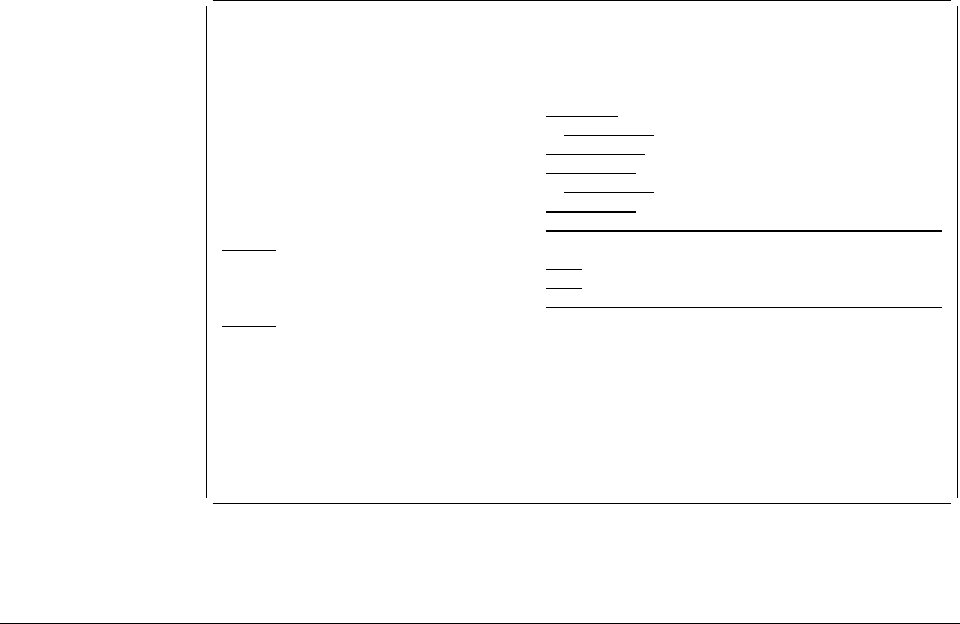
Convert Page Segment to PFM (CVTPAGSPFM)
Type choices, press Enter.
Page segment . . . . . . . . . . > QFCLOGO NAME
Library . . . . . . . . . . . > QGPL NAME, ᑍLIBL, ᑍCURLIB
Format of data . . . . . . . . . > ᑍFIXED ᑍFIXED, ᑍCONTINUOUS
To file . . . . . . . . . . . . > ᑍVM NAME, ᑍVM, ᑍMVS
Library . . . . . . . . . . . ᑍCURLIB NAME, ᑍCURLIB
To member . . . . . . . . . . . ᑍPAGSEG NAME, ᑍPAGSEG
Text 'description' . . . . . . . ᑍPSGTXT
Replace . . . . . . . . . . . . ᑍNO ᑍYES, ᑍNO
Create file . . . . . . . . . . > ᑍYES ᑍYES, ᑍNO
Text 'description' . . . . . . . ᑍBLANK
Bottom
F3=Exit F4=Prompt F5=Refresh F12=Cancel F13=How to use this display
F24=More keys
See “CVTPAGSPFM (Convert Page Segment to Physical File Member) Command”
on page 382 for more information.
|
Ending the Resource Management Utility
You can end the Resource Management Utility by pressing the F3 key on the
Convert to Page Segment display, the Work with Overlays display, or the Work with
| Page Segments display. The display from which you started the Resource
| Management Utility will appear.
322 AFP Utilities for AS/400 User’s Guide


















