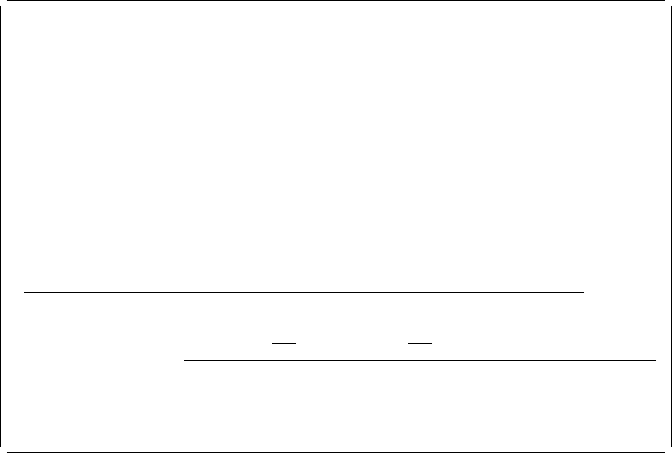
Design Overlay Columns: 1- 74
Control . . _____ Source overlay . . . . . STATIONERY
ᑍ...+....1....+....2....+....3....+....4....+....5....+....6....+....7....
1 ─┐
2 %T1 │
3 │
4 │
5 │
6 ├Image area
7 │
8 │
9 │
1 │
11 │
12 ─┘
More...
Define Text ─┐
Mark . . . . . . : ᑍT1 Measurement method . . . . : Row/Column │ Key entry
Position . . . . . Across 32 Down 2 ├ area
Text Data. . . . . │
─┘
F3=Exit F4=Detail F6=Change measurement method
F12=Cancel F24=More keys
Figure 11. Design Display
See “Defining Elements in the Screen View” on page 222 for more information.
List view:
In the list view, all element definitions are listed on the display in the
order of the sequence number unless the list has been sorted using F4=Sort. The
list can be sorted by the sequence number (NBR), name, or across or down
position. Each line describes one element. The intended use of the list view is to
view elements that are already designed and to make changes to the elements.
However, list view can also be used to define, copy, move, or remove elements.
You may easily find an element because you can see part of the definitions such
as the bar code data and the page segment name that are not displayed on the
image area in the screen view. You can switch to the screen view by pressing
F17. See “Changing Elements in the List View” on page 282 for more information.
Function Keys
| You can use the available function keys on each display in AFP Utilities for AS/400
| to perform specific tasks. For example, if you press F12, the display changes to
the one you worked on before the current display appeared.
Note: The functions available for your use are shown at the bottom of the display.
| If both lines show function keys, there may be additional ones that are not shown.
| To see a complete list of function keys supported on a display, press F24 to show
the remaining keys, or position the cursor in the function key area of the display
and press the Help key.
On the Design display, some function keys work differently depending on the
situation. See “Function Keys on the Design Display” on page 227 for the
description about the function keys supported on the Design displays.
Chapter 1. What are the IBM Advanced Function Printing Utilities for AS/400? 17


















