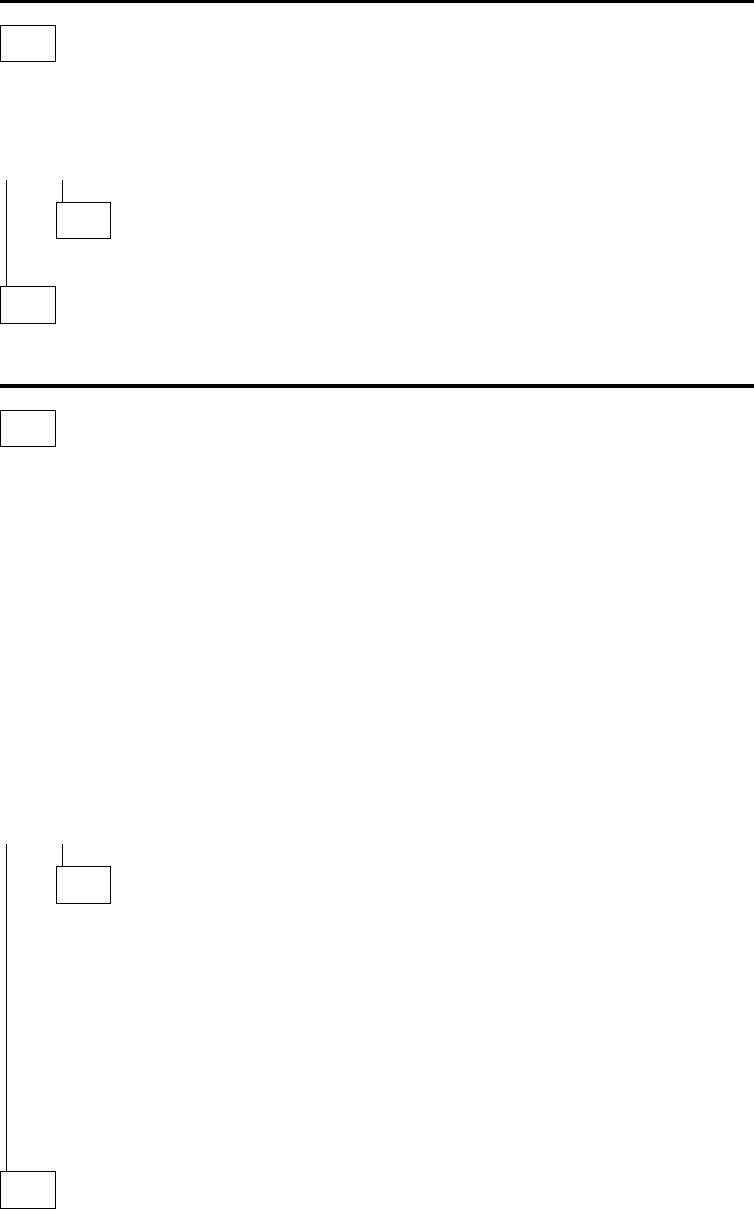
021 (continued)
– Enter 6 in the input prompt next to the job name to release the job.
022
(From step 018)
Did you send a source overlay or PFD definition to another AS/400 and you
can not use it on the destination AS/400 system?
Yes No
023
Go to Step 025
024
See “Sending Source Overlays and PFD Definitions” on page 395 for more
information.
025
(From step 023)
Is the current version and release of the IBM Advanced Function Printing
Utilities for AS/400 on your system?
To verify the version and release number of your system, type
GO LICPGM
Select 'Display installed licensed programs' on the menu, and look at the
installed release of 5716-SS1 on the list.
To verify the version and release number of the IBM Advanced Function
Printing Utilities for AS/400, look at the installed release of 5716-AF1 on the
list.
The IBM Advanced Function Printing Utilities for AS/400 must have the same
version and release number as the IBM OS/400 operating system.
Yes No
026
Do the following:
1. Install the current version and release level of IBM Advanced Function
Printing Utilities for AS/400.
2. Install all current program changes to IBM Advanced Function Printing
Utilities for AS/400.
3. Retry the IBM Advanced Function Printing Utilities for AS/400 function.
See the
Software Installation
for a description of how to install IBM Advanced
Function Printing Utilities for AS/400 and make program changes.
027
(Step 027 continues)
Chapter 23. Problem Analysis 401


















