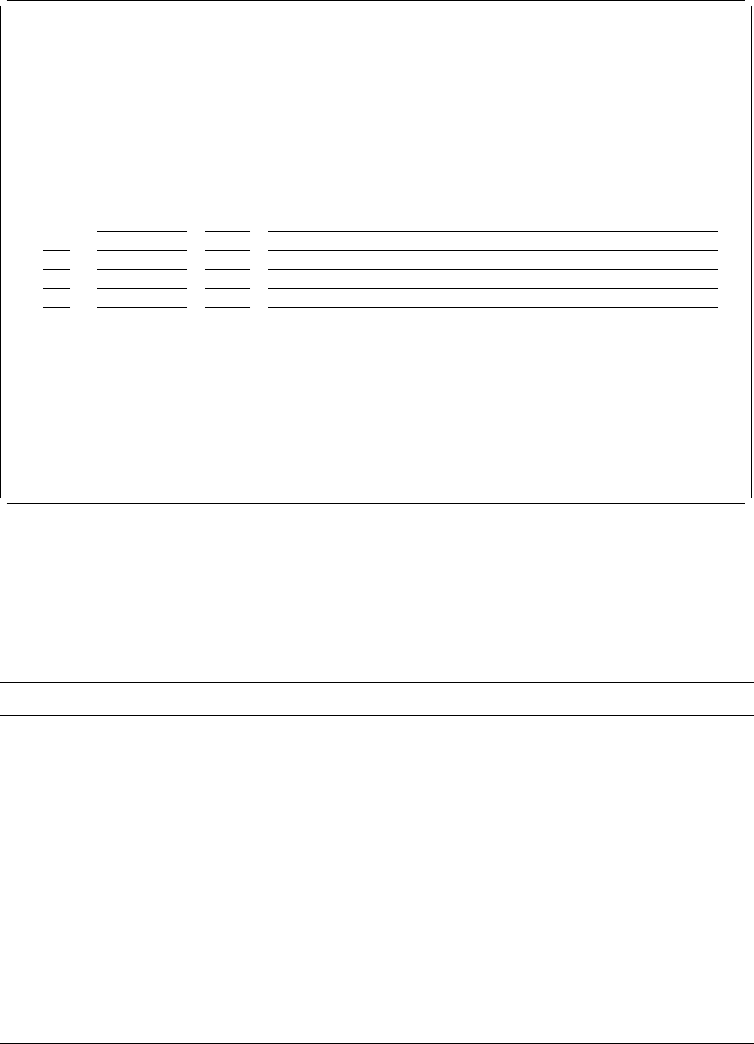
Specify Record Selection
This is an optional step. If no conditions are specified for record selection from this
display, all records in the database file member are printed.
Specify Record Selection
Type choices, press the Enter key.
Tests: EQ, NE, LE, GE, LT, GT, RANGE
AND/OR Field Test Value (Field, number, or 'character')
F4 for list F4 for list
PRODCT NE 'Wrong one'
AND PRODCT NE 'Bad'
|
|
|
F3=Exit F4=Prompt F5=Refresh F12=Cancel
| You can specify up to five logical conditions to select records. The Print Format
| Utility compares the content of the specified field of each record with the specified
value, and prints only those records whose test results are true.
The following table describes the columns in the Specify Record Selection display.
Column Description
AND/OR AND and OR are the only values that you can specify in the
AND/OR
column. If this column is left blank and the other three columns (Field,
Test and Value) in the same line are specified, AND is assumed.
If AND and OR are specified together, AND is evaluated before OR.
For example,
YEAR EQ 199
AND MONTH RANGE 11 12
OR YEAR EQ 1991
AND MONTH RANGE 1 2
means the period from November 1990 through February 1991.
Field Any fields of the input record format in the input database file can be
specified. You can list all fields in the database file by pressing the F4
key after positioning the cursor in this column.
Chapter 10. Work with PFD Definitions 179


















