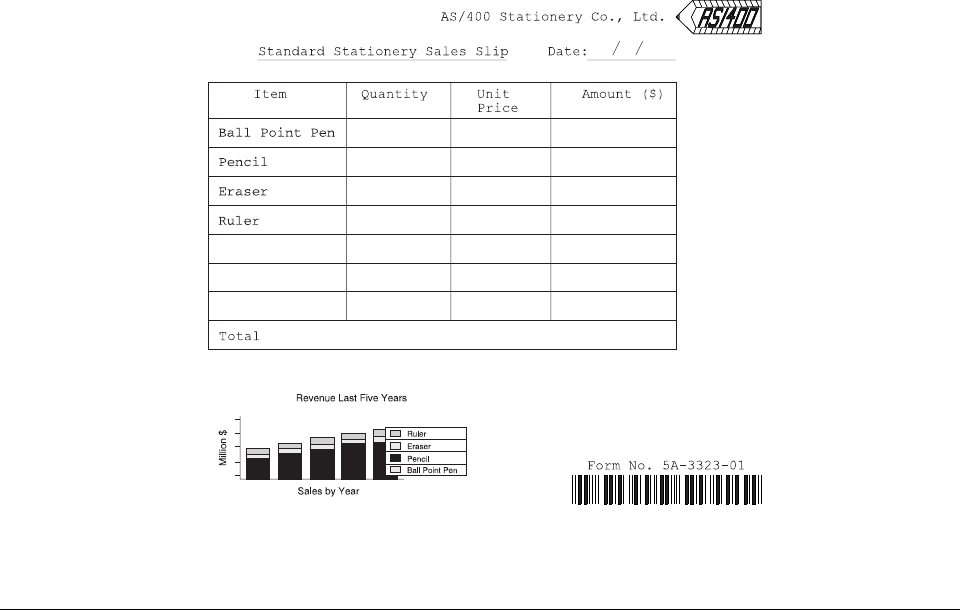
Figure 13. Sample Overlay
Source Overlay
A source overlay provides the necessary information to create an overlay object
that can be printed on an IPDS printer.
The following information must be provided in a source overlay.
Overlay Specifications
The specifications contain characters per inch, lines per inch, degree of rotation,
default element measurement method, and so on.
Overlay Fonts
Fonts are predefined, but can be changed.
Design Overlay
An overlay image can be designed in a source overlay. The following elements
can be placed or defined in a source overlay.
Text Text, such as ABCDE, specified in an overlay is called a text
element. It can be placed at any specified position on the overlay.
The text attributes may also be specified to describe the text
characteristics such as font selection, vertical and horizontal
format, character size, overstrike, and color.
Line The line element is any straight line that connects two points either
vertically or horizontally. You may select the type of line, such as
dotted, dashed, or solid, and the line width.
24 AFP Utilities for AS/400 User’s Guide


















