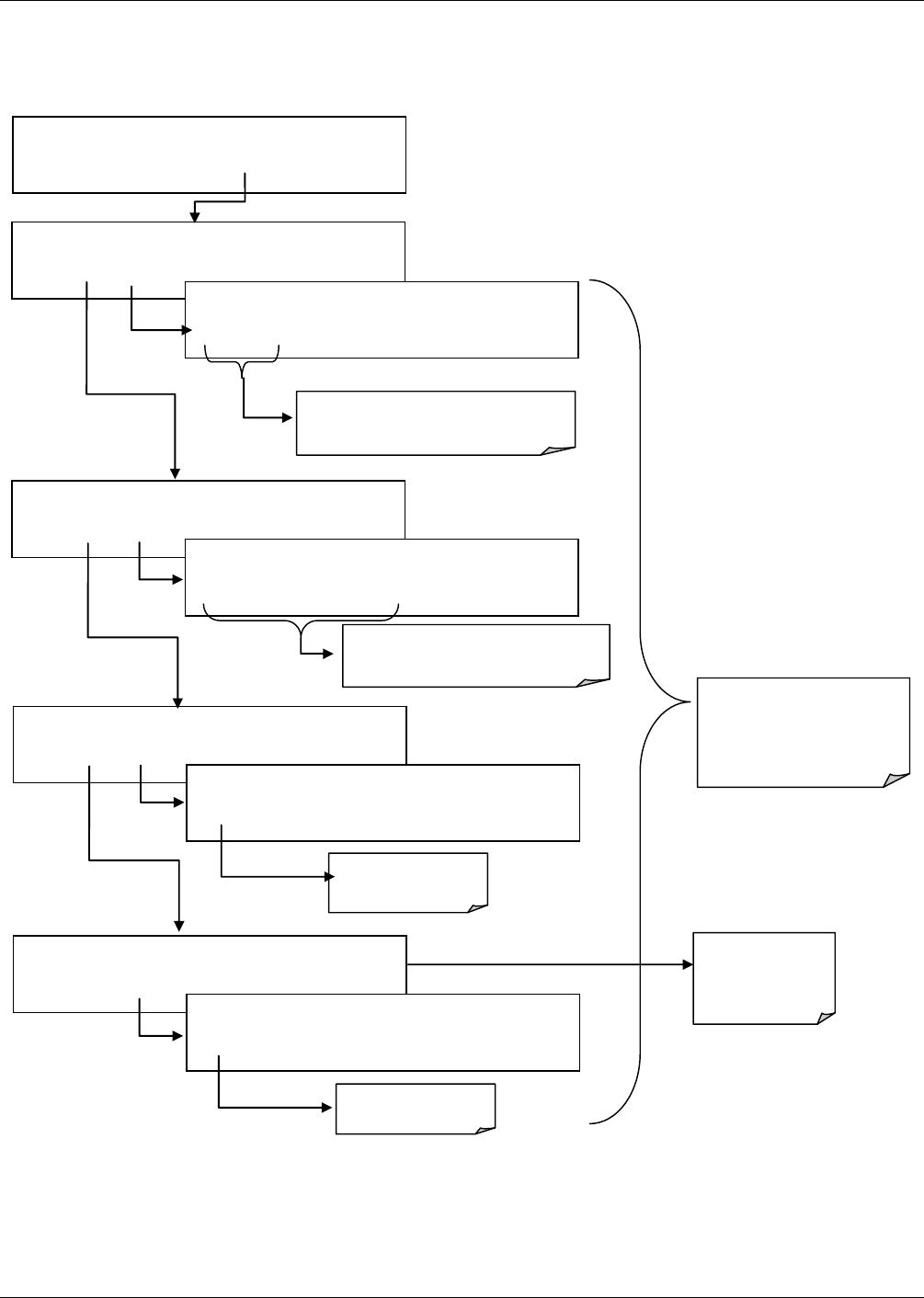
Data Acquisition System (DAS) and APICOM Teledyne API - T100 UV Fluorescence SO2 Analyzer
164
To configure the parameters for a specific data parameter, follow the instructions as
shown in Figure 7-6, then press:
SETUP X.X 0) PARAM=CONC1, MODE=AVG
PREV NEXT INS DEL EDIT EXIT
SETUP X.X PARAMETERS:CONC1
SET> EDIT EXIT
SETUP X.X SAMPLE MODE:AVG
<SET SET> EDIT EXIT
SETUP X.X PARAMETERS: CONC1
PREV NEXT ENTR EXIT
Cycle through list of available
Parameters.
ENTR accepts the new
setting and returns to the
previous menu.
EXIT ignores the new setting
and returns to the previous
SETUP X.X SAMPLE MODE: AVG
INST AVG SDEV MIN MAX ENTR EXIT
Press any button for the desired mode
SETUP X.X PRECISION: 1
<SET SET> EDIT EXIT
SETUP X.X PRECISION: 1
1 ENTR EXIT
Set for 0-4
SETUP X.X STORE NUM. SAMPLES: OFF
<SET EDIT EXIT
SETUP X.X STORE NUM. SAMPLES: OFF
OFF ENTR EXIT
Turn ON or OFF
<SET Returns to
previous
Functions
Figure 7-7: DAS – Configuring Parameters for a Specific Data Parameter
06807C DCN6650


















