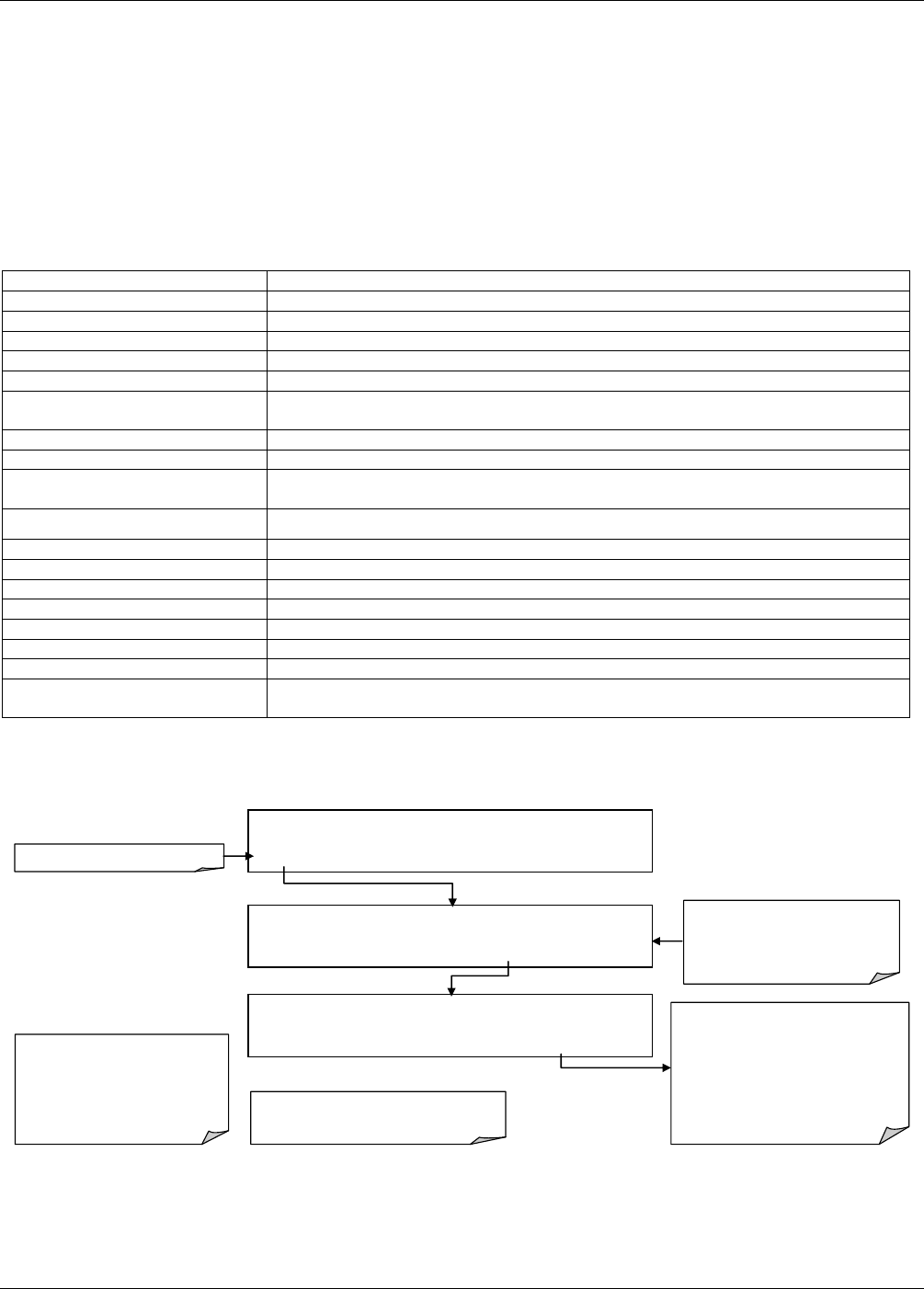
Teledyne API - T100 UV Fluorescence SO2 Analyzer Overview of Operating Modes
85
4.1.2. WARNING MESSAGES
The most common instrument failures will be reported as a warning on the analyzer’s
front panel and through the COMM ports. Section 12.1.1 explains how to use these
messages to troubleshoot problem
s. Section 12.1.3 shows how to view and clear
warning messages. Table
4-3 lists all warning messages for the current version of
software.
Table 4-3: List of Warning Messages
MESSAGE MEANING
ANALOG CAL WARNING
The instrument's A/D circuitry or one of its analog outputs is not calibrated.
BOX TEMP WARNING
The temperature inside the T100 chassis is outside the specified limits.
CANNOT DYN SPAN
Remote span calibration failed while the dynamic span feature was set to turned on
CANNOT DYN ZERO
Remote zero calibration failed while the dynamic zero feature was set to turned on
CONFIG INITIALIZED
Configuration was reset to factory defaults or was erased.
DARK CAL WARNING
Dark offset above limit specified indicating that too much stray light is present in the
sample chamber.
DATA INITIALIZED
DAS data storage was erased.
HVPS WARNING
High voltage power supply for the PMT is outside of specified limits.
IZS TEMP WARNING
On units with IZS options installed: The permeation tube temperature is outside of
specified limits.
PMT DET WARNING
PMT detector output outside of operational limits.
PMT TEMP WARNING
PMT temperature is outside of specified limits.
RCELL TEMP WARNING
Sample chamber temperature is outside of specified limits.
REAR BOARD NOT DET
The CPU is unable to communicate with the motherboard.
RELAY BOARD WARN
The firmware is unable to communicate with the relay board.
SAMPLE FLOW WARN
The flow rate of the sample gas is outside the specified limits.
SAMPLE PRESS WARN
Sample pressure outside of operational parameters.
SYSTEM RESET
The computer was rebooted.
UV LAMP WARNING
The UV lamp intensity measured by the reference detector reading too low or too
high
To view and clear warning messages, press:
SAMPLE RANGE = 500.000 PPB SO2 =XXX.X
TEST CAL MSG CLR SETUP
Make sure warning messages are
not due to real problems.
Press CLR to clear the current
message.
If more than one warning is active, the
next message will take its place
Once the last warning has been
cleared, the analyzer returns to
SAMPLE mode.
SAMPLE RANGE=500.000 PPM SO2=XXX.X
< TST TST > CAL MSG CLR SETUP
SAMPLE HVPS WARNING SO2=XXX.X
TEST CAL MSG CLR SETUP
TEST ignores warning messages
MSG activates warning
messages.
<TST TST> buttons replaced with
TEST button
NOTE:
If the warning message persists
after several attempts to clear it,
the message may indicate a real
problem and not an artifact of the
warm-up period.
Figure 4-3: Viewing and Clearing T100 WARNING Messages
06807C DCN6650


















