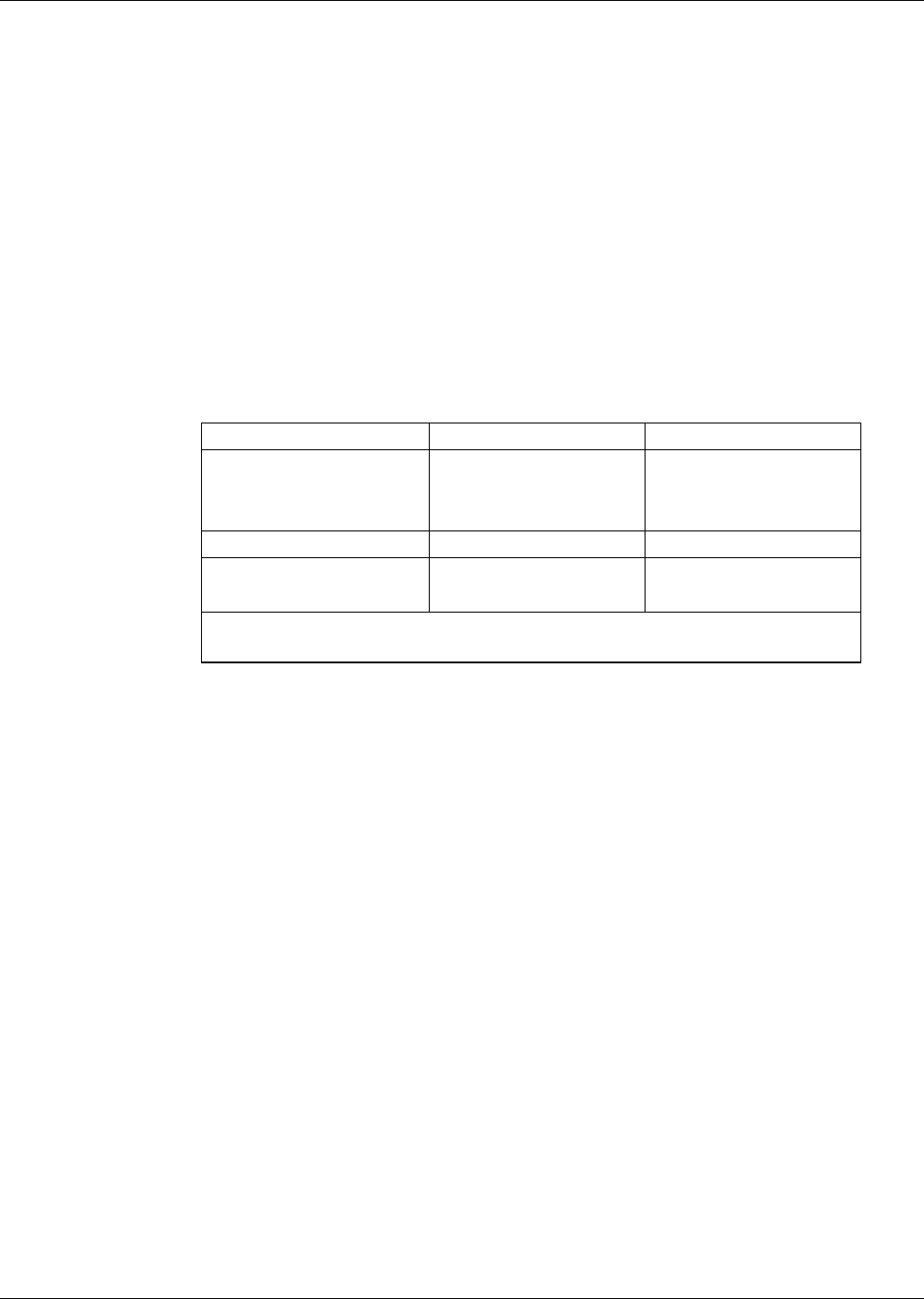
Teledyne API - T100 UV Fluorescence SO2 Analyzer Getting Started
67
CALIBRATION (SPAN) GAS
Calibration gas is a gas specifically mixed to match the chemical composition of the
type of gas being measured at near full scale of the desired measurement range. In this
case, SO
2
measurements made with the Teledyne API T100 UV Fluorescence SO
2
Analyzer, it is recommended that you use a span gas with a SO
2
concentration equal to
80% of the measurement range for your application.
EXAMPLE: If the application is to measure between 0 ppm and 500 ppb, an appropriate
span gas concentration would be 450 ppb SO
2
.
Cylinders of calibrated SO
2
gas traceable to NIST-Standard Reference Material
specifications (also referred to as SRM’s or EPA protocol calibration gases) are
commercially available. Table 3-12 lists specific NIST-SRM reference numbers for
various concentrations of SO
2
.
Table 3-12: NIST-SRM's Available for Traceability of SO
2
Calibration Gases
NIST-SRM Type Nominal Concentration
1693a Sulfur dioxide in N
2
50 ppm
1694a Sulfur dioxide in N
2
100 pp
1661a Sulfur dioxide in N
2
500 ppm
2659a
1
O
2
in N
2
21% by weight
2626a CO
2
in N
2
4% by weight
2745
2
CO
2
in N
2
16% by weight
1
Used to calibrate optional O
2
sensor.
2
Used to calibrate optional CO
2
sensor.
SPAN GAS FOR MULTIPOINT CALIBRATION
Some applications, such as EPA monitoring, require a multipoint calibration procedure
where span gases of different concentrations are needed. We recommend using a bottle
of calibrated SO
2
gas of higher concentration in conjunction with a gas dilution
calibrator such as a Teledyne API Model T700 (Figure 3-17) This type of calibrator
precisely m
ixes a high concentration gas with zero air (both supplied externally) to
accurately produce span gas of the correct concentration. Linearity profiles can be
automated with this model and run unattended over night.
3.4. STARTUP, FUNCTIONAL CHECKS, AND INITIAL
CALIBRATION
If you are unfamiliar with the T100 principles of operation, we recommend that you
read Section 13. For information on navigating the analyzer
’s software menus, refer to
the menu trees provided in Appendix A.
06807C DCN6650


















