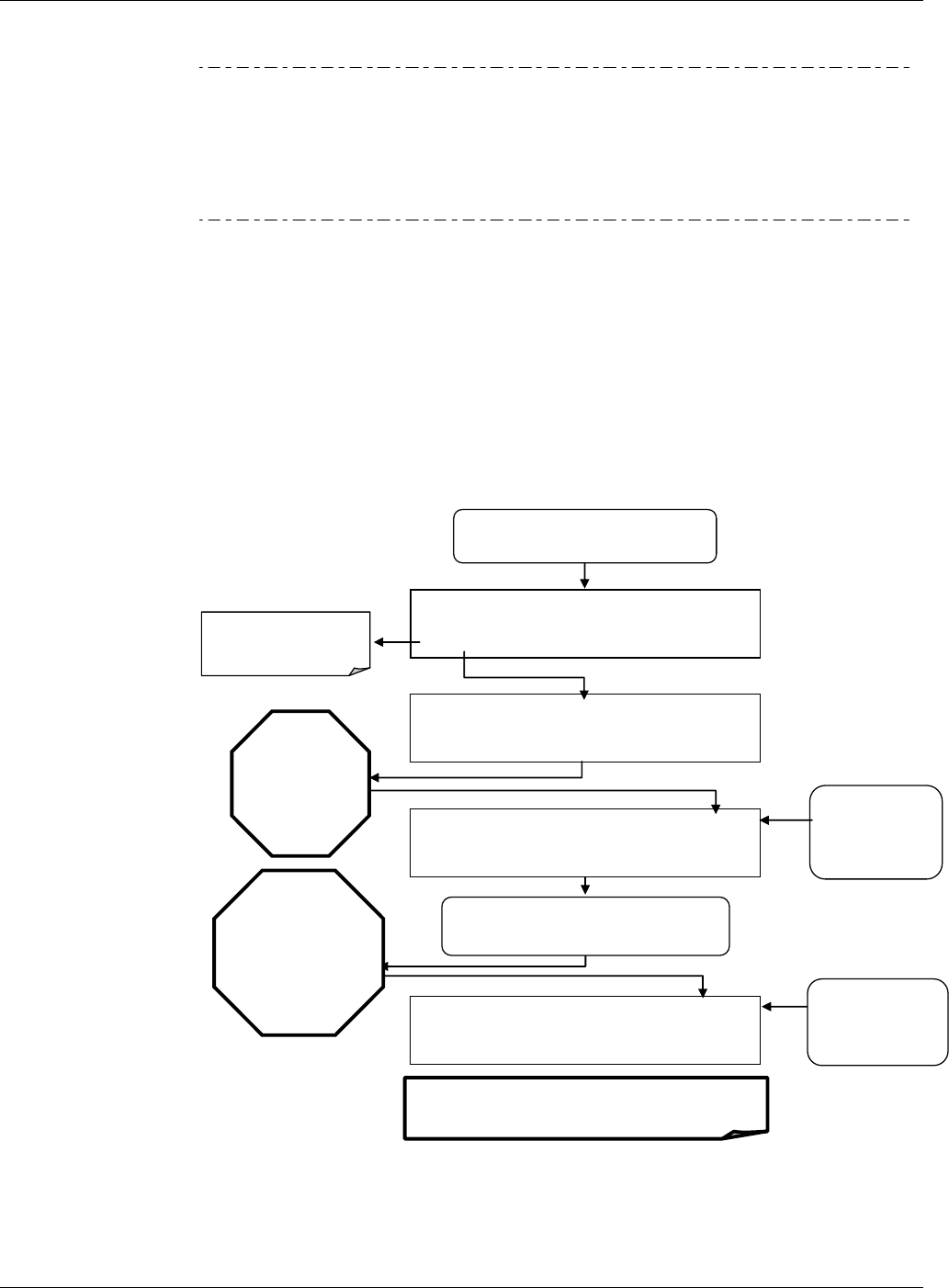
Teledyne API - T100 UV Fluorescence SO2 Analyzer Calibration Procedures
191
IMPORTANT
IMPACT ON READINGS OR DATA
If the ZERO or SPAN buttons are not displayed during zero or span
calibration, the measured concentration value is too different from the
expected value and the analyzer does not allow zeroing or spanning the
instrument. Refer to Section 12.4 for more information on calibration
problems.
9.3. MANUAL CALIBRATION CHECKS
Informal calibration checks will only evaluate the analyzer’s response curve, but do not
alter it. It is recommended as a regular maintenance item, to perform calibration checks
in order to monitor the analyzer’s performance. To carry out a calibration check rather
than a full calibration, perform the following procedures:
STEP ONE: Connect the sources of zero air and span gas as shown in Figure 9-1.
STEP TWO: Perfor
m the zero/span calibration check procedure:
SAMPLE STABIL=XXX.X PPB SO2=XXX.X
< TST TST > CAL SETUP
A
CTION:
Record the SO
2
concentration
reading.
A
CTION:
Supply span gas to the instrument
SAMPLE STABIL=XXX.X PPB SO2=XXX.X
< TST TST > CAL SETUP
A
CTION:
Record the SO
2
concentration
reading.
Wait until
STABIL is
below 0.5 ppb.
This may take
several minutes.
The value of
STABIL may jump
significantly.
Wait until it falls
below 0.5 ppb. This
may take several
minutes.
SAMPLE STABIL=XXX.X PPB SO2=XXX.X
< TST TST > CAL SETUP
The SPAN button appears during the transition from zero to
span. You may see both the SPAN and the ZERO buttons.
SAMPLE RANGE = 500.000 PPB SO2 =XXX.X
< TST TST > CAL SETUP
Scroll the display to the
STABIL test function.
A
CTION:
Supply the instrument with zero gas.
Figure 9-4: Setup for Manual Calibration Checks
06807C DCN6650


















