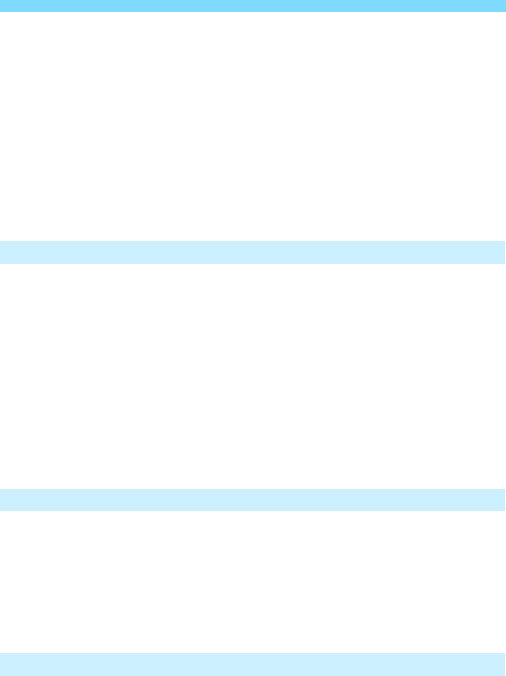
Contents
16
5
6
7
A Selecting a Picture Style ...................................................... 135
A Customizing a Picture Style ................................................. 137
A Registering a Picture Style................................................... 140
B: Matching the Light Source (White balance)......................... 142
u Adjusting the Color Tone for the Light Source......................... 144
Auto Correction of Brightness and Contrast (Auto Lighting Optimizer)
... 146
Setting Noise Reduction............................................................... 147
Correction of Lens Peripheral Illumination and Aberrations......... 150
Reducing Flicker........................................................................... 154
Setting the Color Reproduction Range (Color space).................. 156
Advanced Operations 157
d: Program AE............................................................................ 158
s: Conveying the Subject’s Movement (Shutter priority AE)..... 160
f: Changing the Depth of Field (Aperture priority AE) ............. 162
Depth-of-Field Preview.............................................................. 164
a: Manual Exposure................................................................... 165
q Changing the Metering Mode (Metering mode)...................... 167
Setting Exposure Compensation (Exposure comp.) .................... 169
Auto Exposure Bracketing (AEB) ................................................. 170
A Locking the Exposure (AE Lock)............................................. 172
Mirror Lockup to Reduce Camera Shake..................................... 173
Flash Photography 175
D Using the Built-in Flash............................................................. 176
D Using an External Speedlite ..................................................... 181
Setting the Flash .......................................................................... 183
Using Wireless Flash.................................................................... 189
Easy Wireless Flash Shooting...................................................... 192
Custom Wireless Flash Shooting ................................................. 195
Shooting with the LCD Monitor (Live View Shooting)
201
A Shooting with the LCD Monitor .............................................. 202
Shooting Function Settings .......................................................... 208


















