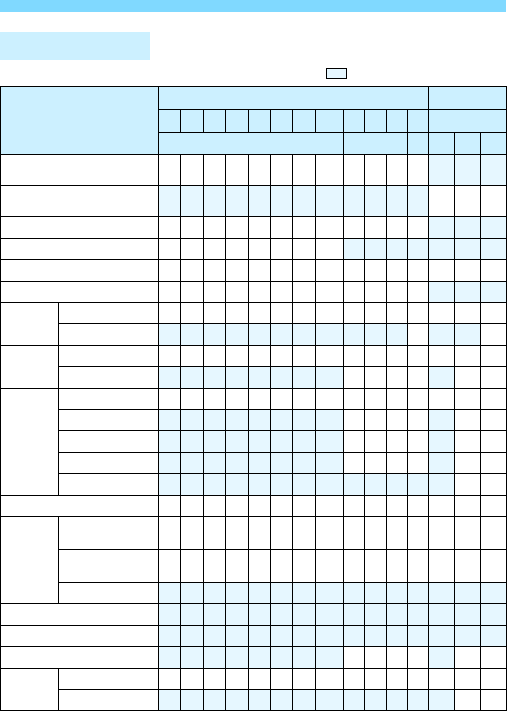
Function Availability Table by Shooting Mode
374
o: Set automatically k: User selectable : Not selectable/Disabled
*1: The z icon indicates still photo shooting during movie shooting.
*2: Still photos with a Miniature effect will be taken.
Movie Shooting
Function
Movies Still Photos
A 7 C 2 3 4 5 8 d s fa
z
*1
y k
M
y k
M
All image quality settings
selectable (movie)
kkkkkkkkkkkk
All image quality settings
selectable (still photos)
kkk
Video snapshot
kkkkkkkkkkkk
HDR movie shooting
kkkkkkkk
Miniature effect movie
kkkkkkkkkkkkk
*2
k
*2
k
*2
Digital zoom
kkkkkkkkkkkk
ISO
speed
Automatically set/Auto
oooooooooooko o k
Manually set
k k
Picture
Style
Automatically set/Auto
ooooooookkkko k k
Manual selection
kkkk kk
White
balance
Auto
ooooooookkkko k k
Preset
kkkk kk
Custom
kkkk kk
Correction
kkkk kk
Bracketing
kk
Auto Lighting Optimizer
ooooooookkkko k k
Lens
aberration
correction
Peripheral illumination
correction
kkkkkkkkkkkkk k k
Chromatic aberration
correction
kkkkkkkkkkkkk k k
Distortion correction
Long exposure noise reduction
High ISO speed noise reduction
Highlight tone priority
kkkk kk
Color
space
sRGB
ooooooooooooo k k
Adobe RGB
kk


















