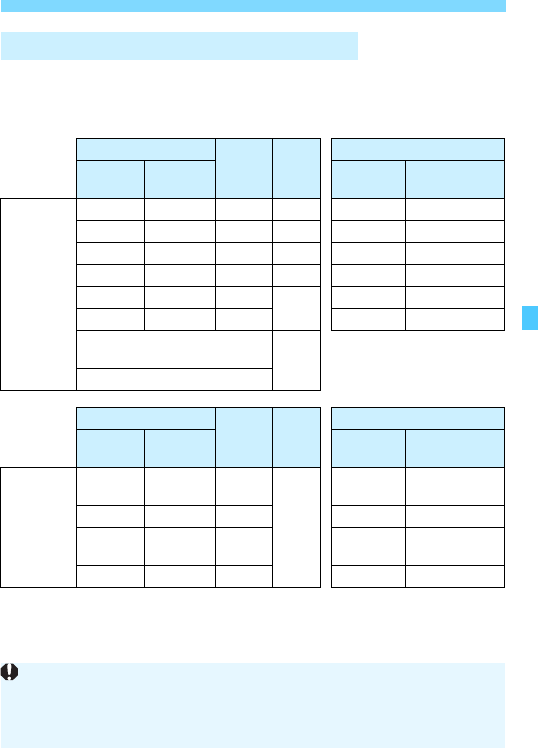
191
Using Wireless FlashK
The tables below show the possible configurations for wireless flash
shooting. Choose the configuration suiting the subject, shooting
conditions, the number of external Speedlites you use, etc.
Wireless Flash Shooting Configurations
External Speedlite
Built-in
Flash
Page
Setting
Quantity
A:B
Flash
Ratio
Wireless
Functions
Firing Group
Fully
Automatic
(E-TTL II
autoflash)
Single - - p.192 01 All
Single - Used p.195 0:3 -
Multiple - - p.194 01 All
Multiple Set - p.197 01(A:B)
Multiple - Used
p.198
0+31 All and 2
Multiple Set Used 0+31(A:B)2
• Flash exposure
compensation
p.199
• FE lock
External Speedlite
Built-in
Flash
Page
Setting
Quantity
A:B Flash
Ratio
Wireless
Functions
Firing Group
Manual
Flash
Single/
Multiple
--
p.200
01 All
Multiple Set - 01(A:B)
Single/
Multiple
- Used 0+31 All and 2
Multiple Set Used 0+31(A:B)2
Even if you disable the built-in flash from firing, it will still fire in order
to control the slave unit via optical transmission. The flash fired to
control the slave unit may therefore appear in the picture depending on the
shooting conditions.


















