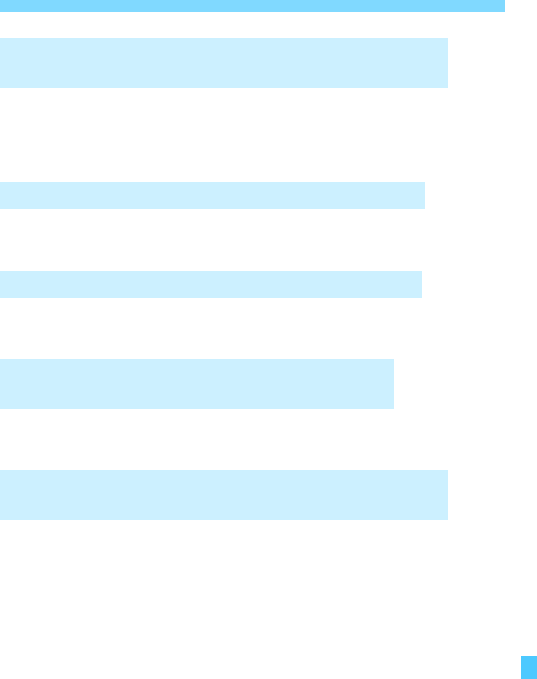
391
Troubleshooting Guide
If flash exposure compensation is set with the external Speedlite, flash
exposure compensation cannot be set with the camera. When the
external Speedlite’s flash exposure compensation is canceled (set to 0),
flash exposure compensation can be set with the camera.
Under [z1: Flash control], set [Flash sync. speed in Av mode] to
[Auto] (p.184).
A small noise may be heard when the camera’s internal mechanism
moves slightly.
If you use flash, the shutter will make two sounds each time you shoot
(p.203).
It indicates that the camera’s internal temperature is high. If the white
<s> icon is displayed, the still photo’s image quality may deteriorate.
If the red <E> icon is displayed, it indicates that the Live View or
movie shooting will soon stop automatically (p.230, 268).
Flash exposure compensation cannot be set for the
external Speedlite.
High-speed sync cannot be set in the <f> mode.
The camera makes a small noise when it is shaken.
The shutter makes two shooting sounds during
Live View shooting.
During Live View or movie shooting, a white <s> or
red <E> icon is displayed.


















