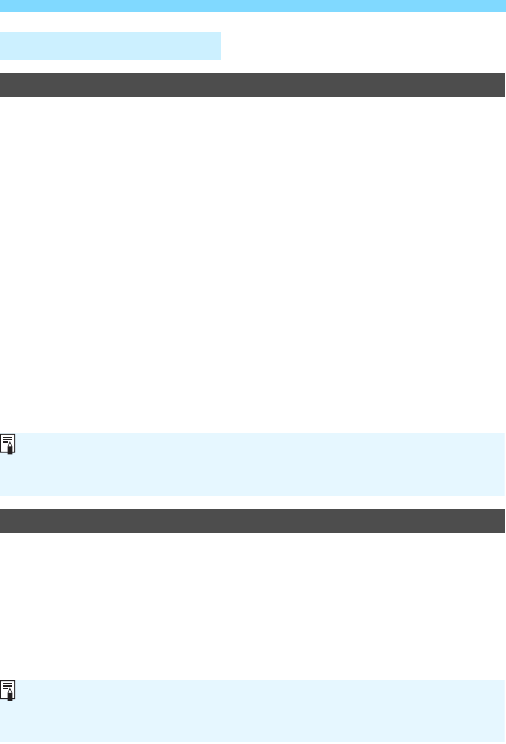
3 Custom Function SettingsK
354
C.Fn III: Autofocus/Drive
C.Fn-4 AF-assist beam firing
Enables or disables the built-in flash’s AF-assist beam or the EOS-
dedicated external Speedlite’s AF-assist beam.
0: Enable
The AF-assist beam will be emitted when necessary.
1: Disable
The AF-assist beam will not be emitted. This prevents the AF-
assist beam from disturbing others.
2: Enable external flash only
If an external Speedlite is attached, it will emit the AF-assist beam
when necessary. The camera’s built-in flash will not fire the AF-
assist beam.
3: IR AF assist beam only
When an external Speedlite is attached, only the infrared AF-assist
beam will be emitted. Set this when you do not want the camera to
fire the AF-assist beam as a burst of small flashes.
With an EX-series Speedlite equipped with an LED light, the LED
light will not automatically turn on for AF-assist.
C.Fn-5 AF area selection method
You can set the method for changing the AF area selection mode.
0: S 9 AF area selection button
After you press the <S> or <B> button, each time you press the
<B> button, the AF area selection mode changes.
1: S 9 Main Dial
After you press the <S> or <B> button, turning the <6> dial
changes the AF area selection mode.
If the external Speedlite’s [AF-assist beam firing] Custom Function is set
to [Disable], this function’s setting will be overridden and the AF-assist
beam will not be emitted.
With setting 1, press the <
Y
> <
Z
> keys to move the AF point horizontally.
When Battery Grip BG-E18 (sold separately) is used and 1 is set, you
can change the AF area selection mode by operating the battery grip.


















