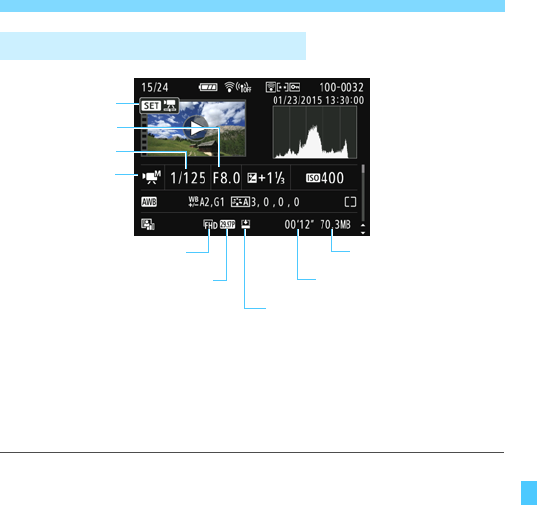
323
B: Shooting Information Display
* If manual exposure is used, the shutter speed, aperture, and ISO speed (when
set manually) will be displayed.
*The <t> icon will be displayed for video snapshots.
*The <t> icon will be displayed for HDR movies.
*The <c> icon will be displayed for Miniature effect movies.
AF Point Display
When [32: AF point disp.] is set to [Enable], the AF point that has
achieved focus will be displayed in red. If automatic AF point
selection is set, multiple AF points may be displayed.
Sample Movie Information Display
Shooting mode
Movie file size
Shutter speed
Compression method
Movie recording size
Shooting time, Playback time
Playback
Aperture
Frame rate


















