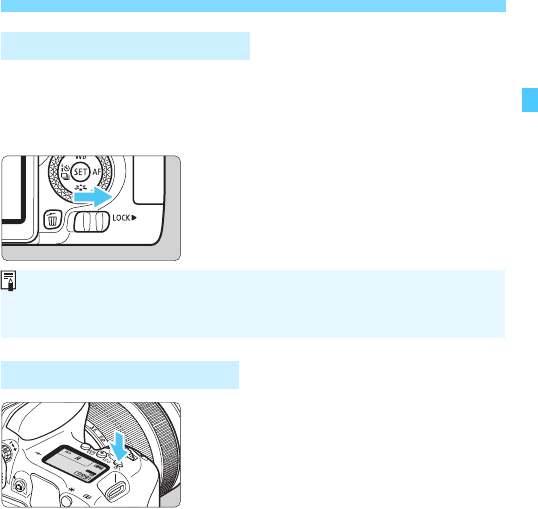
55
Basic Operation
By setting [13: Multi function lock] under [54: Custom Functions
(C.Fn)] (p.359) and moving the <R> switch to the right, you can
prevent the Main Dial and Quick Control Dial from moving and changing
a setting inadvertently.
<R> switch set to the left:
Lock released
<R> switch set to the right:
Lock engaged
Turn on (9) or off the LCD panel
illumination by pressing the <U> button.
During a bulb exposure, pressing the
shutter button completely will turn off the
LCD panel illumination.
R Multi Function Lock
U LCD Panel Illumination
If the <R> switch is set to the right and you try to use one of the locked
camera controls, <L> will be displayed in the viewfinder and on the LCD
panel. On the shooting settings display (p.56), [LOCK] will be displayed.


















