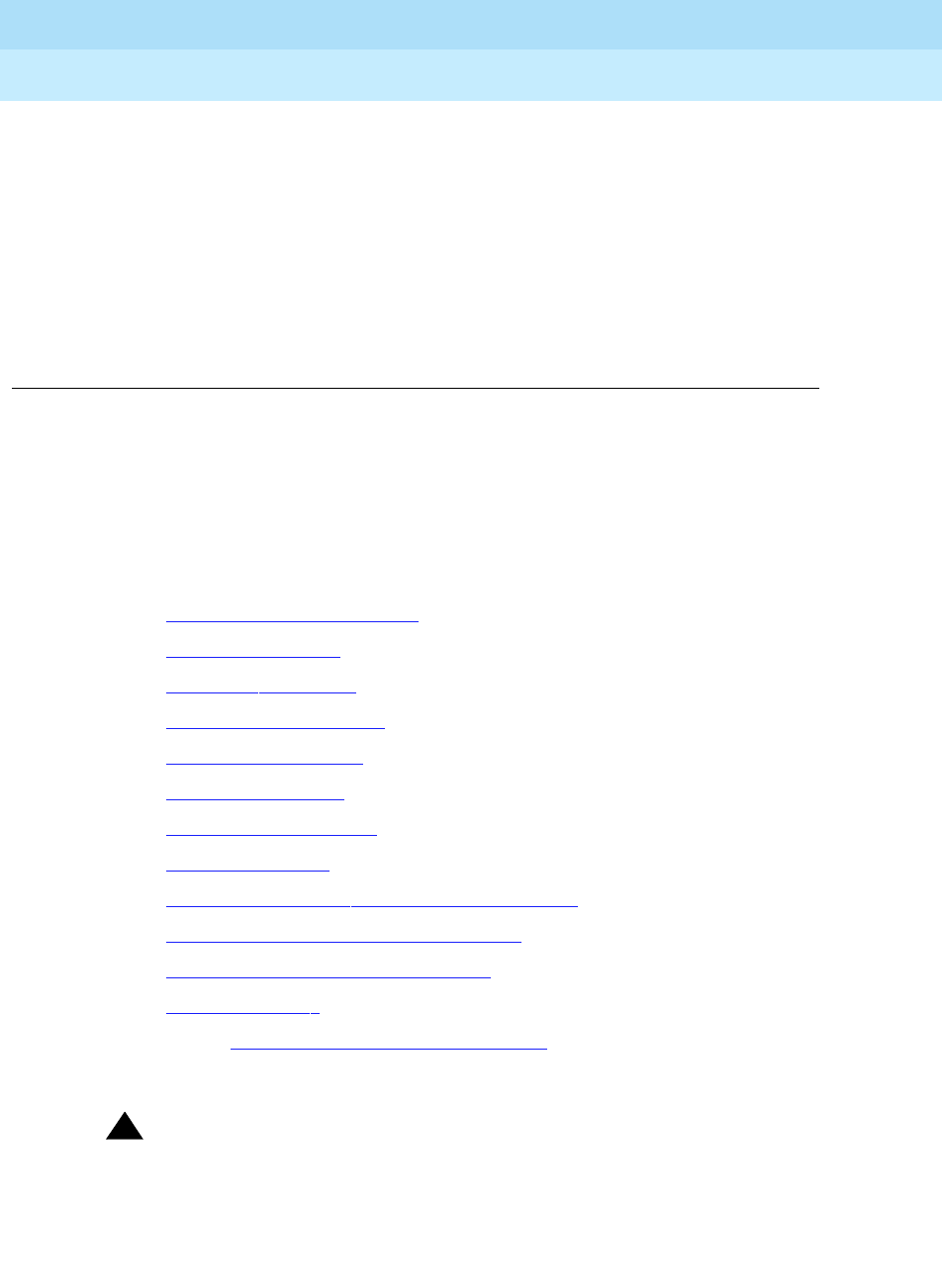
Install Management Terminal and Activate System
Page 3-1
3
DEFINITY Enterprise Communications Server Release 6
Installation and Test for Multi-Carrier Cabinets
555-230-112
Issue 5
May 1998
3
3
Install Management Terminal and
Activate System
This chapter contains procedures for installing the management terminal and
bringing the system up to a “no red LEDs” state. This chapter details how to:
■ Install Management Terminal
■ Activate the System
■ Power Up the System
■ Screens and Commands
■ System Administration
■ Set Country Options
■ Change Craft Password
■ Set Date and Time
■ Administer System Configurations (Release 6r)
■ Administer Fiber Links (Release 6r Only)
■ Set System Maintenance Parameters
■ Save Translations
■ Initiate DEFINITY AUDIX Power Procedures
■ Register the System
!
CAUTION:
To prevent unnecessary trouble tickets, do not enable the system alarms
(Alarm Origination feature) before completing all installation and
administration procedures. This chapter describes basic system start-up
procedures only and is not intended to identify all system alarms or error
conditions.


















