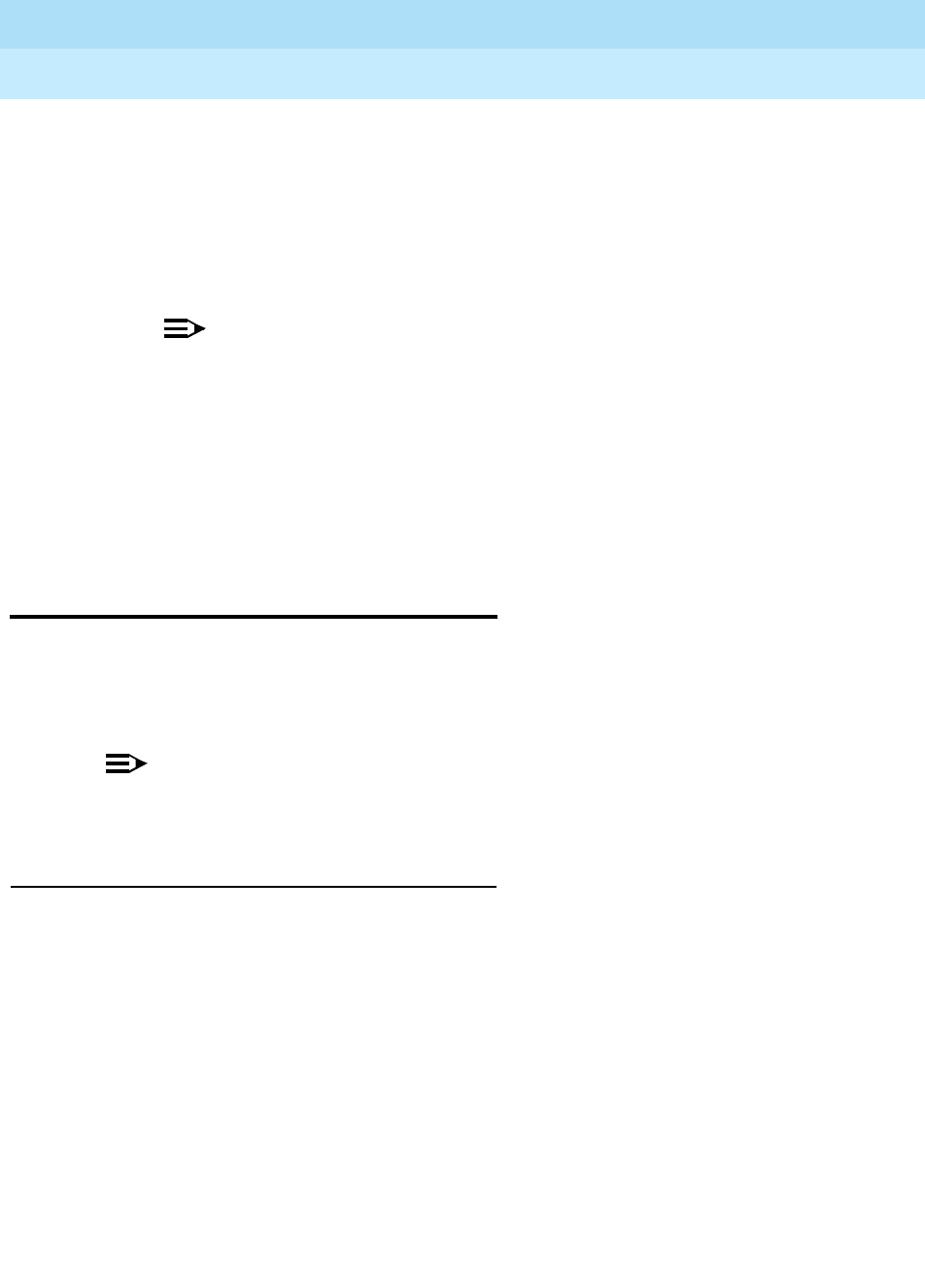
DEFINITY Enterprise Communications Server Release 6
Installation and Test for Multi-Carrier Cabinets
555-230-112
Issue 5
May 1998
Test Telephones and Other Equipment
Page 6-8Perform Complete System Test
6
Verify Timing to the System
1. Administer the Stratum 3 clock by issuing the change synchronization
command at the management terminal.
2. Enter a 3 in the stratum field.
3. Type the port network number where the TN780 Tone-Clock circuit packs
reside in the port network field.
NOTE:
Wait 1 minute for the software to reconfigure the system
synchronization.
4. Verify the results of test 649. If test 649 fails with a code of 2101, then
check the wiring for EXTSYN0 and EXTSYN1. Refer to
DEFINITY
Enterprise Communications Server Release 6 Maintenance for R6r
.
5. If test 649 is successful, then the system is getting correct timing from the
Stratum 3 clock.
Perform Complete System Test
Run the complete system test with the “Allports” option in the “SPE Interchange”
and “Long Test” modes. The hardware group tests are described in
DEFINITY
Enterprise Communications Server Release 6 Maintenance for R6r
or
DEFINITY
Enterprise Communications Server Release 6 Maintenance for R6vs/si
.
NOTE:
This test takes several hours. It may be best to run the test in the
background, or at night, or both.
Resolve Alarms
After the test has completed, inspect the alarms log. Type display alarms and
resolve the alarms in the usual manner.
Check the error log for evidence of failure. The only failure results logged should
be the outcome of tests requiring a connected station, where a station is not
connected to the port under test. Repair all other failures or refer them to a
maintenance technician for repair.
Resolve any alarms that may exist using
DEFINITY Enterprise Communications
Server Release 6 Maintenance for R6r
.


















