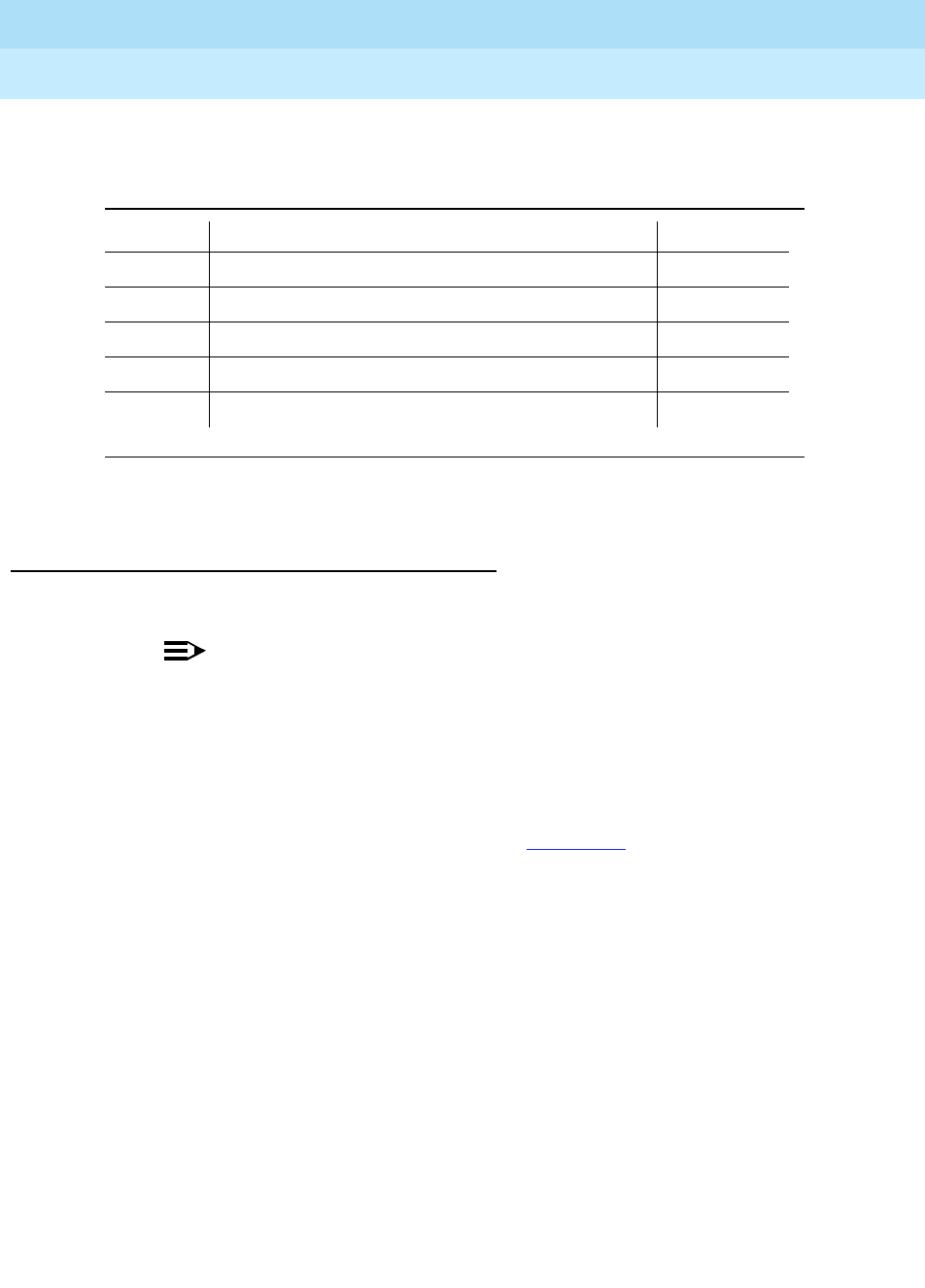
DEFINITY Enterprise Communications Server Release 6
Installation and Test for Multi-Carrier Cabinets
555-230-112
Issue 5
May 1998
Install and Wire Telephones and Other Equipment
Page 5-97Add External Modem to TN1648B
5
Cabinet Preparation
1. Open the front door.
NOTE:
Administration may be required before removing the circuit pack in
the following step.
2. Determine which slot will contain the new circuit pack. Remove the circuit
pack or the apparatus blank from this slot.
3. Install the new circuit pack.
4. From the front, remove the fan cover. See Figure 5-45
.
Table 5-19.
Quantity Description Comcode
1 Pass-thru Tool 847978715
1 Panel Adapter Bracket ---------------
1 Cable Assembly ---------------
10 Cable Ties 407814672
6 Cable Tie Mounts 403053150


















