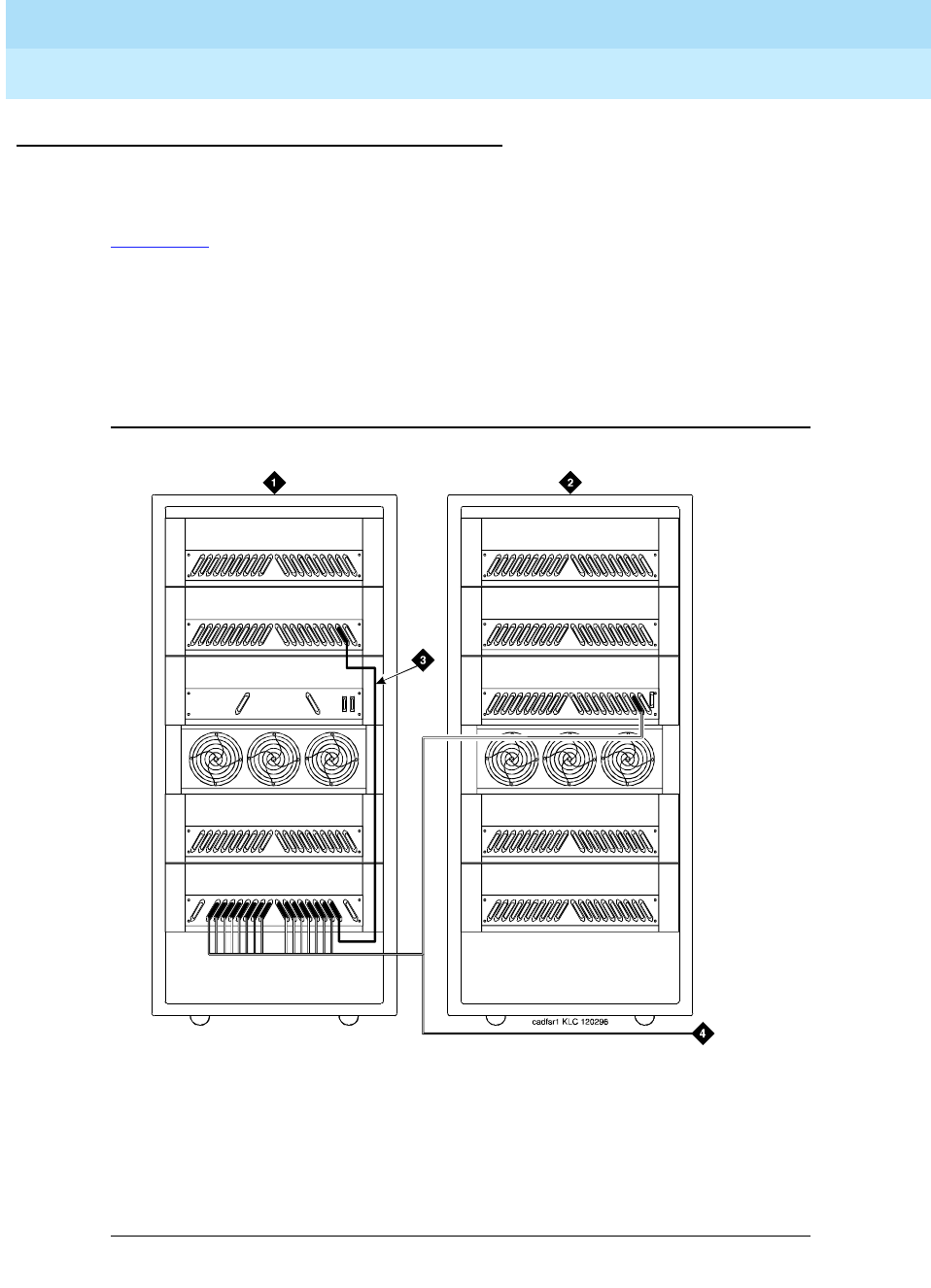
DEFINITY Enterprise Communications Server Release 6
Installation and Test for Multi-Carrier Cabinets
555-230-112
Issue 5
May 1998
Install and Connect Cabinets
Page 1-31Fiber Optic Interconnect Cabling
1
CSS-Connected System with 1 Switch Node
Standard-Reliability
Figure 1-11 shows typical fiber optic cabling between cabinets. The cable
between the EI and SNI on the PPN is a pre-installed metallic cable (H600-278).
1. If no running list is available, use the outer slots first in alternating order.
Connect the first 2 SNI slots to 3 and 20 (the leftmost and rightmost of the
unused slots). Next, use 4 and 19, and so forth.
2. Add links to the EPNs in alternating order (20, 3, 19, 4, 18, 5, and so forth).
Figure 1-11. Standard Reliability CSS-Connected Release 6r with 1 Switch
Node
Figure Notes
1. Cabinet 1 (PPN with 1 Switch Node)
2. Cabinet 2 through 16 (EPN)
3. H600-278 Metallic Cable
4. To other EPNs


















