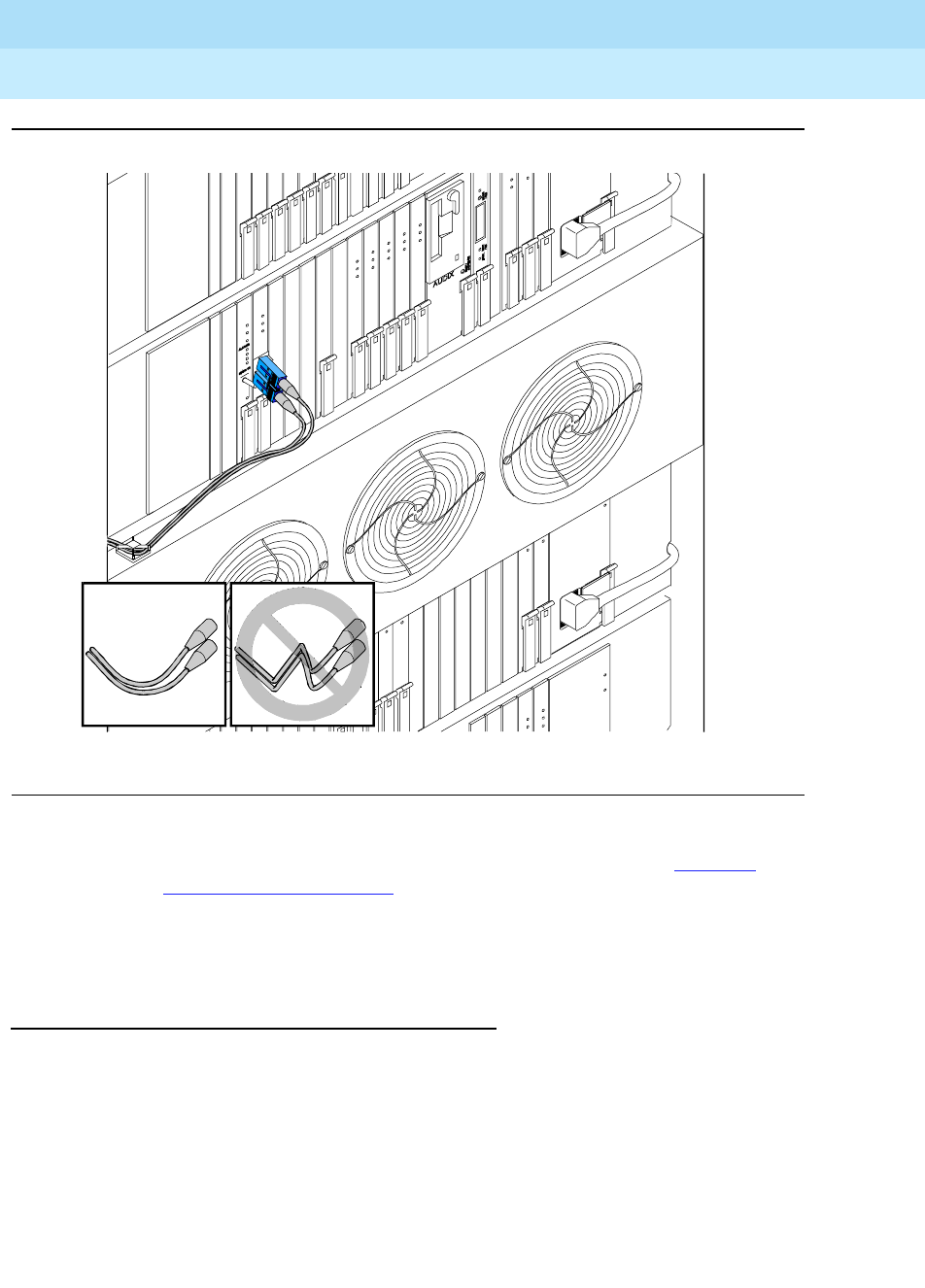
DEFINITY Enterprise Communications Server Release 6
Installation and Test for Multi-Carrier Cabinets
555-230-112
Issue 5
May 1998
Install and Wire Telephones and Other Equipment
Page 5-84Add the Fiber Optic Cable
5
Figure 5-40. Dress the Cable
15. If a circuit pack was removed to access 2 open slots (from ‘‘
Cabinet
Preparation’’ on page 5-72), replace the circuit pack into its original slot.
16. Close the front door.
17. Discard the pass-thru tool.
Test the Installation
1. Login to the management terminal.
2. Administer the system by referring to the ATM section of the
Installation
and Test for Adjuncts and Peripherals, 555-230-125
.
3. Enter list configuration all to determine if the new circuit pack appears in
the correct slot and that there are no circuit pack conflicts.
lcda4fop RPY 021398


















