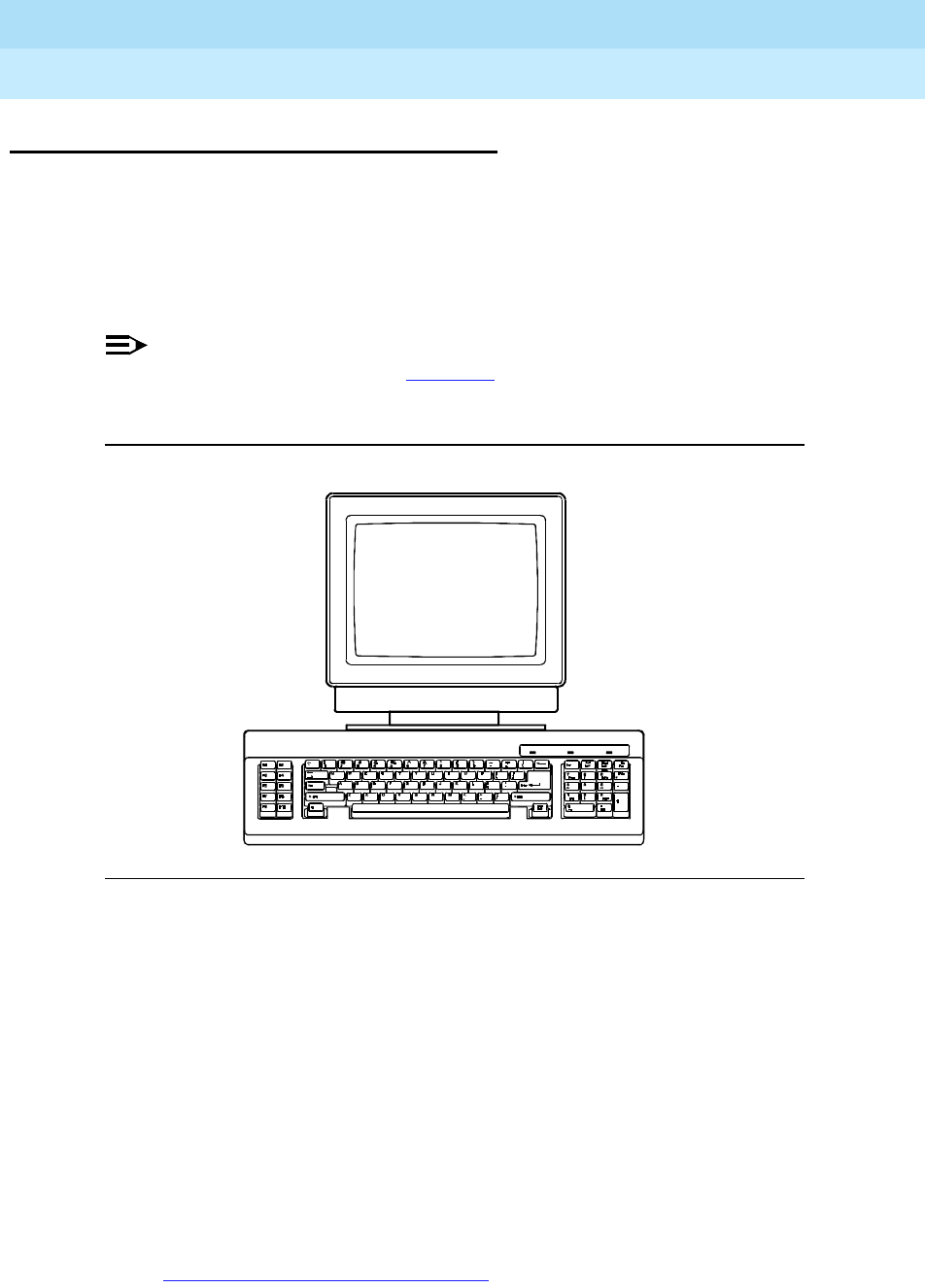
DEFINITY Enterprise Communications Server Release 6
Installation and Test for Multi-Carrier Cabinets
555-230-112
Issue 5
May 1998
Install Management Terminal and Activate System
Page 3-2Install Management Terminal
3
Install Management Terminal
Locate the management terminal within 50 feet (15.2 m) of the system. It may be
necessary to reduce the maximum distance limitation if higher gauge wire is
used or if the capacitive load on the line is increased. In general, connect the
terminal directly to the system with the shortest possible cable. For maintenance
purposes, locate the terminal in the same equipment room as the system or in
sight of the system.
NOTE:
The management terminal in Figure 3-1 is shown for illustration purposes
only and does not represent a specific terminal type.
Figure 3-1. Typical Management Terminal
The following types of terminals can connect to a system:
— 715 BCS
— 2900/715 BCS
— 715 BCS-2
The following notes apply:
■ This chapter emphasizes terminal installation in Release 6 and later
systems.
■ If the terminal supports a DC-powered system, install a 116A Isolator
(comcode 106005242).
■ Connect an optional printer using a locally obtained EIA cord. See
Appendix B, ‘‘
Option Switch Settings’’ for printer option switch settings.


















