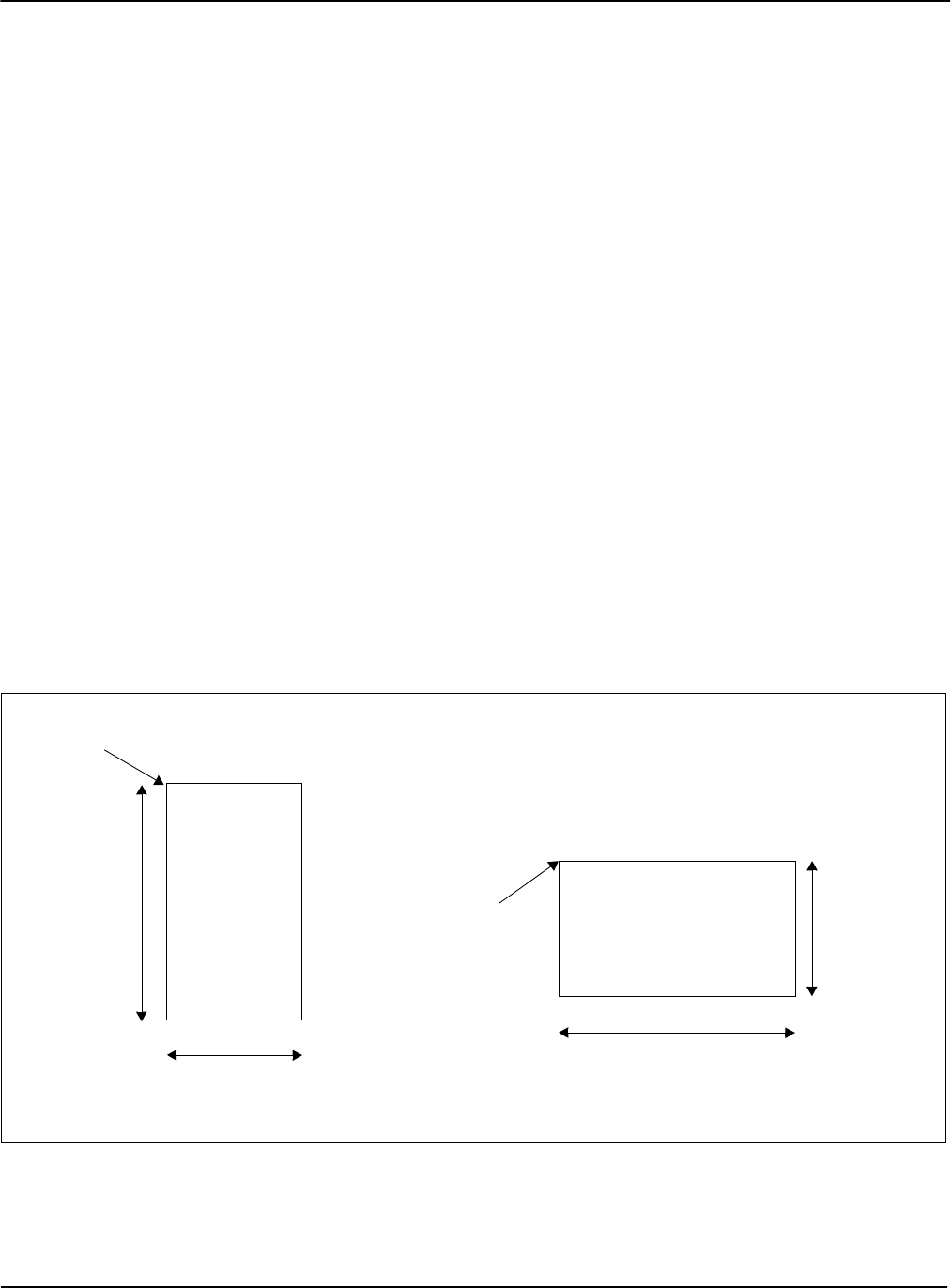
Epson Research and Development Page 179
Vancouver Design Center
Hardware Functional Specification S1D13708
Issue Date: 02/03/07 X39A-A-001-02
12 SwivelView™
12.1 Concept
Most computer displays are refreshed in landscape orientation – from left to right and top
to bottom. Computer images are stored in the same manner. SwivelView™ is designed to
rotate the displayed image on an LCD by 90°, 180°, or 270° in an counter-clockwise
direction. The rotation is done in hardware and is transparent to the user for all display
buffer reads and writes. By processing the rotation in hardware, SwivelView™ offers a
performance advantage over software rotation of the displayed image.
The image is not actually rotated in the display buffer since there is no address translation
during CPU read/write. The image is rotated during display refresh.
12.2 90° SwivelView™
90° SwivelView™ requires the Memory Clock (MCLK) to be at least 1.25 times the
frequency of the Pixel Clock (PCLK), i.e. MCLK ≥ 1.25PCLK.
The following figure shows how the programmer sees a 320x480 portrait image and how
the image is being displayed. The application image is written to the S1D13708 in the
following sense: A–B–C–D. The display is refreshed by the S1D13708 in the following
sense: B-D-A-C.
Figure 12-1 Relationship Between The Screen Image and the Image Refreshed in 90° SwivelView.
image seen by programmer
= image in display buffer
480
SwivelView
window
480
320
AB
C
D
D
C
B
A
320
SwivelView
window
display start address
image refreshed by S1D13708
(panel origin)
physical memory
start address


















