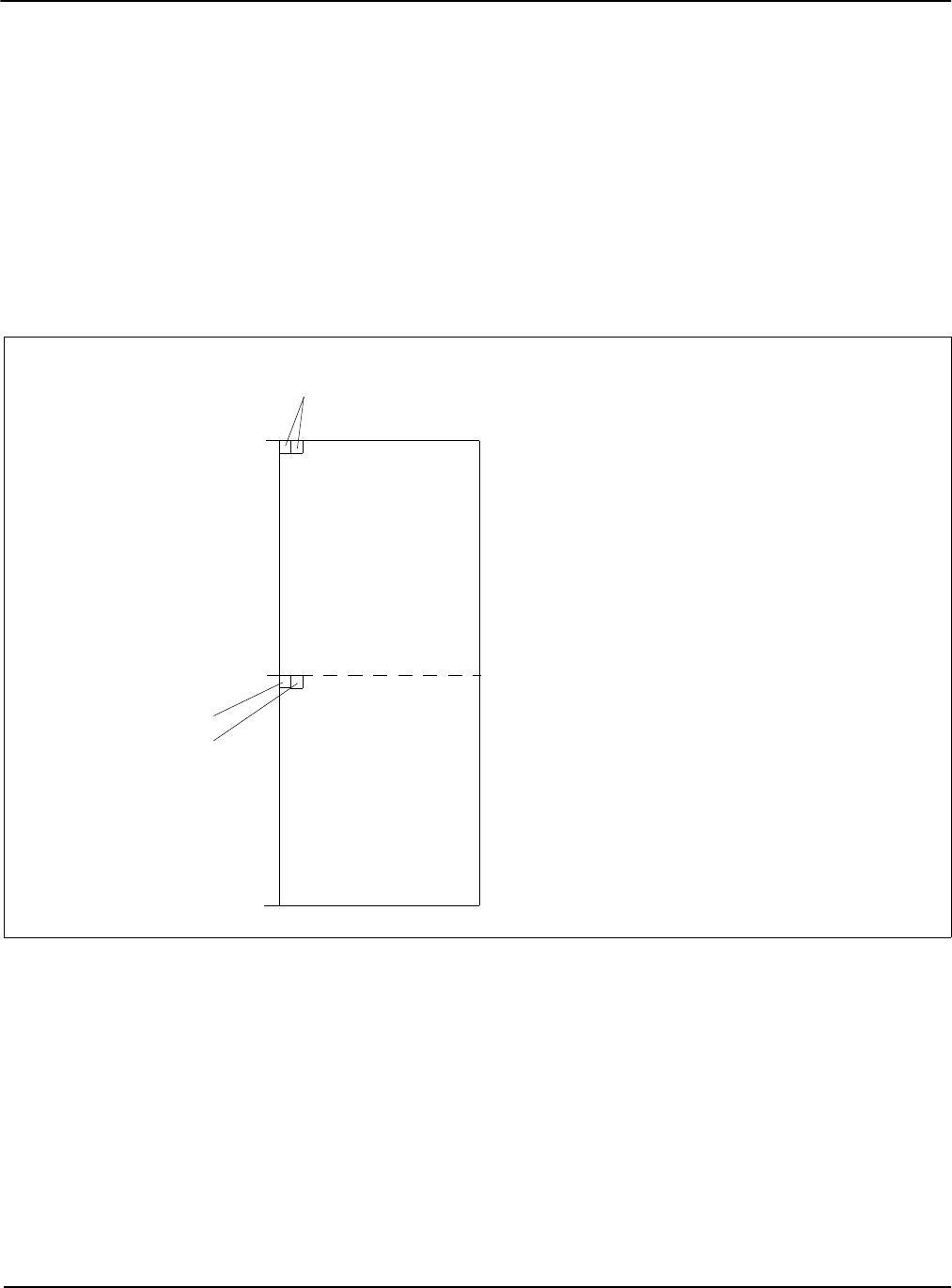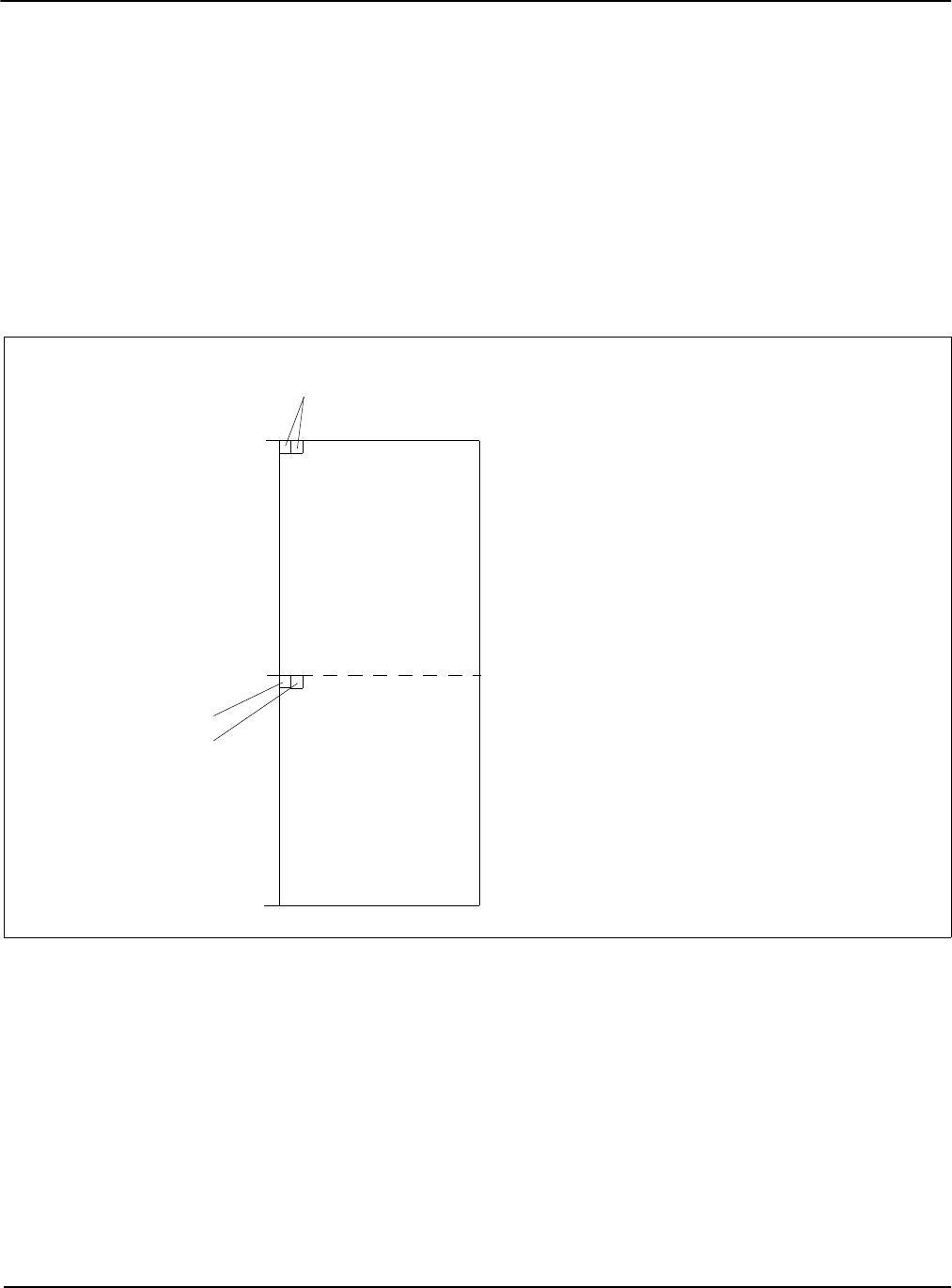
Page 188 Epson Research and Development
Vancouver Design Center
S1D13708 Hardware Functional Specification
X39A-A-001-02 Issue Date: 02/03/07
The Ink Layer is enabled/disabled using REG[C9h] bit 0. When the Ink Layer Enable bit is
set to 1, the display buffer is automatically configured for a foreground and background
image as shown in Figure 14-1 Memory Mapping for Ink Layer.
Setting the Transparent Color
The Ink Layer requires a transparent color to be set. This transparent color is stored in
REG[C7h], REG[C8h] and the value from these registers is compared with the values in
the foreground image during display refresh. If the pixel value matches the transparent
color, the corresponding pixel from the background image is shown. If the pixel value does
not match the transparent color, the foreground image is shown.
Figure 14-2 Transparent Color Example
14.3 Limitations
There are certain limitations when the Ink Layer is enabled.
• Available display buffer is only 40K byte. This limits the resolution and color depth of
the display (e.g. 160x160 at 16 bpp is not possible).
00000h
13FFFh
0A000h
40K Byte
Display Buffer
40K Byte
Ink Layer
(background)
(foreground)
Transparent Color = FFh
(REG[C7h],REG[C8h])
Example:
Pixel Value = A0h
Pixel Value = 00h
Pixel Value = A0h
Compare first pixel in ink layer (A0h) with the first
display color (00h). Pixel values do not match
therefore pixel value from main display (00h) is used
for display refresh.
Compare second pixel in ink layer (A0h) with
display memory color (A0h). Pixel values do match
therefore pixel value from ink layer (A0h) is
used for display refresh.