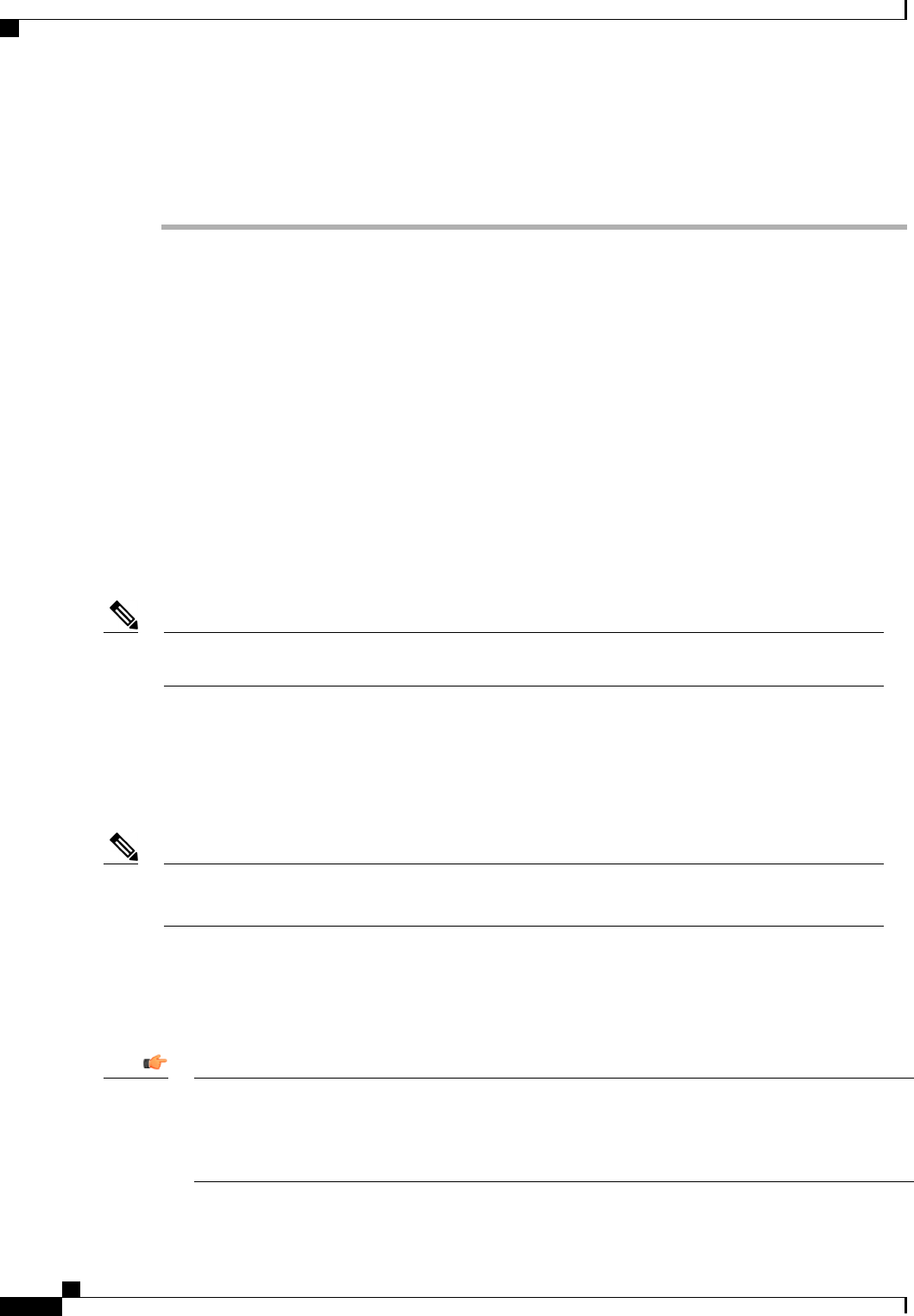
The link for the current mode is dimmed.
Step 5
In the dialog box, click Yes.
Cisco UCS Manager restarts the fabric interconnect, logs you out, and disconnects Cisco UCS Manager GUI.
Fibre Channel Switching Mode
The Fibre Channel switching mode determines how the fabric interconnect behaves as a switching device
between the servers and storage devices. The fabric interconnect operates in either of the following Fibre
Channel switching modes:
End-Host Mode
End-host mode allows the fabric interconnect to act as an end host to the connected fibre channel networks,
representing all server (hosts)connected to it through vHBAs. This is achieved by pinning (either dynamically
pinned or hard pinned) vHBAs to Fibre Channel uplink ports, which makes the Fibre Channel ports appear
as server ports (N-ports) to the rest of the fabric. When in end-host mode, the fabric interconnect avoids loops
by denying uplink ports from receiving traffic from one another.
End-host mode is synonymous with NPV mode. This is the default Fibre Channel Switching mode.
When end-host mode is enabled, if a vHBA is hard pinned to a uplink Fibre Channel port and this uplink
port goes down, the system cannot re-pin the vHBA, and the vHBA remains down.
Note
Switch Mode
Switch mode is the traditional Fibre Channel switching mode. Switch mode allows the fabric interconnect to
connect directly to a storage device. Enabling Fibre Channel switch mode is useful in POD models where
there is no SAN (for example, a single Cisco UCS system connected directly to storage), or where a SAN
exists (with an upstream MDS).
In Fibre Channel switch mode, SAN pin groups are irrelevant. Any existing SAN pin groups will be
ignored.
Note
Switch mode is not the default Fibre Channel switching mode.
Configuring Fibre Channel Switching Mode
When you change the Fibre Channel switching mode, Cisco UCS Manager logs you out and restarts the
fabric interconnect. For a cluster configuration, Cisco UCS Manager restarts both fabric interconnects
sequentially. The second fabric interconnect can take several minutes to complete the change in Fibre
Channel switching mode and become system ready.
Important
Cisco UCS Manager GUI Configuration Guide, Release 2.0
74 OL-25712-04
Fibre Channel Switching Mode


















