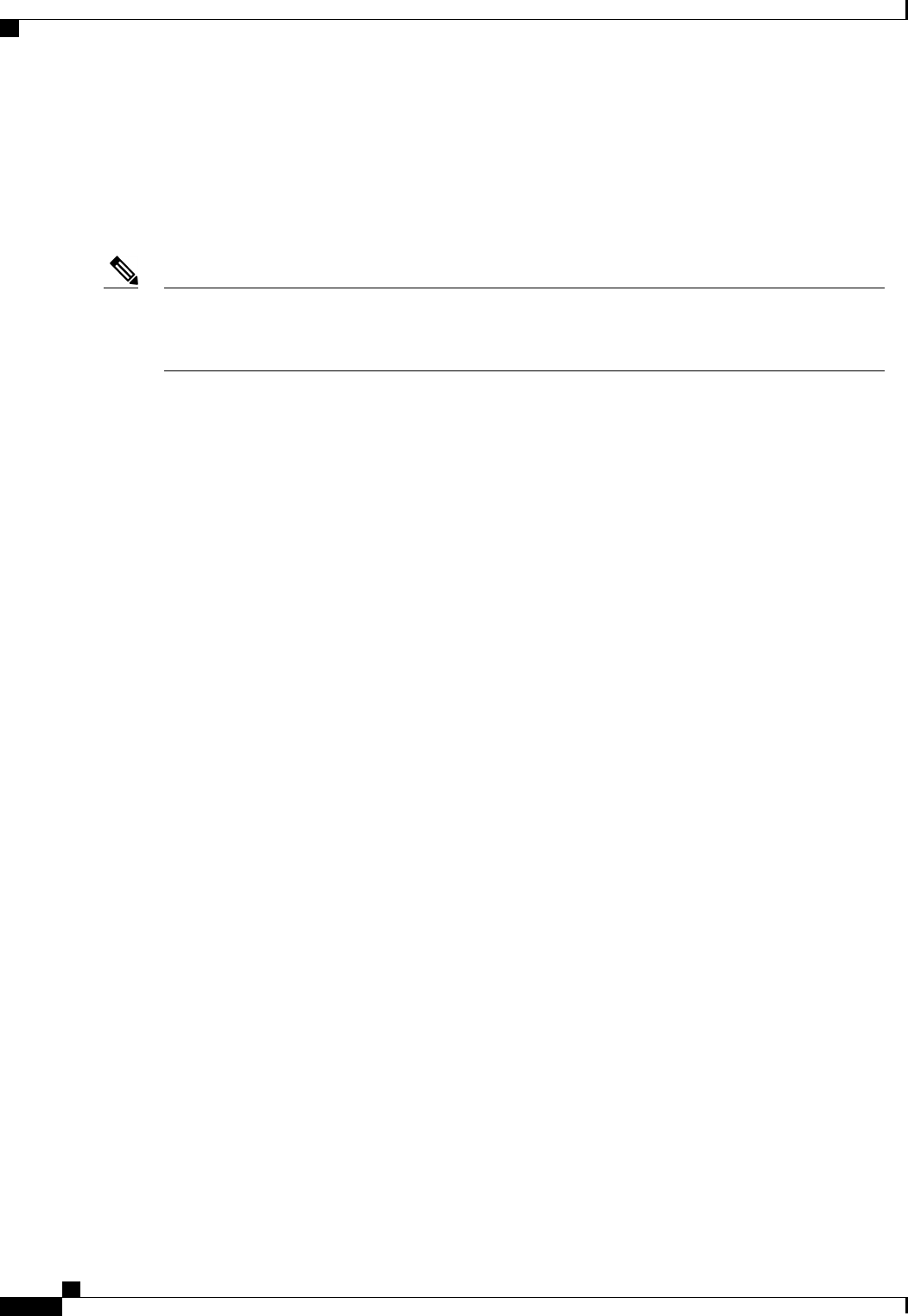
• Endpoints physically located on servers, such as the BIOS, storage controller (RAID controller), and
Cisco Integrated Management Controller (CIMC) that can be upgraded through firmware packages
included in a service profile
See the required order of steps for your upgrade path to determine the appropriate order in which to upgrade
the endpoints in your Cisco UCS domain.
Beginning with Cisco UCS, Release 1.4(1), Cisco is releasing firmware upgrades in multiple bundles,
rather than one large firmware package. For more information see Firmware Image Management, on page
184.
Note
Cisco maintains a set of best practices for managing firmware images and updates in this document and in
the following technical note: Unified Computing System Firmware Management Best Practices.
This document uses the following definitions for managing firmware:
Upgrade
Changes the firmware running on an endpoint to another image, such as a release or patch. Upgrade
includes both update and activation.
Update
Copies the firmware image to the backup partition on an endpoint.
Activate
Sets the firmware in the backup partition as the active firmware version on the endpoint. Activation
can require or cause the reboot of an endpoint.
For Management Extensions and Capability Catalog upgrades, update and activate occur simultaneously. You
only need to update or activate those upgrades. You do not need to perform both steps.
Firmware Image Management
Cisco delivers all firmware updates to Cisco UCS components in bundles of images. Cisco UCS firmware
updates are available to be downloaded in the following bundles:
Cisco UCS Infrastructure Software Bundle
This bundle includes the following firmware images that are required to update the following components:
• Cisco UCS Manager software
• Kernel and system firmware for the fabric interconnects
• I/O module firmware
Cisco UCS Manager GUI Configuration Guide, Release 2.0
184 OL-25712-04
Firmware Image Management


















