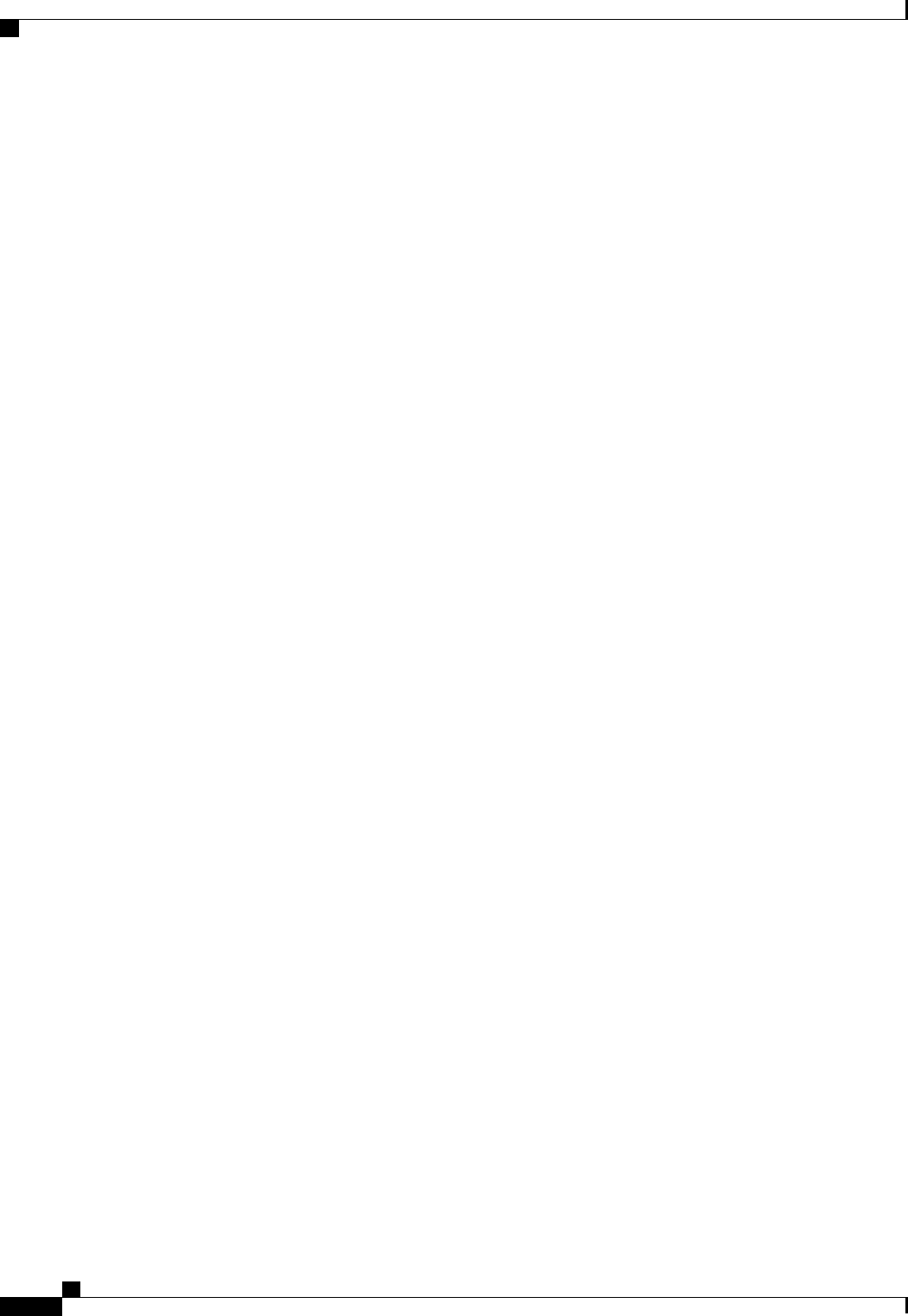
• Create the pools and policies related to the network configuration, such as WWN pools and Fibre Channel
adapter profiles
Tasks You Cannot Perform in Cisco UCS Manager
You cannot use Cisco UCS Manager to perform certain system management tasks that are not specifically
related to device management within a Cisco UCS domain.
No Cross-System Management
You cannot use Cisco UCS Manager to manage systems or devices that are outside the Cisco UCS domain
where Cisco UCS Manager is located. For example, you cannot manage heterogeneous environments, such
as non-Cisco UCS x86 systems, SPARC systems, or PowerPC systems.
No Operating System or Application Provisioning or Management
Cisco UCS Manager provisions servers and, as a result, exists below the operating system on a server. Therefore,
you cannot use it to provision or manage operating systems or applications on servers. For example, you
cannot do the following:
• Deploy an OS, such as Windows or Linux
• Deploy patches for software, such as an OS or an application
• Install base software components, such as anti-virus software, monitoring agents, or backup clients
• Install software applications, such as databases, application server software, or web servers
• Perform operator actions, including restarting an Oracle database, restarting printer queues, or handling
non-Cisco UCS user accounts
• Configure or manage external storage on the SAN or NAS storage
Cisco UCS Manager in a High Availability Environment
In a high availability environment with two fabric interconnects, you can run a separate instance of Cisco
UCS Manager on each fabric interconnect. The Cisco UCS Manager on the primary fabric interconnect acts
as the primary management instance, and the Cisco UCS Manager on the other fabric interconnect is the
subordinate management instance.
The two instances of Cisco UCS Manager communicate across a private network between the L1 and L2
Ethernet ports on the fabric interconnects. Configuration and status information is communicated across this
private network to ensure that all management information is replicated. This ongoing communication ensures
that the management information for Cisco UCS persists even if the primary fabric interconnect fails. In
addition, the "floating" management IP address that runs on the primary Cisco UCS Manager ensures a smooth
transition in the event of a failover to the subordinate fabric interconnect.
Cisco UCS Manager GUI Configuration Guide, Release 2.0
46 OL-25712-04
Tasks You Cannot Perform in Cisco UCS Manager


















