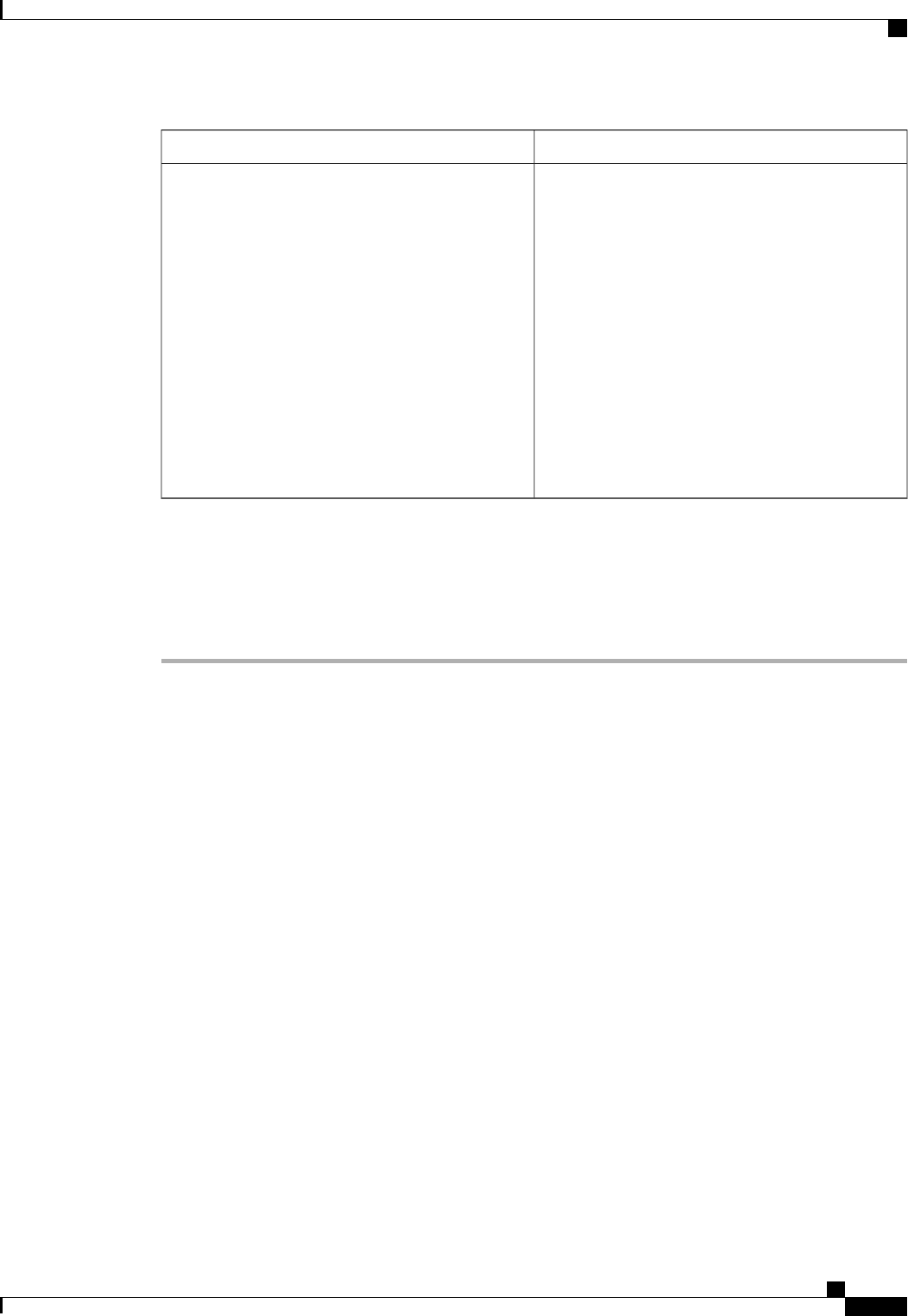
DescriptionName
This can be one of the following:
• Primary—The first address defined for the
associated boot device class. A boot policy can
only have one primary LAN, SAN, or iSCSI
boot location.
• Secondary—The second address defined for
the associated boot device class. Each boot
policy can have only one secondary LAN or
SAN boot location.
The use of the terms primary or secondary boot
devices does not imply a boot order. The effective
order of boot devices within the same device class is
determined by PCIe bus scan order.
Type field
Step 5
Do one of the following:
• Add another boot device to the Boot Order table.
• Click OK to finish.
What to Do Next
Include the boot policy in a service profile and/or template.
After a server is associated with a service profile that includes this boot policy, you can verify the actual boot
order in the Boot Order Details area on the General tab for the server.
iSCSI Boot
iSCSI boot enables a server to boot its operating system from an iSCSI target machine located remotely over
a network.
iSCSI boot is supported on the following Cisco UCS hardware:
• Cisco UCS server blades that have the Cisco UCS M51KR-B Broadcom BCM57711 network adapter
and use the default MAC address provided by Broadcom.
• Cisco UCS M81KR Virtual Interface Card
• Cisco UCS M82-8P Virtual Interface Card
There are prerequisites that must be met before you configure iSCSI boot. For a list of these prerequisites,
see iSCSI Boot Guidelines and Prerequisites, on page 444.
For a high-level procedure for implementing iSCSI boot, see Configuring iSCSI Boot, on page 446.
Cisco UCS Manager GUI Configuration Guide, Release 2.0
OL-25712-04 443
iSCSI Boot


















