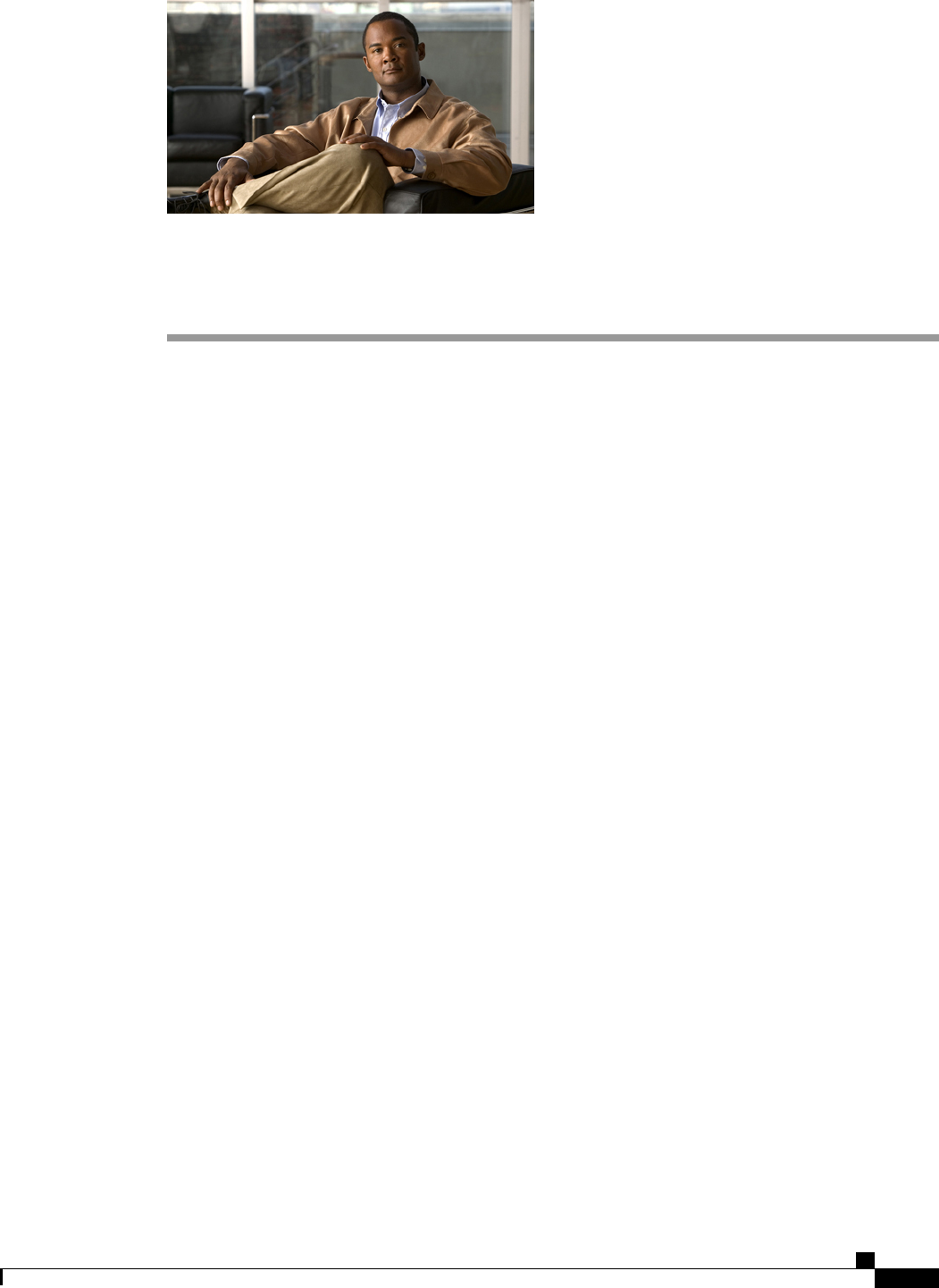
CHAPTER 40
Backing Up and Restoring the Configuration
This chapter includes the following sections:
• Backup and Export Configuration, page 619
• Backup Types, page 619
• Considerations and Recommendations for Backup Operations, page 620
• Import Configuration, page 621
• Import Methods, page 621
• System Restore, page 621
• Required User Role for Backup and Import Operations, page 621
• Backup Operations, page 622
• Import Operations, page 626
• Restoring the Configuration for a Fabric Interconnect, page 631
Backup and Export Configuration
When you perform a backup through Cisco UCS Manager, you take a snapshot of all or part of the system
configuration and export the file to a location on your network. You cannot use Cisco UCS Manager to back
up data on the servers.
You can perform a backup while the system is up and running. The backup operation only saves information
from the management plane. It does not have any impact on the server or network traffic.
Backup Types
You can perform one or more of the following types of backups through Cisco UCS Manager:
• Full state—A binary file that includes a snapshot of the entire system. You can use the file generated
from this backup to restore the system during disaster recovery. This file can restore or rebuild the
configuration on the original fabric interconnect, or recreate the configuration on a different fabric
interconnect. You cannot use this file for an import.
Cisco UCS Manager GUI Configuration Guide, Release 2.0
OL-25712-04 619


















