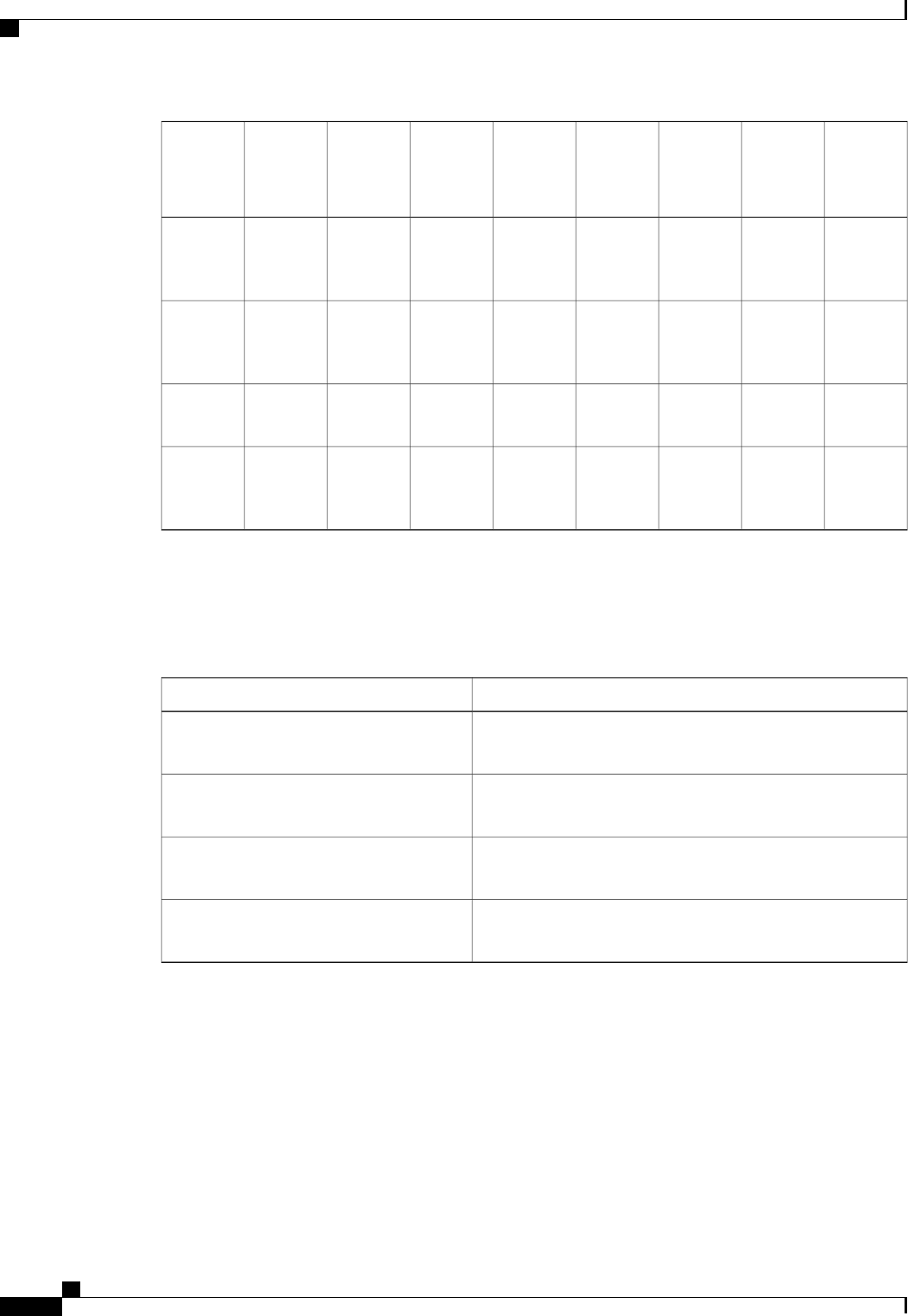
Link 8Link 7Link 6Link 5Link 4Link 3Link 2Link 1 /
Fabric
Port
Channel
Links on
Chassis
NoneNoneNoneNoneNoneNoneServer
slots 2, 4,
6, and 8
Server
slots 1, 3,
5, and 7
2 links
NoneNoneNoneNoneServer
slots 4 and
8
Server
slots 3 and
7
Server
slots 2 and
6
Server
slots 1 and
5
4 links
Server
slot 8
Server
slot 7
Server
slot 6
Server
slot 5
Server
slot 4
Server
slot 3
Server
slot 2
Server
slot 1
8 links
N/AN/AN/AN/AN/AN/AN/AAll server
slots
Fabric
Port
Channel
Chassis with Two I/O Modules
If a chassis has two I/O modules, traffic from one I/O module goes to one of the fabric interconnects and
traffic from the other I/O module goes to the second fabric interconnect. You cannot connect two I/O modules
to a single fabric interconnect.
Server Traffic PathFabric Interconnect Configured in vNIC
Server traffic goes to fabric interconnect A. If A fails, the server
traffic does not fail over to B.
A
All server traffic goes to fabric interconnect B. If B fails, the
server traffic does not fail over to A.
B
All server traffic goes to fabric interconnect A. If A fails, the
server traffic fails over to B.
A-B
All server traffic goes to fabric interconnect B. If B fails, the
server traffic fails over to A.
B-A
Guidelines for Pinning
When you determine the optimal configuration for pin groups and pinning for an uplink port, consider the
estimated bandwidth usage for the servers. If you know that some servers in the system will use a lot of
bandwidth, ensure that you pin these servers to different uplink ports.
Cisco UCS Manager GUI Configuration Guide, Release 2.0
36 OL-25712-04
Traffic Management


















