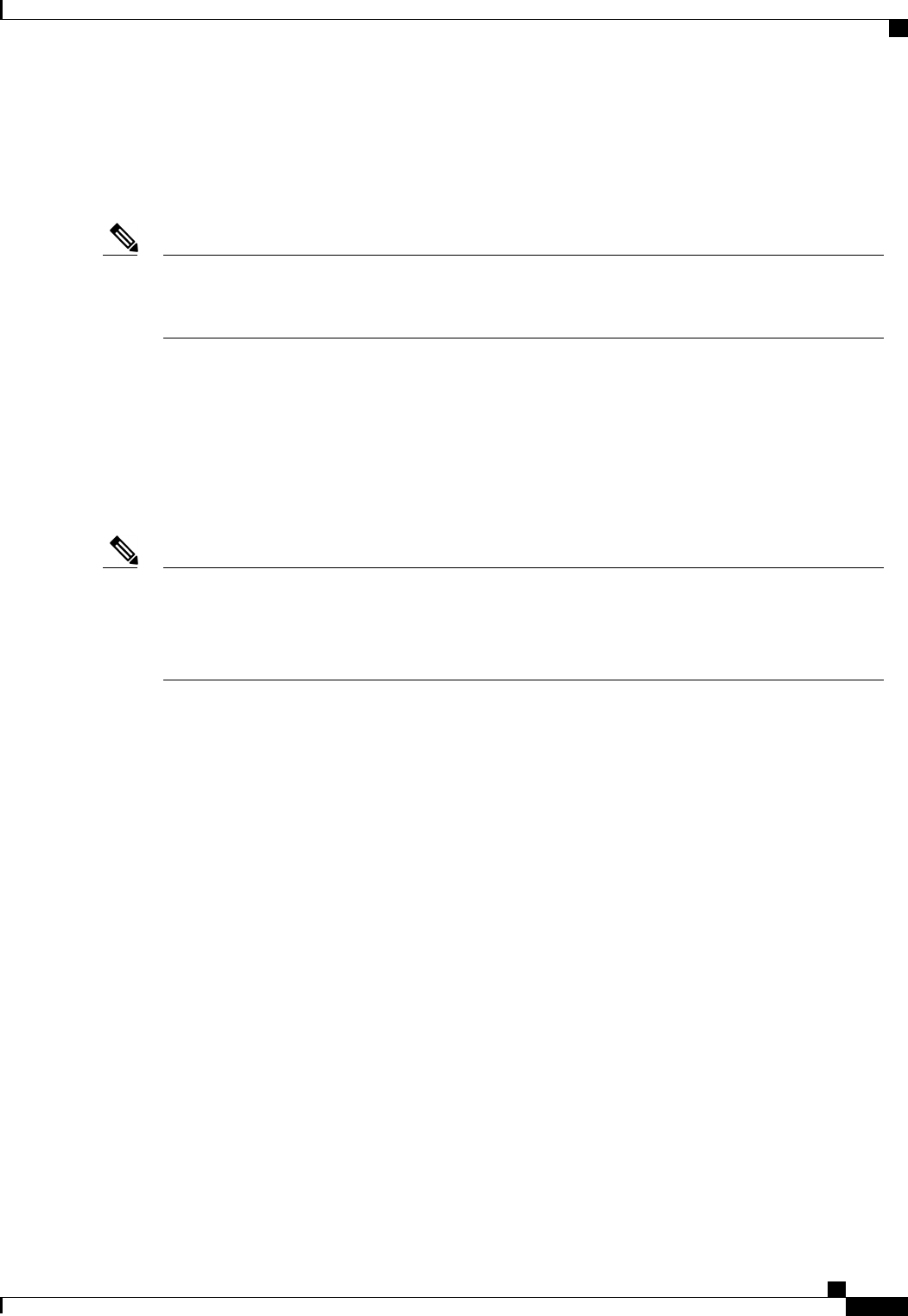
are grouped in a fabric port channel. If set to no group, links from the IOM to the fabric interconnect are not
grouped in a fabric port channel.
Once a fabric port channel is created, links can be added or removed by changing the link group preference
and reacknowledging the chassis, or by enabling or disabling the chassis from the port channel.
The link grouping preference only takes effect if both sides of the links between an IOM or FEX and the
fabric interconnect support fabric port channels. If one side of the links does not support fabric port
channels, this preference is ignored and the links are not grouped in a port channel.
Note
Dynamic vNIC Connection Policy
The dynamic vNIC connection policy determines how the connectivity between VMs and dynamic vNICs is
configured. This policy is required for Cisco UCS domains that include servers with VIC adapters on which
you have installed VMs and configured dynamic vNICs.
Each dynamic vNIC connection policy includes an Ethernet adapter policy and designates the number of
vNICs that can be configured for any server associated with a service profile that includes the policy.
If you migrate a server that is configured with dynamic vNICs, the dynamic interface used by the vNICs
fails and Cisco UCS Manager notifies you of that failure.
When the server comes back up, Cisco UCS Manager assigns new dynamic vNICs to the server. If you
are monitoring traffic on the dynamic vNIC, you must reconfigure the monitoring source.
Note
Ethernet and Fibre Channel Adapter Policies
These policies govern the host-side behavior of the adapter, including how the adapter handles traffic. For
example, you can use these policies to change default settings for the following:
• Queues
• Interrupt handling
• Performance enhancement
• RSS hash
• Failover in an cluster configuration with two fabric interconnects
Cisco UCS Manager GUI Configuration Guide, Release 2.0
OL-25712-04 19
Server Architecture and Connectivity


















