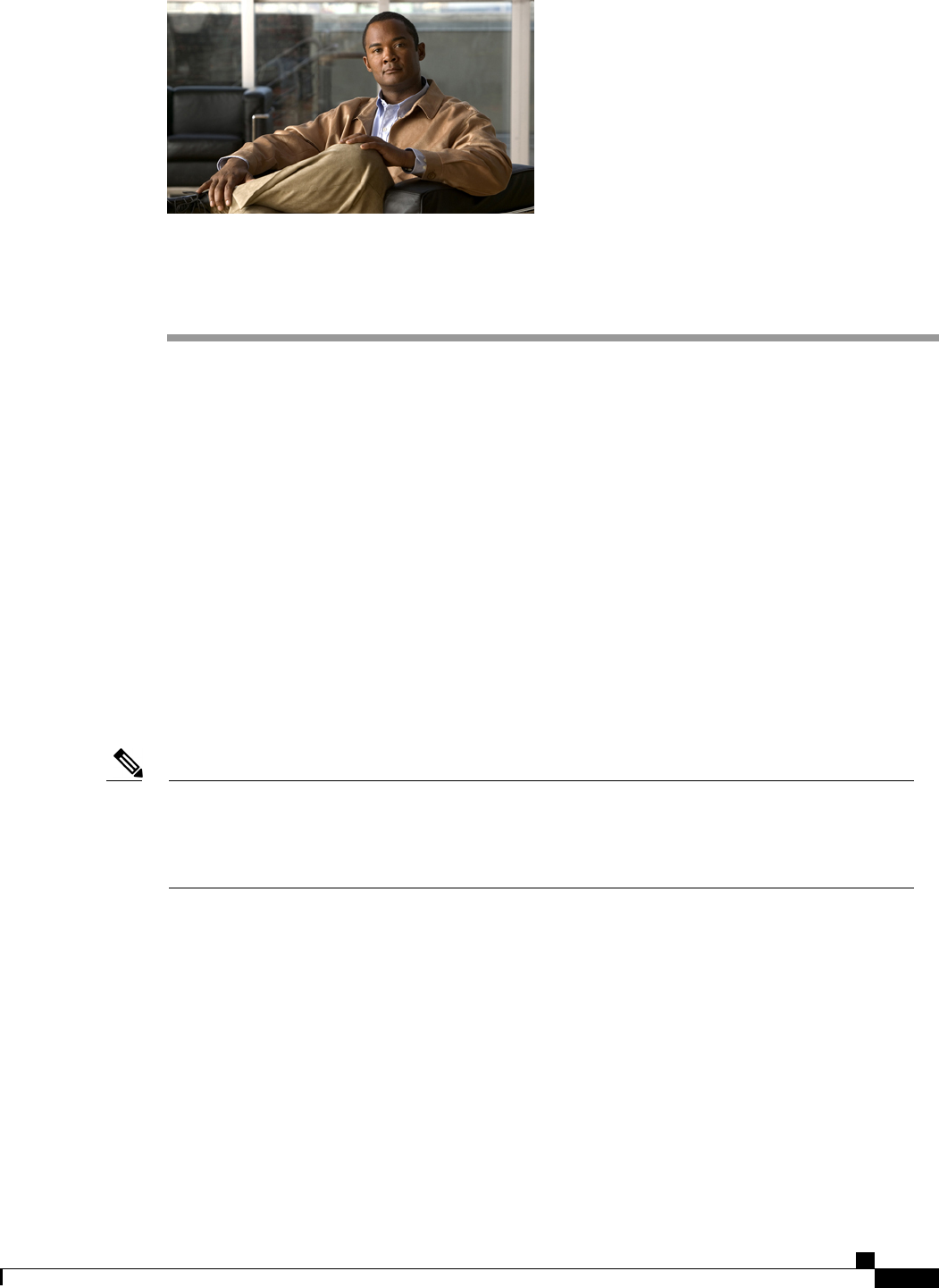
CHAPTER 18
Configuring LAN Pin Groups
This chapter includes the following sections:
• LAN Pin Groups, page 293
• Creating a LAN Pin Group, page 293
• Deleting a LAN Pin Group, page 294
LAN Pin Groups
Cisco UCS uses LAN pin groups to pin Ethernet traffic from a vNIC on a server to an uplink Ethernet port
or port channel on the fabric interconnect. You can use this pinning to manage the distribution of traffic from
the servers.
To configure pinning for a server, you must include the LAN pin group in a vNIC policy. The vNIC policy
is then included in the service profile assigned to that server. All traffic from the vNIC travels through the
I/O module to the specified uplink Ethernet port.
If you do not assign a pin group to a server interface through a vNIC policy, Cisco UCS Manager chooses
an uplink Ethernet port or port channel for traffic from that server interface dynamically. This choice is
not permanent. A different uplink Ethernet port or port channel may be used for traffic from that server
interface after an interface flap or a server reboot.
Note
Creating a LAN Pin Group
In a system with two fabric interconnects, you can associate the pin group with only one fabric interconnect
or with both fabric interconnects.
Before You Begin
Configure the ports and port channels with which you want to configure the pin group. You can only include
ports and port channels configured as uplink ports in a LAN pin group.
Cisco UCS Manager GUI Configuration Guide, Release 2.0
OL-25712-04 293


















