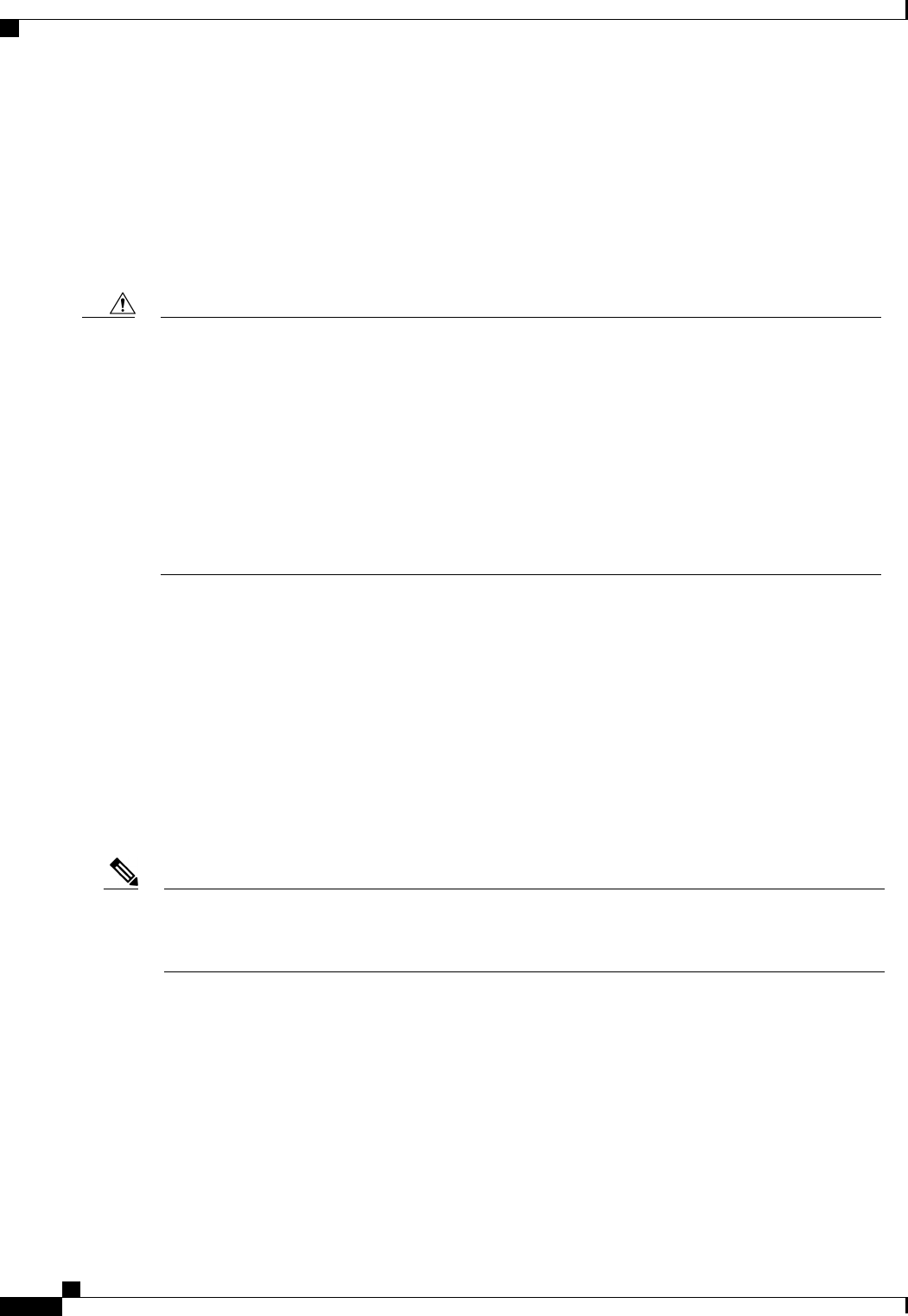
Configuration Changes and Settings that Can Impact Upgrades
Depending upon the configuration of your Cisco UCS domain, the following changes may require you to
make configuration changes after you upgrade. To avoid faults and other issues, we recommend that you
make any required changes before you upgrade.
Overlapping FCoE VLAN IDs and Ethernet VLAN IDs Are No Longer Allowed with Cisco UCS Release 2.0
In Cisco UCS 1.4 and earlier releases, Ethernet VLANs and FCoE VLANs could have overlapping VLAN
IDs. However, starting with Cisco UCS release 2.0, overlapping VLAN IDs are not allowed. If Cisco UCS
Manager detects overlapping VLAN IDs during an upgrade, it raises a critical fault. If you do not reconfigure
your VLAN IDs, Cisco UCS Manager raises a critical fault and drops Ethernet traffic on the overlapped
VLANs. Therefore, we recommend that you ensure there are no overlapping Ethernet and FCoE VLAN
IDs before you upgrade to Cisco UCS release 2.0.
If you did not explicitly configure the FCoE VLAN ID for a VSAN in Cisco UCS 1.4 and earlier releases,
Cisco UCS Manager assigned VLAN 1 as the default FCoE VLAN for the default VSAN (with default
VSAN ID 1). In those releases, VLAN 1 was also used as the default VLAN for Ethernet traffic. Therefore,
if you accepted the default VLAN ID for the FCoE VLAN and one or more Ethernet VLANs, you must
reconfigure the VLAN IDs for either the FCoE VLAN(s) on the VSAN(s) or the Ethernet VLAN(s).
Caution
For a new installation of Cisco UCS release 2.0, the default VLAN IDs are as follows:
• The default Ethernet VLAN ID is 1.
• The default FCoE VLAN ID is 4048.
After an upgrade from Cisco UCS release 1.4, where VLAN ID 4048 was used for FCoE storage port native
VLAN, to release 2.0, the default VLAN IDs are as follows:
• The default Ethernet VLAN ID is 1.
• The current default FCoE VLAN ID is preserved. Cisco UCS Manager raises a critical fault on the
conflicting Ethernet VLAN, if any. You must change one of the VLAN IDs to a VLAN ID that is not
used or reserved.
If a Cisco UCS domain uses one of the default VLAN IDs, which results in overlapping VLANs, you can
change one or more of the default VLAN IDs to any VLAN ID that is not used or reserved. In release 2.0,
VLANs with IDs from 3968 to 4047 are reserved.
Note
VSANs with IDs in the Reserved Range are not Operational
A VSAN with an ID in the reserved range is not operational after an upgrade. Make sure that none of the
VSANs configured in Cisco UCS Manager are in the reserved range, as follows:
• If you plan to use FC switch mode in a Cisco UCS domain, do not configure VSANs with an ID in the
range from 3040 to 4078.
• If you plan to use FC end-host mode in a Cisco UCS domain, do not configure VSANs with an ID in
the range from 3840 to 4079.
Cisco UCS Manager GUI Configuration Guide, Release 2.0
188 OL-25712-04
Firmware Upgrades


















