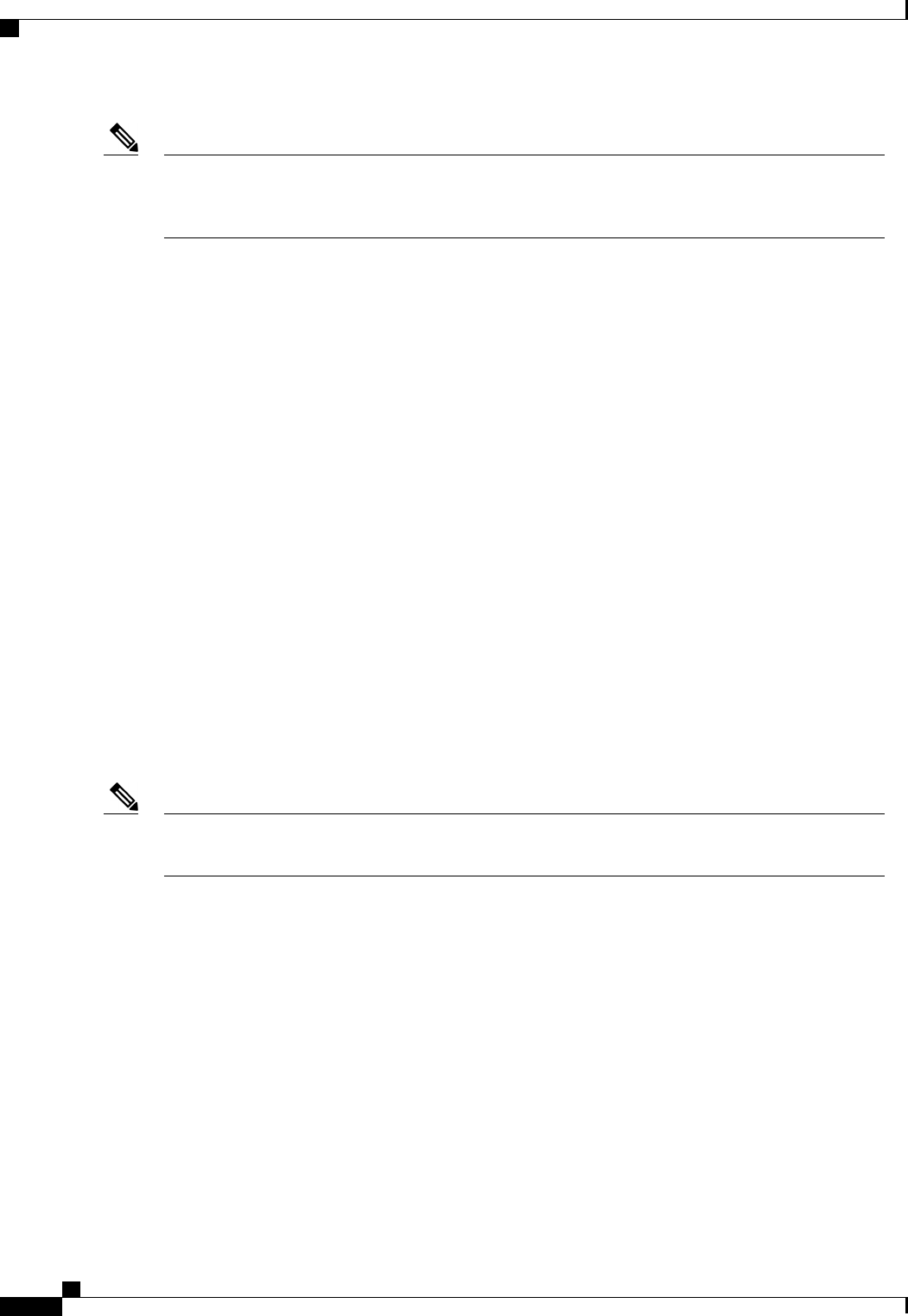
The system reserves enough power to boot a server in each slot, even if that slot is empty. This reserved
power cannot be leveraged by servers requiring more power. Blades that fail to comply with the power
cap are penalized or shut down.
Note
Configuring Power Groups
Power Groups
A power group is a set of chassis that all draw power from the same power distribution unit (PDU). In Cisco
UCS Manager, you can create power groups that include one or more chassis and then set a peak power cap
in AC watts for that power grouping.
Instituting power capping at the chassis level requires the following:
• IOM, CIMC, and BIOS version 1.4 or higher
• 2 PSUs
The peak power cap is a static value that represents the maximum power available to all blade servers within
a given power group. If you add or remove a blade from a power group, but do not manually modify the peak
power value, the power group adjusts the peak power cap to accommodate the basic power-on requirements
of all blades within that power group.
A minimum of 3788 AC watts should be set for each chassis. This converts to 3400 watts of DC power, which
is the minimum amount of power required to power a fully-populated chassis.
If insufficient power is available, Cisco UCS Manager raises an alert.
Once a chassis is added to a power group, every service profile associated with that chassis also becomes part
of that power group. Similarly, if you add a new blade to a chassis, that blade inherently becomes part of the
chassis' power group.
Creating a power group is not the same as creating a server pool. However, you can populate a server pool
with members of the same power group by creating a power qualifier and adding it to server pool policy.
Note
Creating a Power Group
Before You Begin
Make sure the global power allocation policy is set to Policy Driven Chassis Group Cap on the Global
Policies tab.
Cisco UCS Manager GUI Configuration Guide, Release 2.0
566 OL-25712-04
Configuring Policy-Driven Chassis Group Power Capping


















