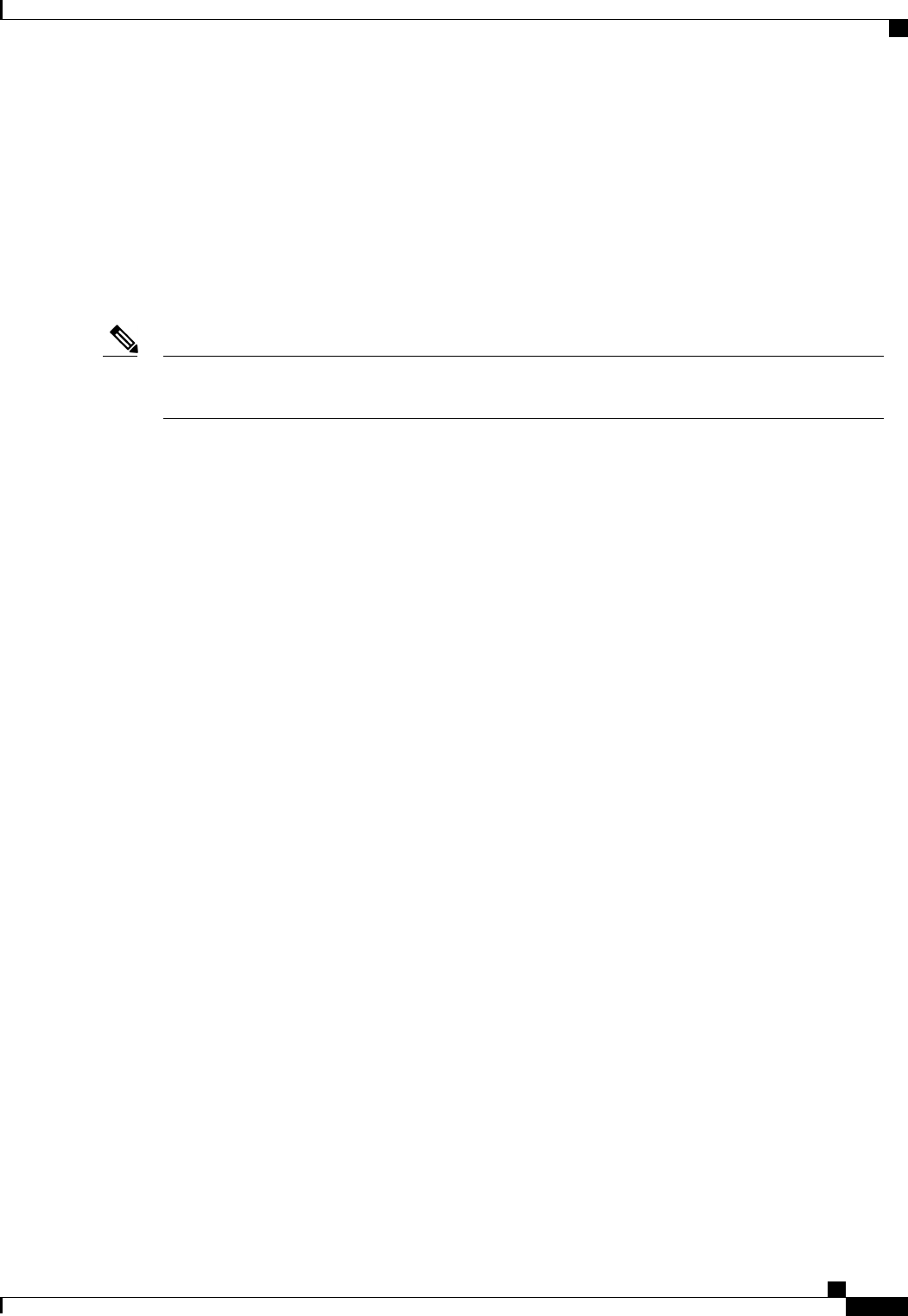
Management IP Pool
The management IP pool is a collection of external IP addresses. Cisco UCS Manager reserves each block of
IP addresses in the management IP pool for external access that terminates in the CIMC on a server.
You can configure service profiles and service profile templates to use IP addresses from the management IP
pool. You cannot configure servers to use the management IP pool.
All IP addresses in the management IP pool must be in the same subnet as the IP address of the fabric
interconnect.
The management IP pool must not contain any IP addresses that have been assigned as static IP addresses
for a server or service profile.
Note
Traffic Management
Oversubscription
Oversubscription occurs when multiple network devices are connected to the same fabric interconnect port.
This practice optimizes fabric interconnect use, since ports rarely run at maximum speed for any length of
time. As a result, when configured correctly, oversubscription allows you to take advantage of unused
bandwidth. However, incorrectly configured oversubscription can result in contention for bandwidth and a
lower quality of service to all services that use the oversubscribed port.
For example, oversubscription can occur if four servers share a single uplink port, and all four servers attempt
to send data at a cumulative rate higher than available bandwidth of uplink port.
Oversubscription Considerations
The following elements can impact how you configure oversubscription in a Cisco UCS domain:
Ratio of Server-Facing Ports to Uplink Ports
You need to know what how many server-facing ports and uplink ports are in the system, because that ratio
can impact performance. For example, if your system has twenty ports that can communicate down to the
servers and only two ports that can communicate up to the network, your uplink ports will be oversubscribed.
In this situation, the amount of traffic created by the servers can also affect performance.
Number of Uplink Ports from Fabric Interconnect to Network
You can choose to add more uplink ports between the Cisco UCS fabric interconnect and the upper layers of
the LAN to increase bandwidth. In Cisco UCS, you must have at least one uplink port per fabric interconnect
to ensure that all servers and NICs to have access to the LAN. The number of LAN uplinks should be determined
by the aggregate bandwidth needed by all Cisco UCS servers.
For the 6100 series fabric interconnects, Fibre Channel uplink ports are available on the expansion slots only.
You must add more expansion slots to increase number of available Fibre Channel uplinks. Ethernet uplink
ports can exist on the fixed slot and on expansion slots.
Cisco UCS Manager GUI Configuration Guide, Release 2.0
OL-25712-04 33
Traffic Management


















