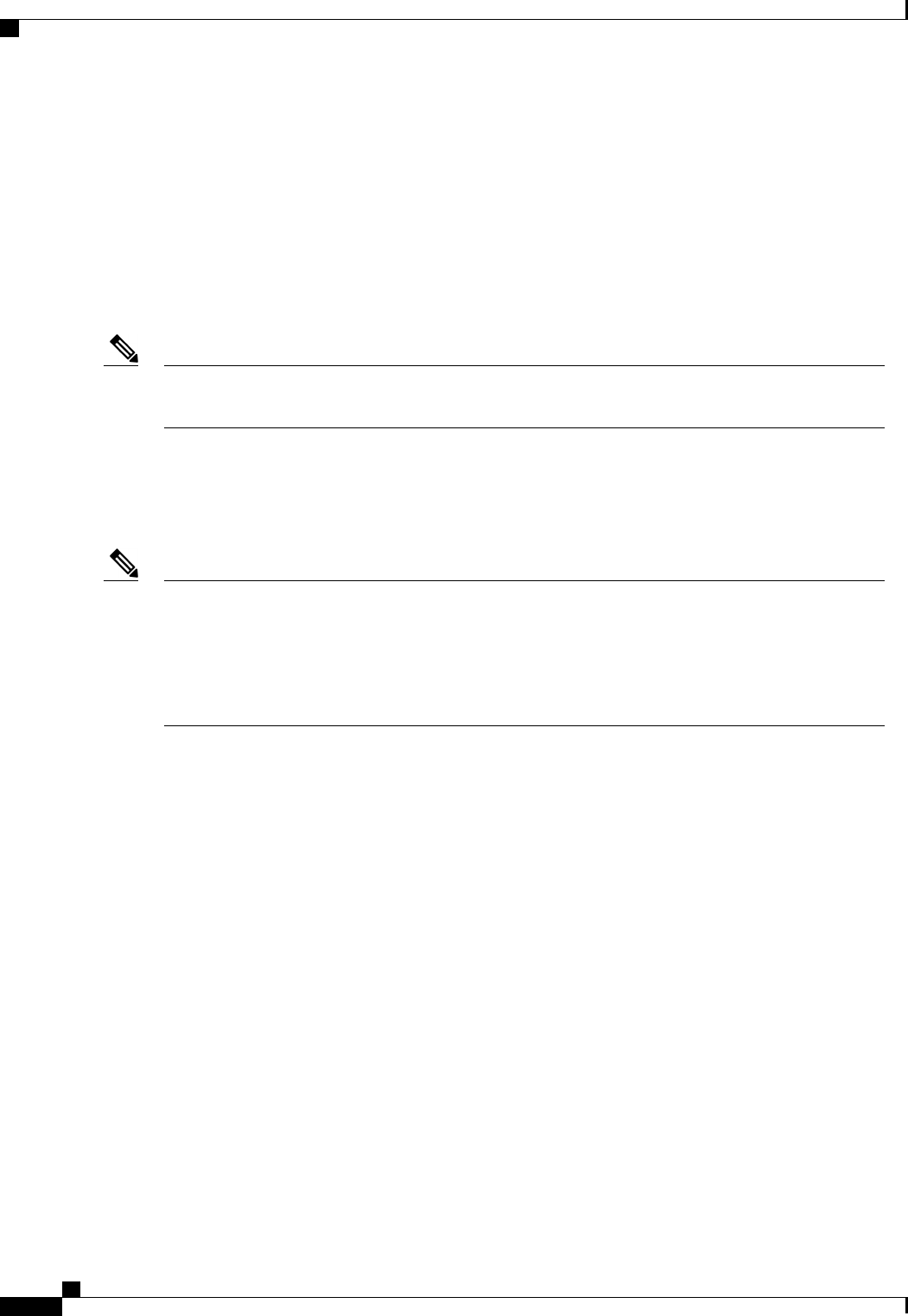
iSCSI Boot Process
The Cisco UCS Manager iSCSI vNIC and iSCSI boot information created for the service profile is used in
the association process to program the mezzanine adapter, located on the blade server. After the adapter is
programmed, the blade server reboots with the latest service profile values. After the power on self-test (POST),
the adapter attempts to initialize using these service profile values. If the adapter can use the values and log
in to its specified target, the adapter initializes and posts an iSCSI Boot Firmware Table (iBFT) to the host
memory and a valid bootable LUN to the system BIOS. The iBFT that is posted to the host memory contains
the initiator and target configuration that is programmed on the primary iSCSI VNIC.
The iBFT only uses the first iSCSI vNIC and only Target 1 for the initiator-to-target initialization. This
scenario is true even if a second target (Target 2) exists for the first iSCSI vNIC.
Note
The next step, which is the installation of the operating system (OS), requires an OS that is iBFT capable.
During installation of the OS, the OS installer scans the host memory for the iBFT table and uses the information
in the iBFT to discover the boot device and create an iSCSI path to the target LUN. In some OS's a NIC driver
is required to complete this path. If this step is successful, the OS installer finds the iSCSI target LUN on
which to install the OS.
The iBFT works at the OS installation software level and might not work with HBA mode (also known
as TCP offload). Whether iBFT works with HBA mode depends on the OS capabilities during installation.
Also, for a server that includes a Cisco UCS M51KR-B Broadcom BCM57711 adapter, the iBFT normally
works at a maximum transmission unit (MTU) size of 1500, regardless of the MTU jumbo configuration.
If the OS supports HBA mode, you might need to set HBA mode (also known as TCP offload), dual-fabric
support, and jumbo MTU size after the iSCSI installation process.
Note
iSCSI Boot Guidelines and Prerequisites
These guidelines and prerequisites must be met before configuring iSCSI boot:
• To set up iSCSI boot from a Windows 2008 server where the second vNIC (failover vNIC) must boot
from an iSCSI LUN, consult Microsoft Knowledge Base Article 976042. Microsoft has a known issue
where Windows might fail to boot from an iSCSI drive or cause a bugcheck error if the networking
hardware is changed. To work around this issue, follow the resolution recommended by Microsoft.
• The storage array must be licensed for iSCSI boot and the array side LUN masking must be properly
configured.
• Two IP addresses must be determined, one for each iSCSI initiator. If possible, the IP addresses should
be on the same subnet as the storage array. The IP addresses are assigned statically or dynamically using
the Dynamic Host Configuration Protocol (DHCP).
• You cannot configure boot parameters in the Global boot policy. Instead, after configuring boot
parameters, you need to include the boot policy in the appropriate service profile.
• The operating system (OS) must be iSCSI Boot Firmware Table (iBFT) compatible.
• For Cisco UCS M51KR-B Broadcom BCM57711 network adapters:
Cisco UCS Manager GUI Configuration Guide, Release 2.0
444 OL-25712-04
iSCSI Boot


















