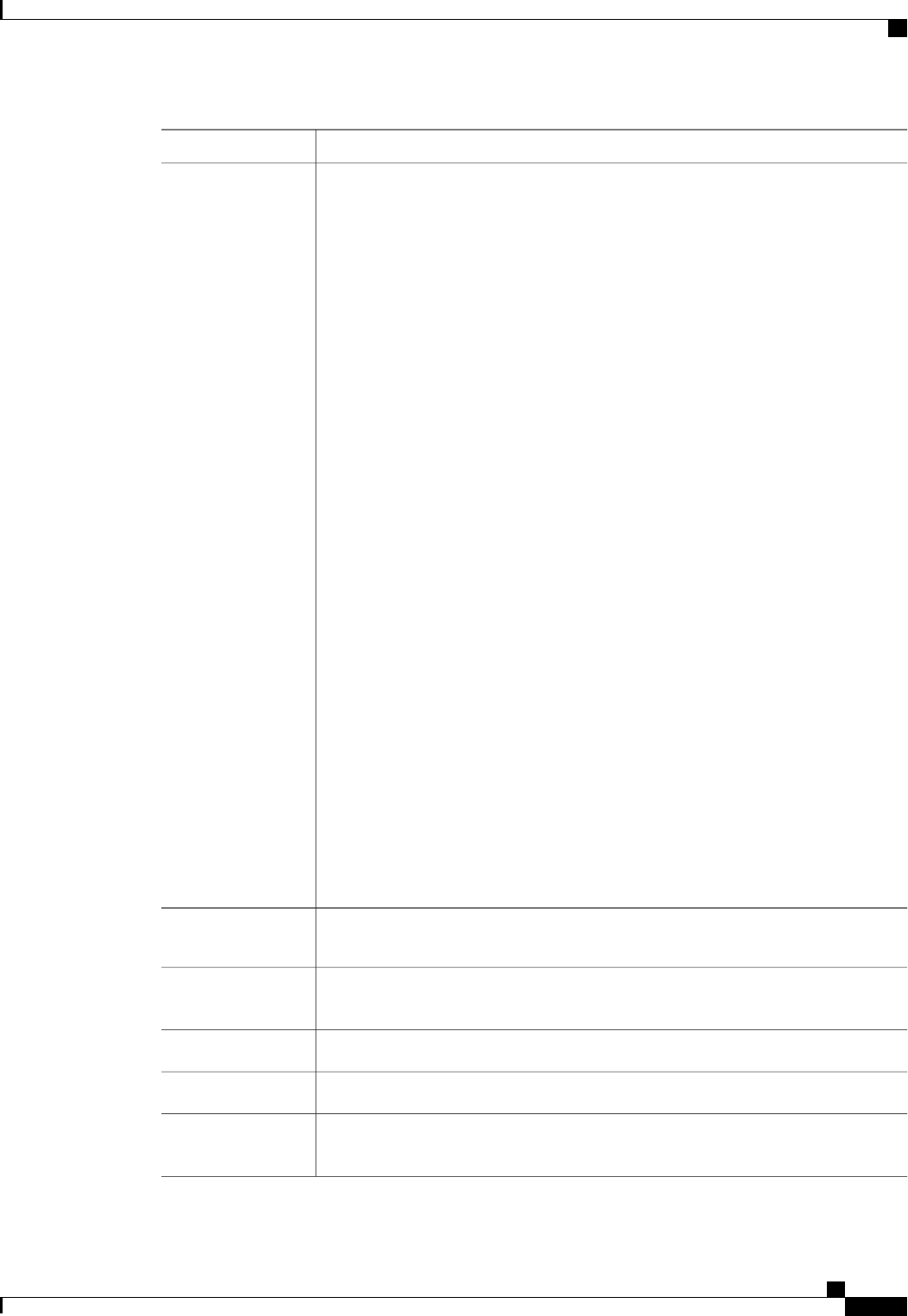
DescriptionOption
Provides details about the properties and status of the components of the server on
the following subtabs:
• Motherboard—Information about the motherboard and information about the
server BIOS settings. You can also recover corrupt BIOS firmware from this
subtab.
• CIMC—Information about the CIMC and its firmware, and provides access to
the SEL for the server. You can also assign a static or pooled management IP
address, and update and activate the CIMC firmware from this subtab.
• CPUs—Information about each CPU in the server.
• Memory—Information about each memory slot in the server and the DIMM
in that slot.
• Adapters—Information about each adapter installed in the server.
• HBAs—Properties of each HBA and the configuration of that HBA in the service
profile associated with the server.
• NICs—Properties of each NIC and the configuration of that NIC in the service
profile associated with the server. You can expand each row to view information
about the associated VIFs and vNICs.
• iSCSI vNICs—Properties of each iSCSI vNIC and the configuration of that
vNIC in the service profile associated with the server.
• Storage—Properties of the storage controller, the local disk configuration policy
in the service profile associated with the server, and for each hard disk in the
server.
If the server contains one or more SATA devices, such as a hard disk drive or
solid state drive, Cisco UCS Manager GUI displays the vendor name for the
SATA device in the Vendor field.
However, Cisco UCS Manager CLI displays ATA in the Vendor field and
includes the vendor information, such as the vendor name, in a Vendor
Description field. This second field does not exist in Cisco UCS Manager
GUI.
Tip
Inventory tab
Displays details about any virtual machines hosted on the server.
Virtual Machines
tab
Displays the firmware versions on the CIMC, adapters, and other server components.
You can also use this tab to update and activate the firmware on those components.
Installed Firmware
tab
Displays the system event log for the server.
SEL Logs tab
Displays the VIF paths for the adapters on the server.
VIF Paths tab
Displays an overview of the faults generated by the server. You can click any fault
to view additional information.
Faults tab
Cisco UCS Manager GUI Configuration Guide, Release 2.0
OL-25712-04 651
Monitoring a Blade Server


















