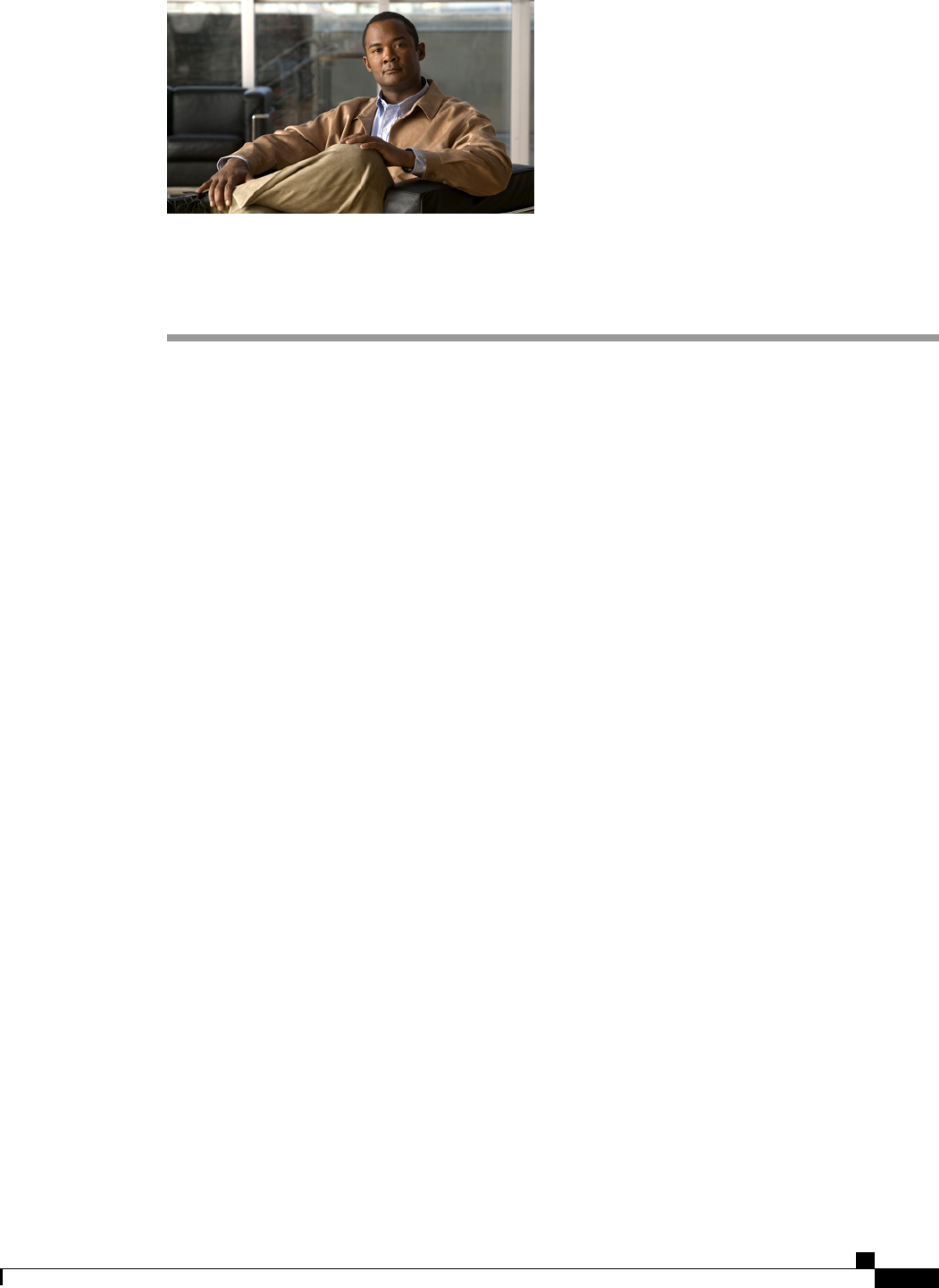
CHAPTER 23
Configuring Named VSANs
This chapter includes the following sections:
• Named VSANs, page 333
• Fibre Channel Uplink Trunking for Named VSANs, page 334
• Guidelines and Recommendations for VSANs, page 334
• Creating a Named VSAN, page 335
• Creating a Storage VSAN, page 337
• Deleting a VSAN, page 339
• Changing the VLAN ID for the FCoE VLAN for a Storage VSAN, page 340
• Enabling Fibre Channel Uplink Trunking, page 341
• Disabling Fibre Channel Uplink Trunking, page 341
Named VSANs
A named VSAN creates a connection to a specific external SAN. The VSAN isolates traffic to that external
SAN, including broadcast traffic. The traffic on one named VSAN knows that the traffic on another named
VSAN exists, but cannot read or access that traffic.
Like a named VLAN, the name that you assign to a VSAN ID adds a layer of abstraction that allows you to
globally update all servers associated with service profiles that use the named VSAN. You do not need to
reconfigure the servers individually to maintain communication with the external SAN. You can create more
than one named VSAN with the same VSAN ID.
Named VSANs in Cluster Configurations
In a cluster configuration, a named VSAN can be configured to be accessible only to the Fibre Channel uplink
ports on one fabric interconnect or to the Fibre Channel uplink ports on both fabric interconnects.
Named VSANs and the FCoE VLAN ID
You must configure each named VSAN with an FCoE VLAN ID. This property determines which VLAN is
used for transporting the VSAN and its Fibre Channel packets.
Cisco UCS Manager GUI Configuration Guide, Release 2.0
OL-25712-04 333


















