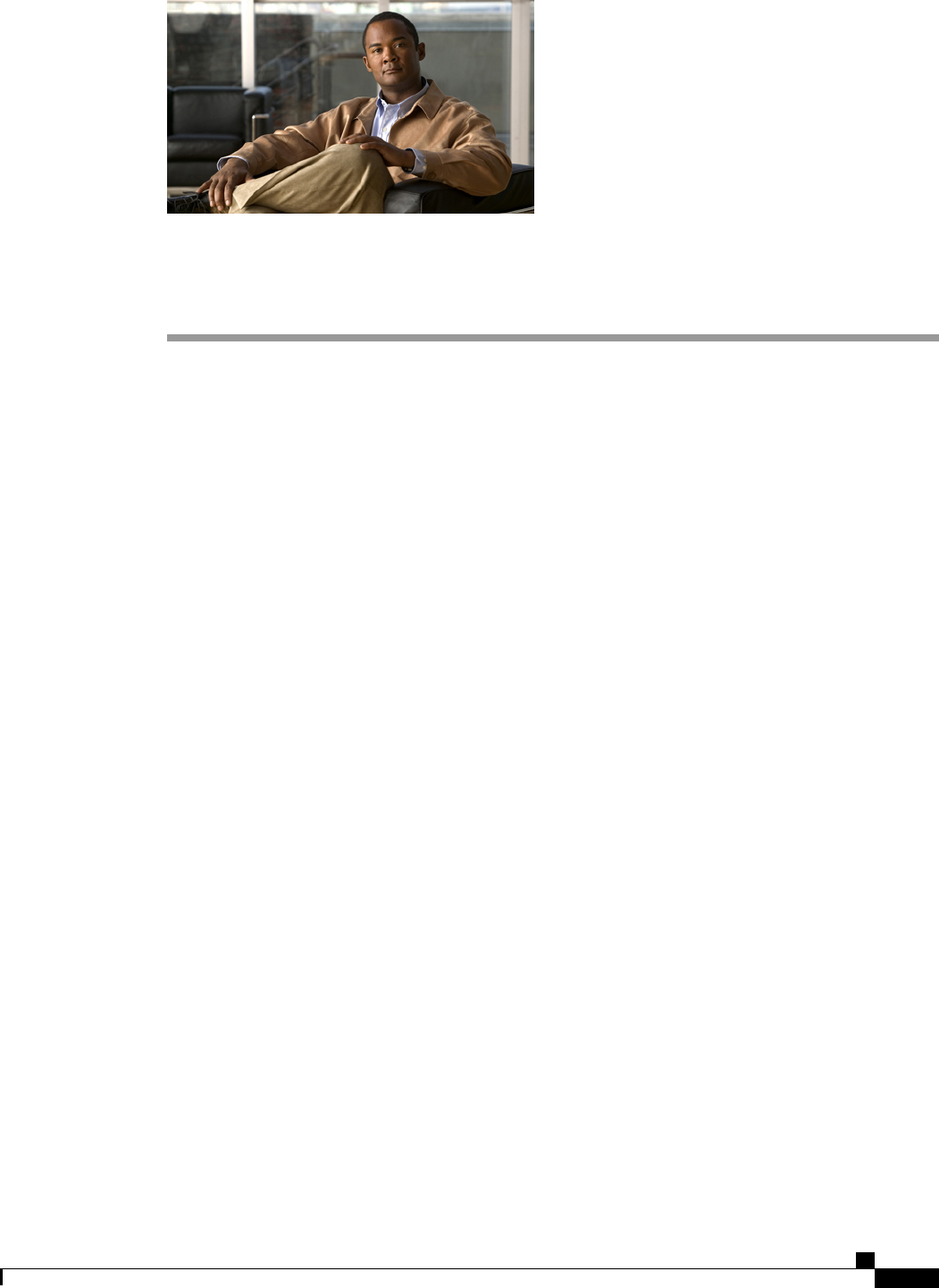
CHAPTER 37
Managing Rack-Mount Servers
This chapter includes the following sections:
• Rack-Mount Server Management, page 599
• Guidelines for Removing and Decommissioning Rack-Mount Servers, page 600
• Booting Rack-Mount Servers, page 600
• Shutting Down Rack-Mount Servers, page 602
• Resetting a Rack-Mount Server, page 603
• Avoiding Unexpected Server Power Changes, page 604
• Reacknowledging a Rack-Mount Server, page 605
• Decommissioning a Rack-Mount Server, page 605
• Recommissioning a Rack-Mount Server, page 606
• Renumbering a Rack-Mount Server, page 606
• Removing a Non-Existent Rack-Mount Server from the Configuration Database, page 607
• Turning the Locator LED for a Rack-Mount Server On and Off, page 607
• Resetting the CMOS for a Rack-Mount Server, page 608
• Resetting the CIMC for a Rack-Mount Server, page 608
• Recovering the Corrupt BIOS on a Rack-Mount Server, page 609
• Viewing the POST Results for a Rack-Mount Server, page 610
• Issuing an NMI from a Rack-Mount Server, page 610
Rack-Mount Server Management
You can manage and monitor all rack-mount servers that have been integrated with a Cisco UCS domain
through Cisco UCS Manager. All management and monitoring features are supported for rack-mount servers
except power capping. Some rack-mount server management tasks, such as changes to the power state, can
Cisco UCS Manager GUI Configuration Guide, Release 2.0
OL-25712-04 599


















