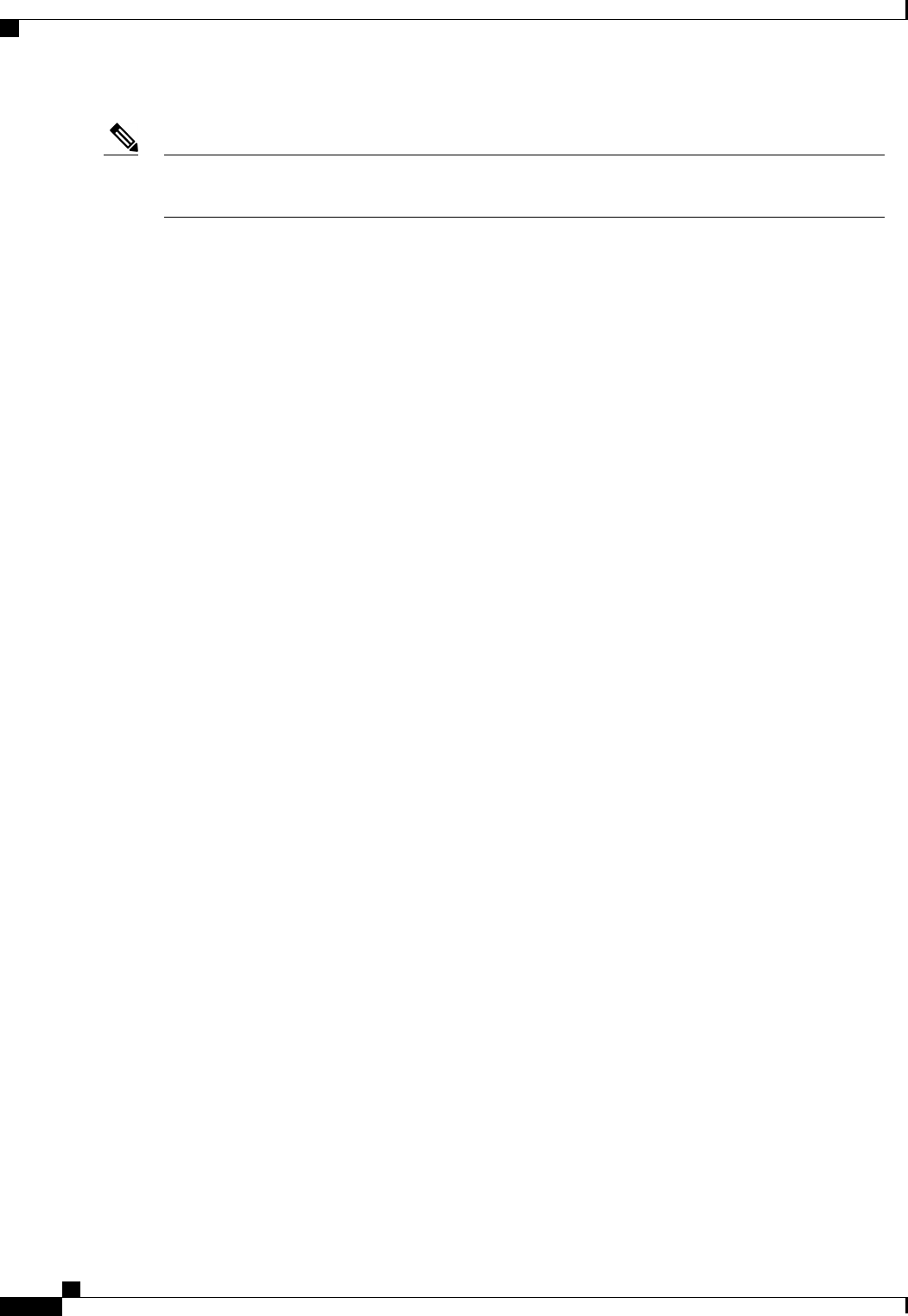
Ports on the 6100 series fabric interconnect are not unified. For more information on Unified Ports, see
Unified Ports on the 6200 Series Fabric Interconnect.
Note
Each fabric interconnect can include the following port types:
Server Ports
Server ports handle data traffic between the fabric interconnect and the adapter cards on the servers.
You can only configure server ports on the fixed port module. Expansion modules do not include server
ports.
Uplink Ethernet Ports
Uplink Ethernet ports handle Ethernet traffic between the fabric interconnect and the next layer of the
network. All network-bound Ethernet traffic is pinned to one of these ports.
By default, Ethernet ports are unconfigured. However, you can configure them to function in the
following ways:
• Uplink
• FCoE
• Appliance
You can configure uplink Ethernet ports on either the fixed module or an expansion module.
Uplink Fibre Channel Ports
Uplink Fibre Channel ports handle FCoE traffic between the fabric interconnect and the next layer of
the storage area network. All network-bound FCoE traffic is pinned to one of these ports.
By default, Fibre Channel ports are uplink. However, you can configure them to function as Fibre
Channel storage ports. This is useful in cases where Cisco UCS requires a connection to a Direct-Attached
Storage (DAS) device.
You can only configure uplink Fibre Channel ports on an expansion module. The fixed module does
not include uplink Fibre Channel ports.
Unified Ports on the 6200 Series Fabric Interconnect
Unified ports are ports on the 6200 series fabric interconnect that can be configured to carry either Ethernet
or Fibre Channel traffic. These ports are not reserved. They cannot be used by a Cisco UCS domain until you
configure them.
Configurable beacon LEDs indicate which unified ports are configured for the selected port mode.
Port Modes
The port mode determines whether a unified port on the fabric interconnect is configured to carry Ethernet
or Fibre Channel traffic. The port mode is not automatically discovered by the fabric interconnect; it is
configured in Cisco UCS Manager.
Cisco UCS Manager GUI Configuration Guide, Release 2.0
78 OL-25712-04
Unified Ports on the 6200 Series Fabric Interconnect


















