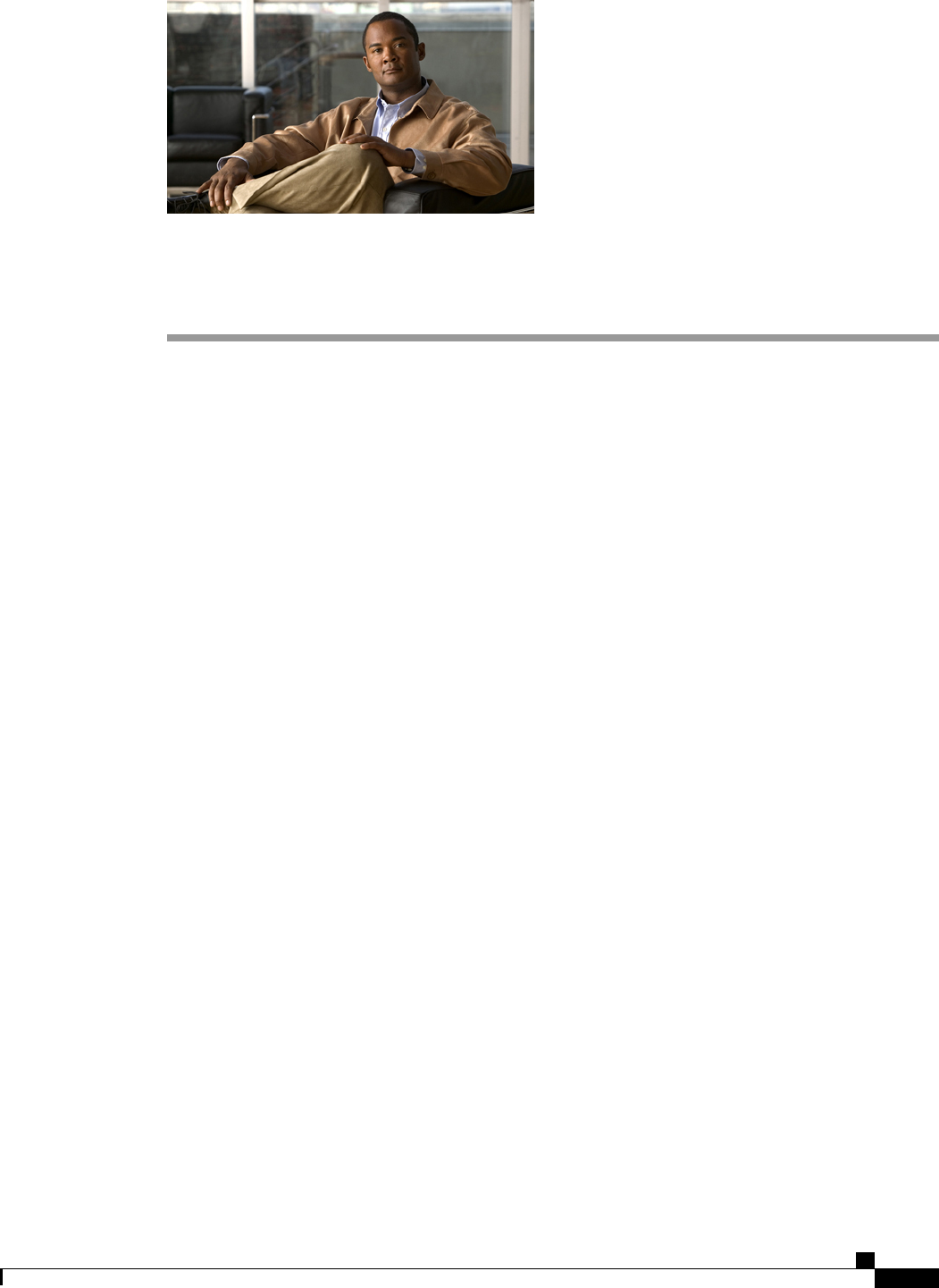
CHAPTER 42
Monitoring Traffic
This chapter includes the following sections:
• Traffic Monitoring, page 641
• Guidelines and Recommendations for Traffic Monitoring, page 642
• Creating an Ethernet Traffic Monitoring Session, page 643
• Creating a Fibre Channel Traffic Monitoring Session, page 644
• Adding Traffic Sources to a Monitoring Session, page 645
• Activating a Traffic Monitoring Session, page 646
• Deleting a Traffic Monitoring Session, page 646
Traffic Monitoring
Traffic monitoring copies traffic from one or more sources and sends the copied traffic to a dedicated destination
port for analysis by a network analyzer. This feature is also known as Switched Port Analyzer (SPAN).
Type of Session
When you create a traffic monitoring session, you can choose either an Ethernet or Fibre Channel destination
port to receive the traffic. The type of destination port determines the type of session, which in turn determines
the types of available traffic sources. For an Ethernet traffic monitoring session, the destination port must be
an unconfigured physical port. For a Fibre Channel traffic monitoring session, the destination port must be a
Fibre Channel uplink port.
Traffic Sources
An Ethernet traffic monitoring session can monitor any of the following traffic sources:
• Uplink Ethernet port
• Ethernet port channel
• VLAN
• Service profile vNIC
Cisco UCS Manager GUI Configuration Guide, Release 2.0
OL-25712-04 641


















