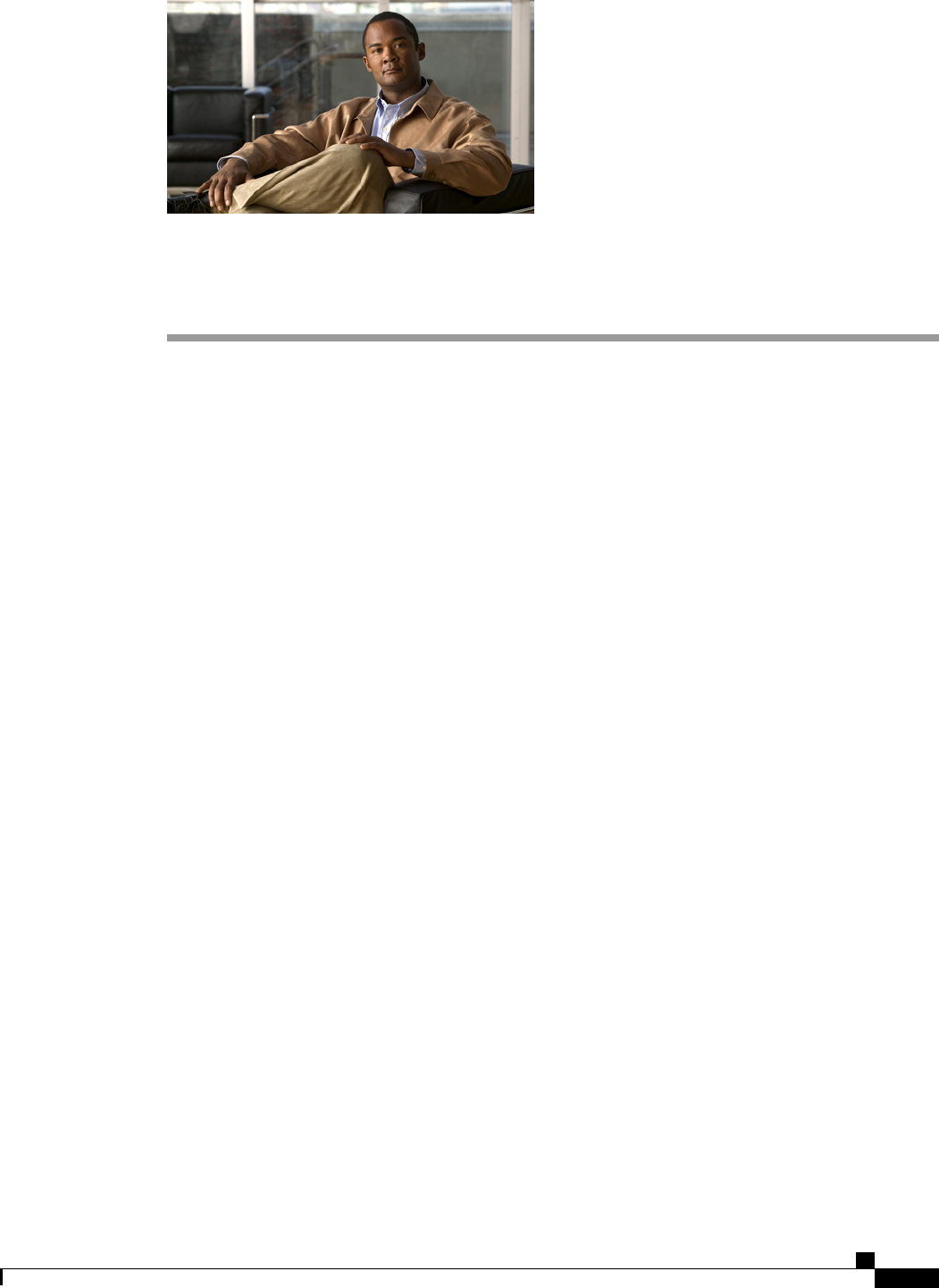
CHAPTER 28
Setting the Management IP Address
This chapter includes the following sections:
• Management IP Address, page 373
• Configuring the Management IP Address on a Blade Server, page 374
• Configuring the Management IP Address on a Rack Server, page 375
• Setting the Management IP Address on a Service Profile, page 376
• Setting the Management IP Address on a Service Profile Template, page 377
• Configuring the Management IP Pool, page 377
Management IP Address
Each server in a Cisco UCS domain must have a management IP address assigned to its Cisco Integrated
Management Controller (CIMC) or to the service profile associated with the server. Cisco UCS Manager uses
this IP address for external access that terminates in the CIMC. This external access can be through one of
the following:
• KVM console
• Serial over LAN
• An IPMI tool
The management IP address used to access the CIMC on a server can be one of the following:
• A static IPv4 address assigned directly to the server.
• A static IPv4 address assigned to a service profile. You cannot configure a service profile template with
a static IP address.
• An IP address drawn from the management IP address pool and assigned to a service profile or service
profile template.
You can assign a management IP address to each CIMC on the server and to the service profile associated
with the server. If you do so, you must use different IP addresses for each of them.
Cisco UCS Manager GUI Configuration Guide, Release 2.0
OL-25712-04 373


















